Magic Studio
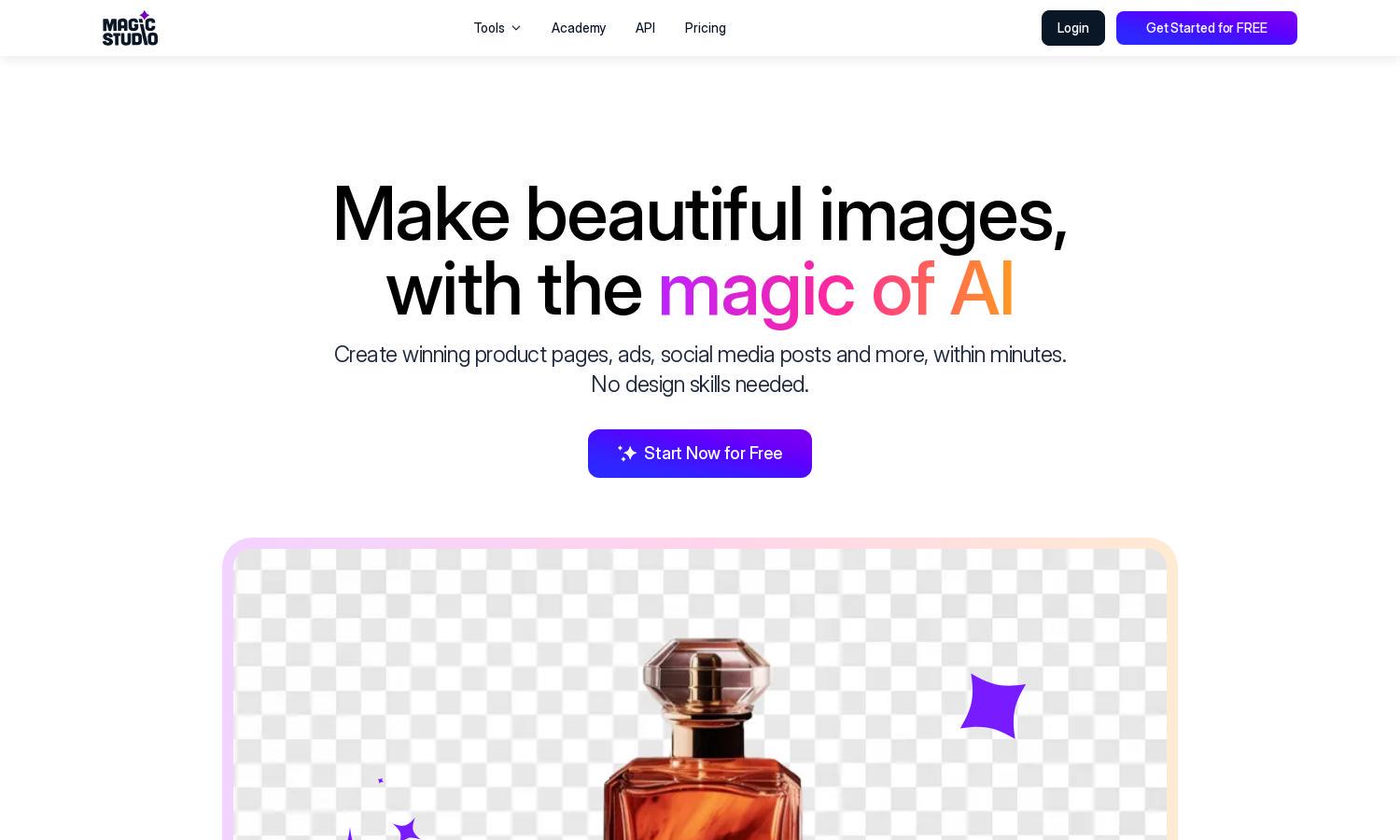
About Magic Studio
Magic Studio is an innovative platform that lets users create stunning images using AI technology. Perfect for marketers, content creators, and businesses, it offers features like object removal and background transformation. By simplifying the image creation process, Magic Studio empowers anyone to produce high-quality visuals effortlessly.
Magic Studio offers a free plan with essential features, while the PRO plan unlocks additional editing tools and capabilities. Users can benefit from enhanced functionalities, including advanced image generation and seamless editing experiences. Upgrade to maximize your creative potential with Magic Studio's premium offerings.
Magic Studio features an intuitive user interface that enhances the browsing experience for users of all skill levels. Its streamlined design and user-friendly tools allow for quick image transformations and editing. With a focus on accessibility, Magic Studio ensures users can navigate and utilize its functionalities effortlessly.
How Magic Studio works
Users start by signing up for Magic Studio, where they access a simple dashboard showcasing the platform's key features. From there, they can upload images or generate new ones using AI text prompts. Functions like object removal, background adjustments, and artistic effects are easily navigated, catering to both novices and experienced users alike.
Key Features for Magic Studio
AI Image Generation
Magic Studio's AI Image Generation feature allows users to create stunning visuals from simple text prompts. This unique functionality makes it easy for anyone to produce captivating images, opening doors for creativity and rapid content creation tailored for marketing, social media, and more.
Magic Eraser
The Magic Eraser tool enables users to effortlessly remove unwanted objects, people, or text from their images. With just a brush stroke, Magic Studio enhances images for a cleaner, more professional look, making it indispensable for quick touch-ups and refined visuals.
Background Remover
Magic Studio's Background Remover lets users quickly change or eliminate backgrounds from images, facilitating professional-grade edits. With its intuitive interface, users can easily replace backgrounds or set new colors, ensuring their images stand out for advertising, social media, and more.
You may also like:








