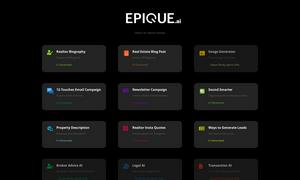MacWhisper
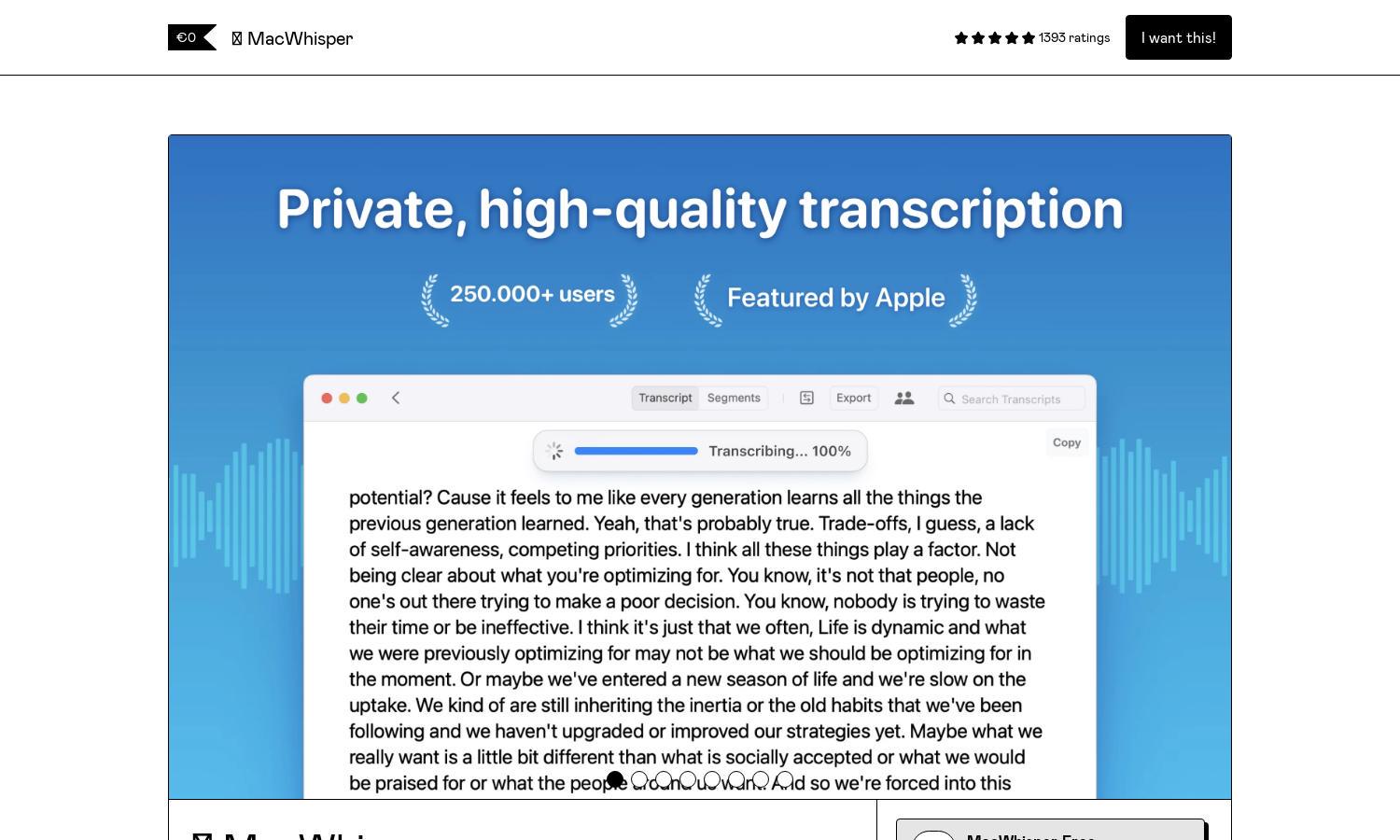
About MacWhisper
MacWhisper is an advanced audio transcription tool designed for Mac users, harnessing OpenAI's Whisper technology to provide fast and accurate transcriptions. Ideal for professionals, educators, and journalists, MacWhisper allows for seamless audio file uploads and supports 100+ languages, ensuring accessibility and efficiency.
MacWhisper offers both a free version and a Pro version. The Pro plan includes features like batch transcription, advanced models, and enhanced support for a one-time payment with no subscription. Discounts are available for journalists, students, and non-profits, making it budget-friendly for all.
The user interface of MacWhisper is intuitive and streamlined, allowing users to easily navigate through transcription features. Its drag-and-drop functionality alongside quick access to supported formats ensures a seamless experience. MacWhisper stands out with its user-friendly design that simplifies audio file management and transcription tasks.
How MacWhisper works
Users begin with MacWhisper by downloading the application, which allows them to easily import audio files via drag-and-drop. Once uploaded, they can select their preferred transcription model based on quality needs and language requirements. The app processes the audio on-device, ensuring privacy, and delivers quick, editable transcripts that can be exported in various formats. With features designed for simplicity, such as inline video playback and speaker tagging, users gain full control over their transcription tasks effortlessly.
Key Features for MacWhisper
High-Quality Transcriptions
With MacWhisper, enjoy high-quality transcriptions powered by OpenAI's Whisper technology. This top-tier feature enables users to convert audio files into text accurately and swiftly, reinforcing MacWhisper as a leading solution for professionals who demand precision and efficiency in their transcription workflows.
Multiple Export Formats
MacWhisper's multiple export formats set it apart, allowing users to save transcriptions as .whisper, srt, or even PDF. This versatility ensures that users can share their work effortlessly, catering to various needs such as documentation, editing, or subtitle generation, enhancing the overall usability of MacWhisper.
Batch Processing
Batch processing in MacWhisper transforms how users handle large transcription tasks. This feature allows users to transcribe multiple audio files simultaneously, perfect for projects requiring extensive audio analysis like interviews and meetings. This saves time and boosts productivity, making MacWhisper the go-to tool for efficiency.
You may also like: