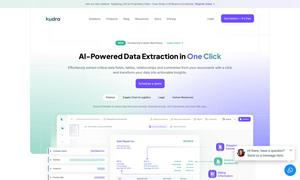MacGaiver
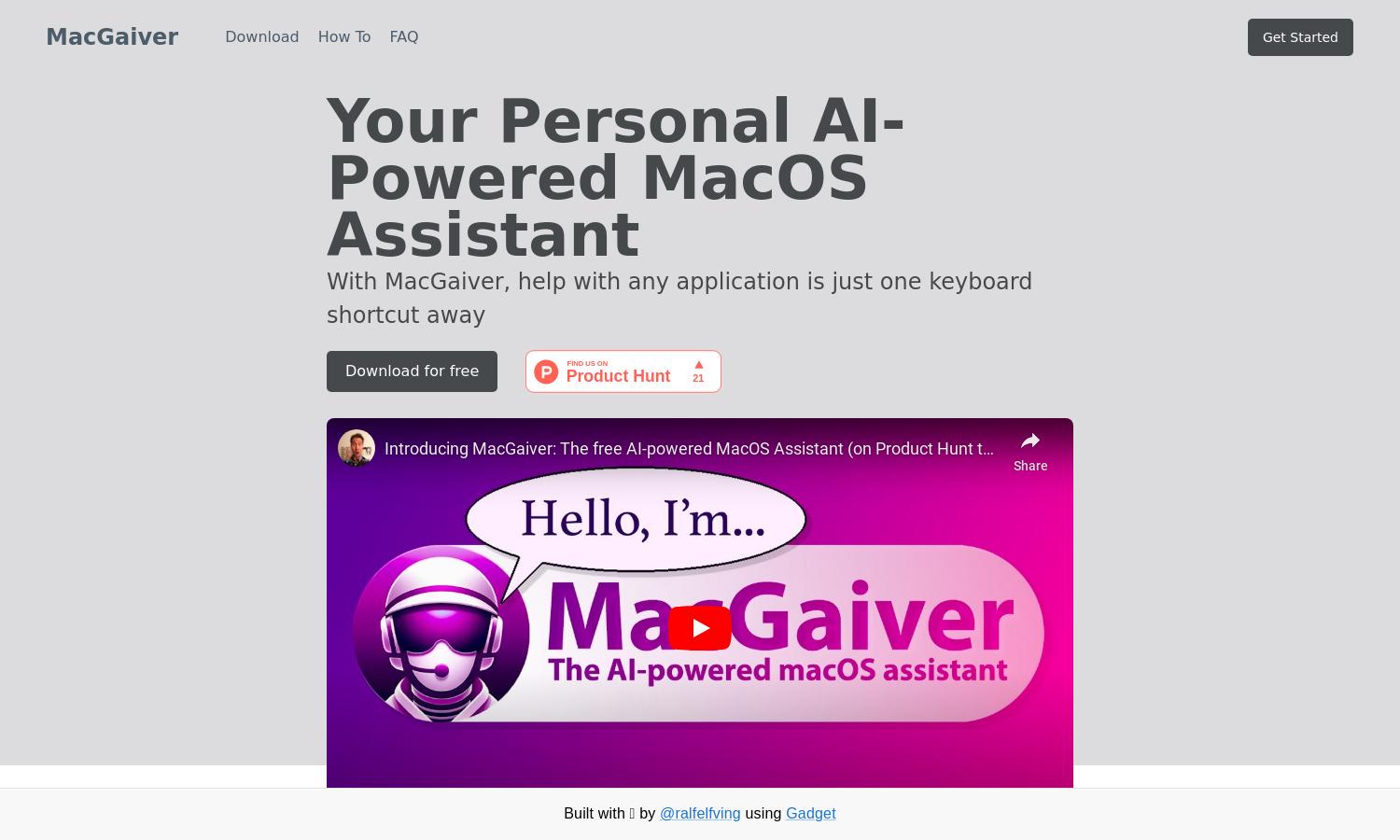
About MacGaiver
MacGaiver is an innovative AI-powered assistant for MacOS users, designed to enhance productivity and streamline workflows. By simply activating with a keyboard shortcut, users can speak or type questions and receive context-based audio responses in seconds. MacGaiver effectively consolidates support across applications.
MacGaiver offers a free download, providing users immediate access to its AI assistance. Currently, there are no subscription tiers outlined, making it an attractive option for users seeking a cost-effective solution. The benefits of trying out MacGaiver lie in its seamless integration and efficient support features.
MacGaiver's user interface is designed for quick access and ease of use, ensuring a seamless browsing experience. With intuitive layouts and an efficient response mechanism, users can easily engage with the key features that enhance their productivity while using MacGaiver’s powerful AI tools.
How MacGaiver works
To use MacGaiver, users first download the app and activate it via a keyboard shortcut. While working in any application, they can speak or type their question, which MacGaiver then processes. The active window's screenshot and user query are sent to OpenAI's Vision API, returning swift, contextual answers, efficiently resolving users’ queries.
Key Features for MacGaiver
Contextual AI Assistance
MacGaiver provides contextually relevant assistance using advanced AI technology. Seamlessly interact with the app via keyboard shortcuts while working within any MacOS application. This unique feature enhances user productivity by allowing quick access to answers without disrupting workflow.
Screenshot and Question Integration
MacGaiver captures an active window's screenshot along with the user's question. This innovative integration allows for precise, contextual responses directly related to the application in use, creating a tailored support experience that enhances productivity and efficiency for MacOS users.
Audio Response Capability
MacGaiver features an audio response capability, enabling users to receive answers audibly. This unique option allows users to absorb information hands-free, improving multitasking abilities and enhancing the overall user experience while interacting with MacGaiver in various applications.
You may also like: