Lean Canvas AI
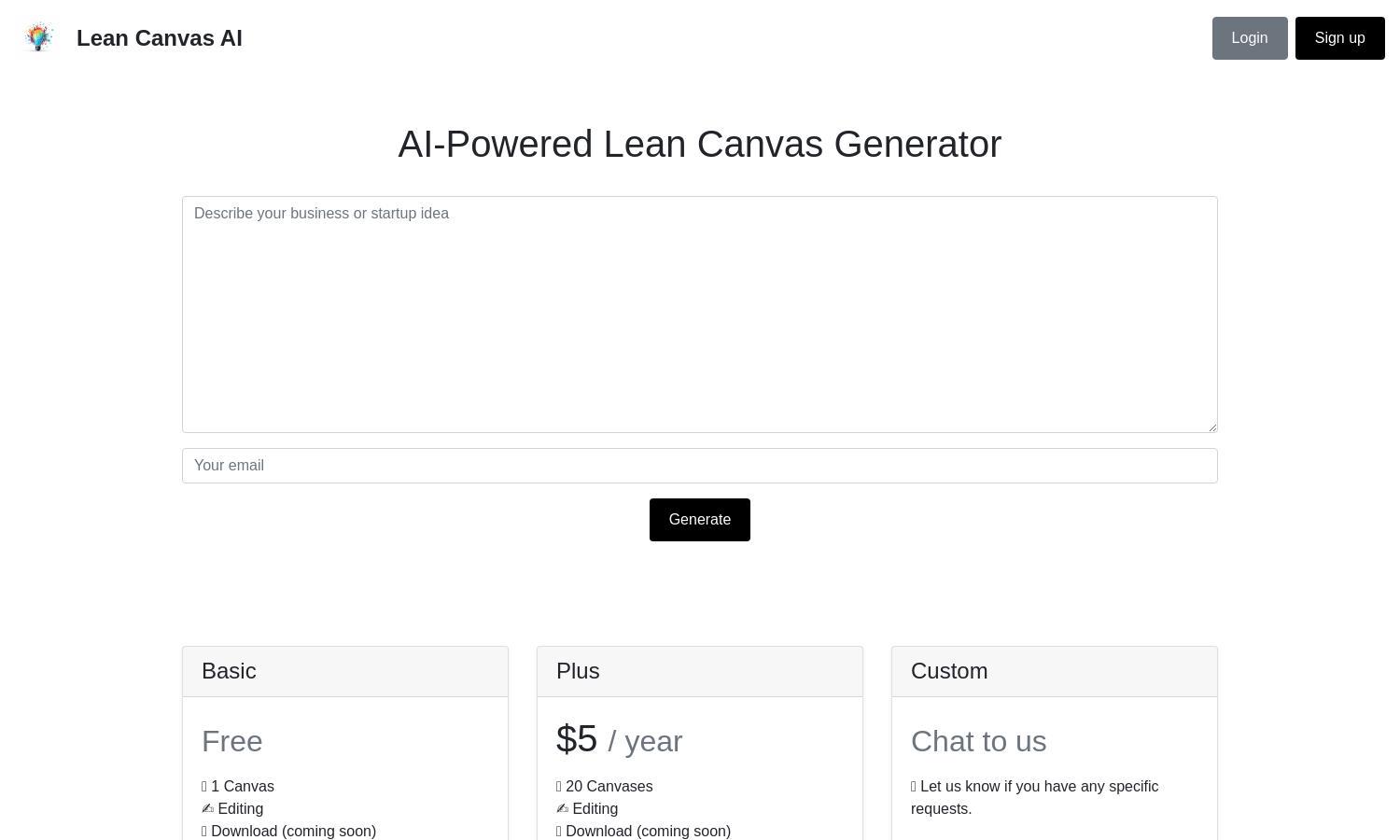
About Lean Canvas AI
Lean Canvas AI is designed to help entrepreneurs craft single-page business plans quickly and efficiently. The platform utilizes AI to convert startup descriptions into structured Lean Canvases, empowering users to visualize their business models and promoting iterative decision-making for startups. It simplifies the organization of core business concepts.
Lean Canvas AI offers a free basic plan allowing one canvas with future download options. The Plus Plan at $5/year enhances functionality with up to 20 canvases and additional editing features. Upgrading ensures users can maximize their canvas creation experience and access upcoming custom styling options.
Lean Canvas AI features a user-friendly interface designed for effortless navigation and optimal usability. The layout effectively guides users through creating and editing Lean Canvases, ensuring a seamless browsing experience. With their interactive design, Lean Canvas AI prioritizes user engagement and efficiency in business planning activities.
How Lean Canvas AI works
Users begin by signing up or logging in to Lean Canvas AI. Once onboarded, they can input their startup descriptions, which the platform processes through OpenAI's API. This AI-driven technology populates a JSON object and renders it within a Lean Canvas HTML template. Users can then edit, save, and share multiple canvases, making it a versatile tool for entrepreneurs.
Key Features for Lean Canvas AI
AI-Powered Canvas Generation
Lean Canvas AI simplifies business planning with its AI-powered canvas generation feature. Users can transform their startup ideas into structured Lean Canvases effortlessly. This unique functionality saves time and enhances the brainstorming process, providing invaluable insight for entrepreneurs navigating early-stage ventures.
Multi-Canvas Creation
The ability to create multiple canvases on Lean Canvas AI allows users to explore various business ideas simultaneously. This feature empowers entrepreneurs to experiment and iterate quickly, ensuring they focus on the most viable concepts. It enhances flexibility and strategic planning for startups.
Sharing and Collaboration Features
Lean Canvas AI enables users to share their canvases easily, promoting collaboration among teams or stakeholders. This functionality enhances teamwork by allowing multiple users to contribute to and refine their business models, fostering innovative solutions and collective decision-making for entrepreneurial projects.








