Katch
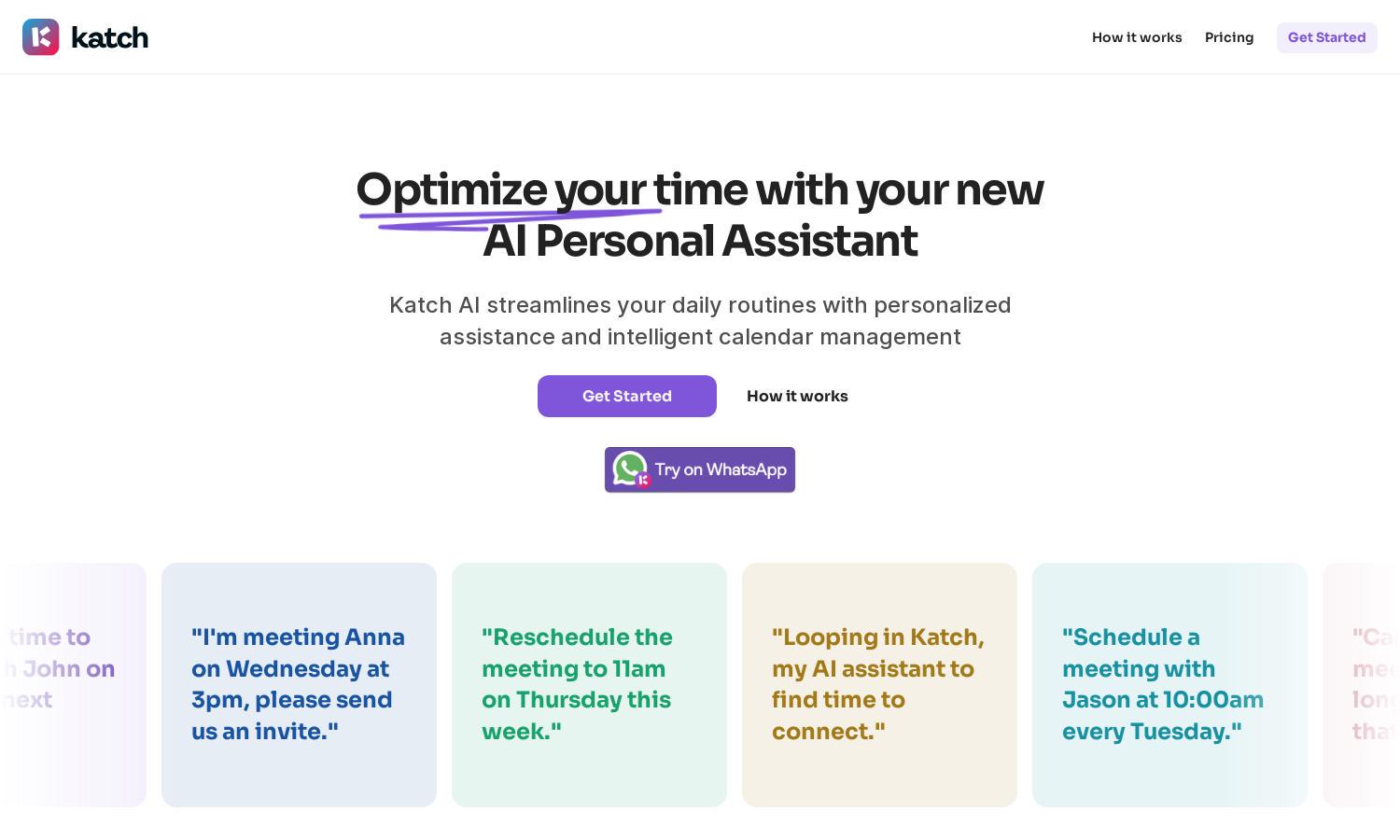
About Katch
Katch is a powerful AI Assistant that revolutionizes the way you schedule meetings. Ideal for busy professionals, it automates the process by checking calendars and sending invites directly via email or WhatsApp. Enjoy increased efficiency and organization with Katch, as it removes the hassle of confirming meeting times.
Katch offers a free 14-day trial, with a Personal plan at just $0.99 per month. This tier includes unlimited assistant requests, scheduled meetings, and integrated WhatsApp and email functionalities. Upgrading enhances your scheduling efficiency, ensuring you never miss an important meeting.
Katch's intuitive design provides a seamless user interface, allowing easy navigation between scheduling tasks. With clear layouts and user-friendly features, Katch ensures that users can quickly manage meetings and availability, making it an essential tool for efficient time management.
How Katch works
Users interact with Katch by messaging their requests via email or WhatsApp. After onboarding, Katch connects to your Google Calendar, checking availability and finding suitable meeting times. The AI Assistant then sends calendar invites automatically, managing rescheduling and updates with ease, offering a time-saving scheduling solution.
Key Features for Katch
Automated Meeting Scheduling
Katch's automated meeting scheduling feature allows users to quickly find suitable times without manual effort. By integrating with your calendar, Katch provides timely suggestions and sends invites, ensuring meetings are arranged efficiently and without conflicts, enhancing user productivity and organization.
WhatsApp Integration
Katch's WhatsApp integration enables users to manage their scheduling effortlessly. By communicating via WhatsApp, users can request meetings, reschedule, and receive updates on their availability, making Katch a versatile tool that accommodates users' preferences and enhances their scheduling experience.
Seamless Calendar Syncing
Katch offers seamless calendar syncing, ensuring that all scheduled meetings are automatically reflected in your Google Calendar. This feature prevents double bookings and keeps your schedule organized, allowing users to focus on their tasks without worrying about scheduling conflicts or missed appointments.
You may also like:








