Juno
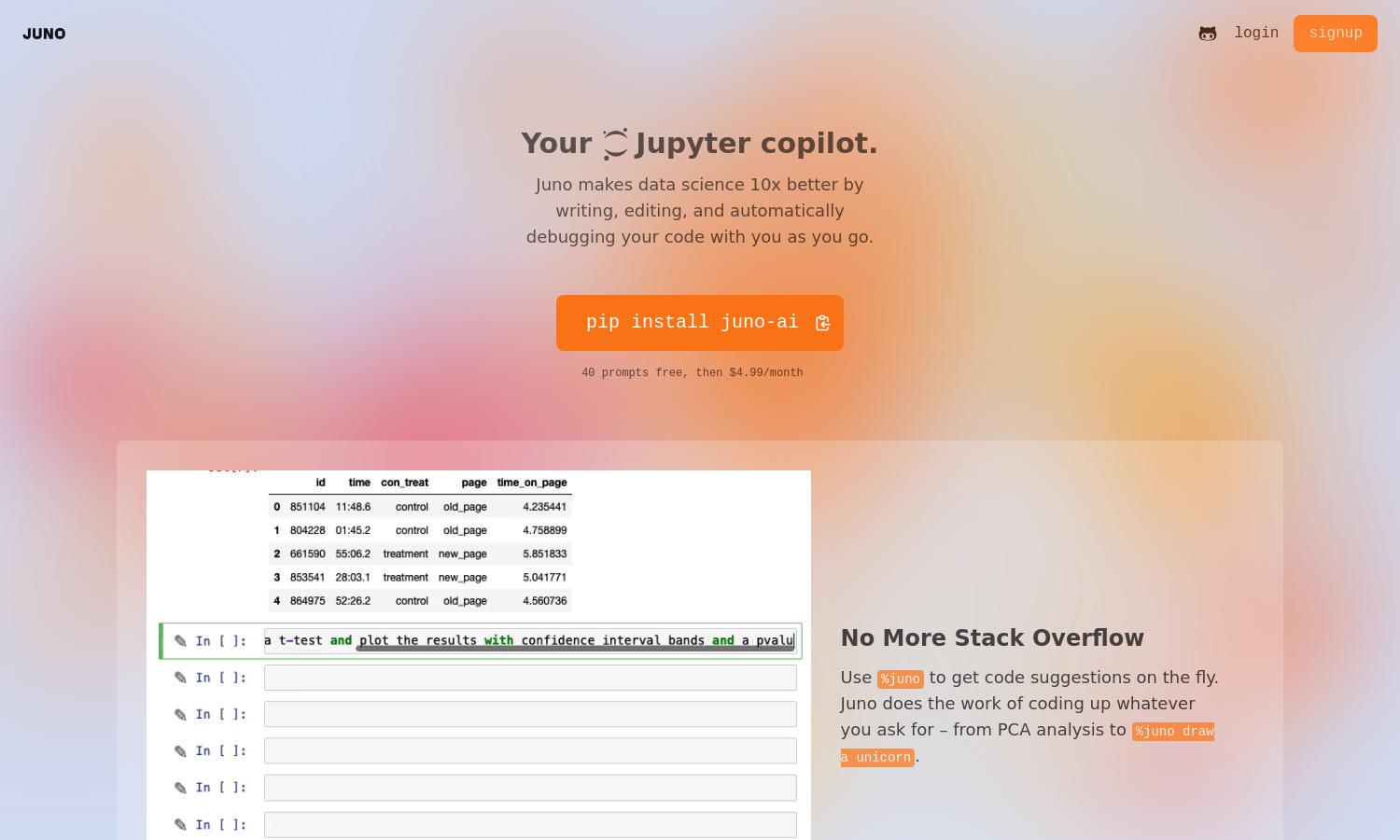
About Juno
Juno is your AI Jupyter copilot that revolutionizes data science. It offers dynamic coding suggestions, automatic debugging, code refinement, and strong privacy measures, making data analysis smoother and faster. Ideal for data scientists, Juno helps users optimize their coding process, ensuring efficiency.
Juno offers an enticing pricing plan: 40 prompts for free, then just $4.99 per month. Upgrading unlocks enhanced coding capabilities, auto-debugging features, and refined interface benefits, providing tremendous value to data scientists looking to improve productivity without sacrificing quality or privacy.
Juno's user-friendly interface ensures an intuitive experience, combining a clean layout with essential tools. Its unique features, like the Edit Button and auto-debugging, allow for seamless navigation and code enhancements, making the platform easy to use for both beginners and experts alike.
How Juno works
Users start with Juno by signing up and integrating it with their Jupyter environment. Through simple commands like %juno, they receive coding suggestions instantly. Users can trigger the auto-debug feature for immediate solutions and utilize the Edit Button to refine code, making the experience smooth and efficient.
Key Features for Juno
Auto-Debugging
Juno’s auto-debugging feature instantly provides solutions to stubborn coding errors, making coding less frustrating. This unique aspect of Juno allows users to focus on data analysis rather than coding dilemmas, enhancing their productivity and streamlining data science tasks significantly.
Real-Time Coding Suggestions
With Juno, users receive real-time coding suggestions as they work, significantly accelerating code development. This unique feature allows data scientists to generate accurate code snippets quickly, enhancing their workflow and reducing time spent on coding errors and inefficiencies.
Code Refinement
Juno's code refinement feature enables users to optimize their existing code effortlessly. By analyzing user inputs and context, Juno offers suggestions that enhance code performance, making it a crucial tool for improving programming efficiency in data science projects.








