Jam
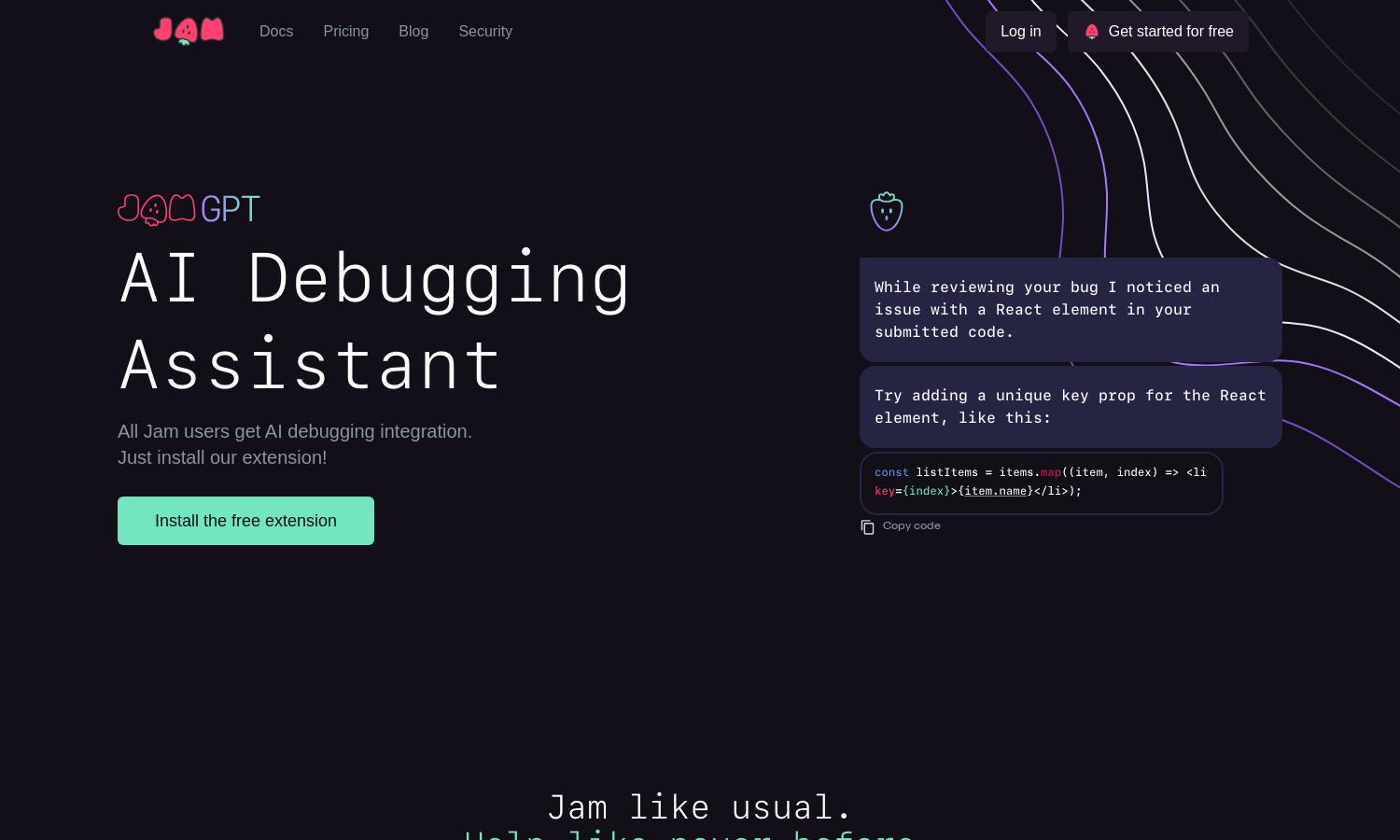
About Jam
Jam is an innovative AI debugging assistant aimed at helping developers rapidly diagnose and fix code issues. By leveraging AI technology, Jam analyzes debugging details, suggests solutions, and enhances collaboration across teams. This streamlined process saves time and improves the overall debugging experience for users.
Jam offers a free extension for all users, ensuring accessible bug reporting. Additional pricing tiers may provide advanced features, further optimizing your debugging workflow. Upgrading can unlock enhanced capabilities and tailored solutions, making it worth considering for users seeking comprehensive debugging support with Jam.
Jam features a user-friendly interface designed for seamless interaction. Its well-structured layout and intuitive navigation allow users to quickly access key functionalities, making the debugging process straightforward. By focusing on the user experience, Jam helps simplify coding challenges and fosters efficient workflows.
How Jam works
Users begin their journey with Jam by installing the free Chrome extension, which integrates smoothly into their existing development tools. Upon encountering a bug, they can generate a report as usual. Jam's AI then analyzes all relevant information, providing actionable insights and tailored fixes. This streamlined process enhances user experience and boosts productivity with Jam.
Key Features for Jam
AI-driven Bug Diagnosis
Jam revolutionizes debugging with its AI-driven bug diagnosis feature. By automating source code analysis, Jam quickly identifies issues, streamlining the debugging experience. This allows developers to focus on coding rather than scouring through logs, making the debugging process significantly more efficient and effective.
Code Fix Suggestions
Jam provides tailored code fix suggestions, improving developers' ability to resolve issues efficiently. By analyzing existing code and infrastructure, Jam generates practical updates, enabling developers to implement solutions seamlessly. This feature enhances collaborative efforts and ensures high-quality code while minimizing errors in the process.
Secure Code Review
Jam ensures the privacy and security of your codebase during the debugging process with its Secure Code Review feature. By safeguarding your code, Jam instills confidence in developers while providing the necessary support to diagnose and resolve bugs effectively, allowing for a safer coding environment.
You may also like:








