InboxChat
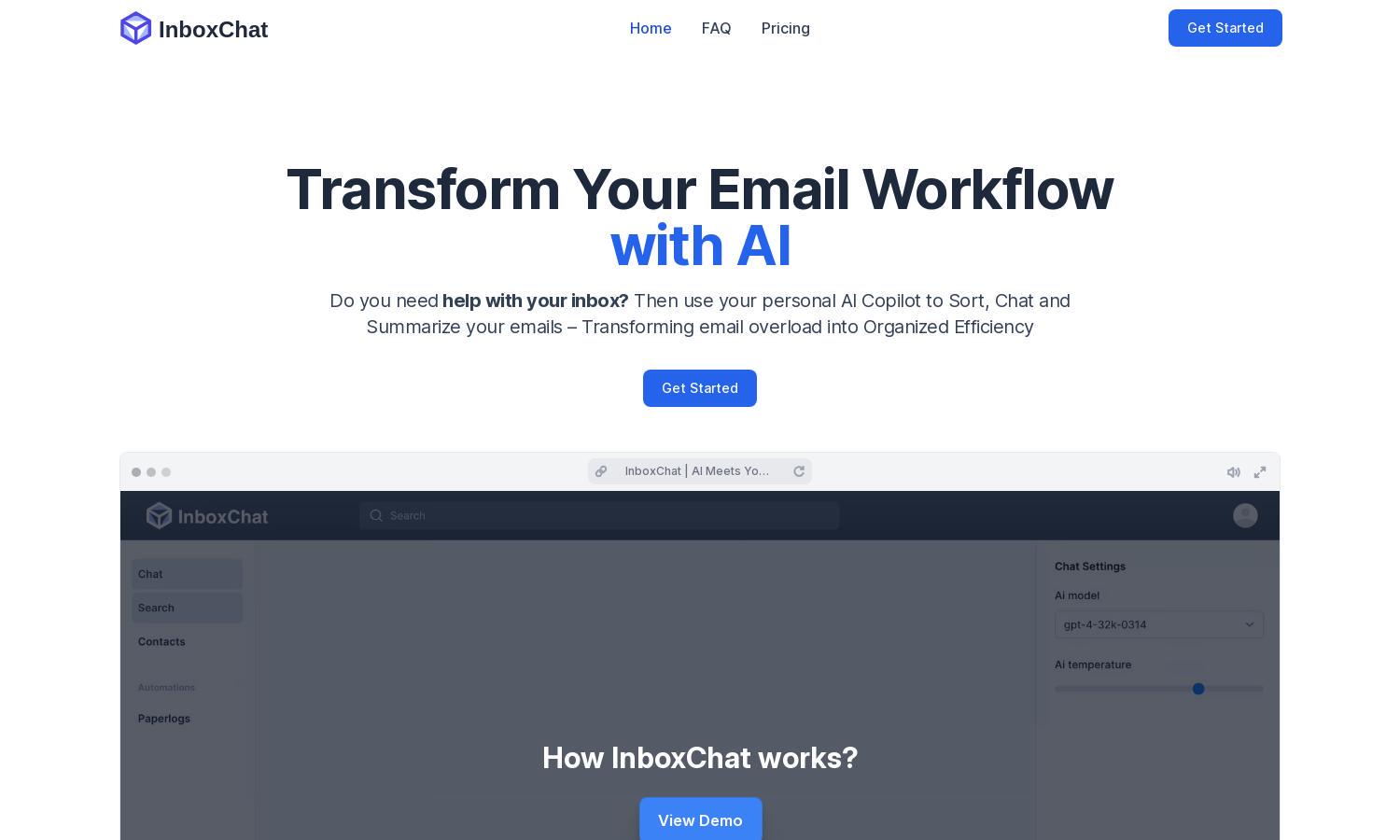
About InboxChat
InboxChat is designed to enhance productivity by optimizing email management through AI. It automates sorting and filtering, helping users streamline their inbox by prioritizing essential emails while minimizing distractions. This innovative platform empowers professionals and businesses to reclaim their time and focus on what matters most.
Pricing for InboxChat is straightforward, catering to both professionals and small businesses. The Professional plan is priced at $14 USD/month, offering access to up to 10 automations, which is perfect for users looking to simplify their email processes without hidden fees or credit card requirements.
The user interface of InboxChat is designed for a seamless experience, prioritizing usability with intuitive navigation and well-organized features. Its layout promotes an efficient workflow, ensuring users can easily access smart filters and automations, thereby enhancing overall productivity while using InboxChat.
How InboxChat works
Users can quickly onboard to InboxChat by linking their Gmail accounts and exploring the intuitive interface designed for ease of navigation. The platform allows users to set up smart filters and automations, efficiently organizing emails into various categories. With robust tagging and screening features, users can effortlessly keep their inboxes focused and purposeful while enjoying the benefits of AI-driven email management.
Key Features for InboxChat
Smart Filters
Smart Filters in InboxChat utilize AI to efficiently organize emails into relevant categories. Users can automate sorting for invoices, jobs, travel, and more, ensuring they always see what's most important. This key feature saves time and enhances productivity, keeping the inbox streamlined and manageable.
Contact Tagging
InboxChat offers Contact Tagging, enabling users to categorize their contacts meaningfully. This feature allows instant filter creation based on these tags, ensuring emails flow directly into designated folders. By streamlining contact organization, InboxChat empowers users to manage communication effectively and efficiently.
Screening Automation
Screening Automation is a unique feature of InboxChat that protects users from unwanted emails. By using a whitelist method, only verified contacts can reach the inbox. This ensures greater control and security over incoming messages, allowing users to focus on important communications effortlessly.








