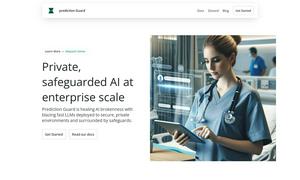ImgUpscaler
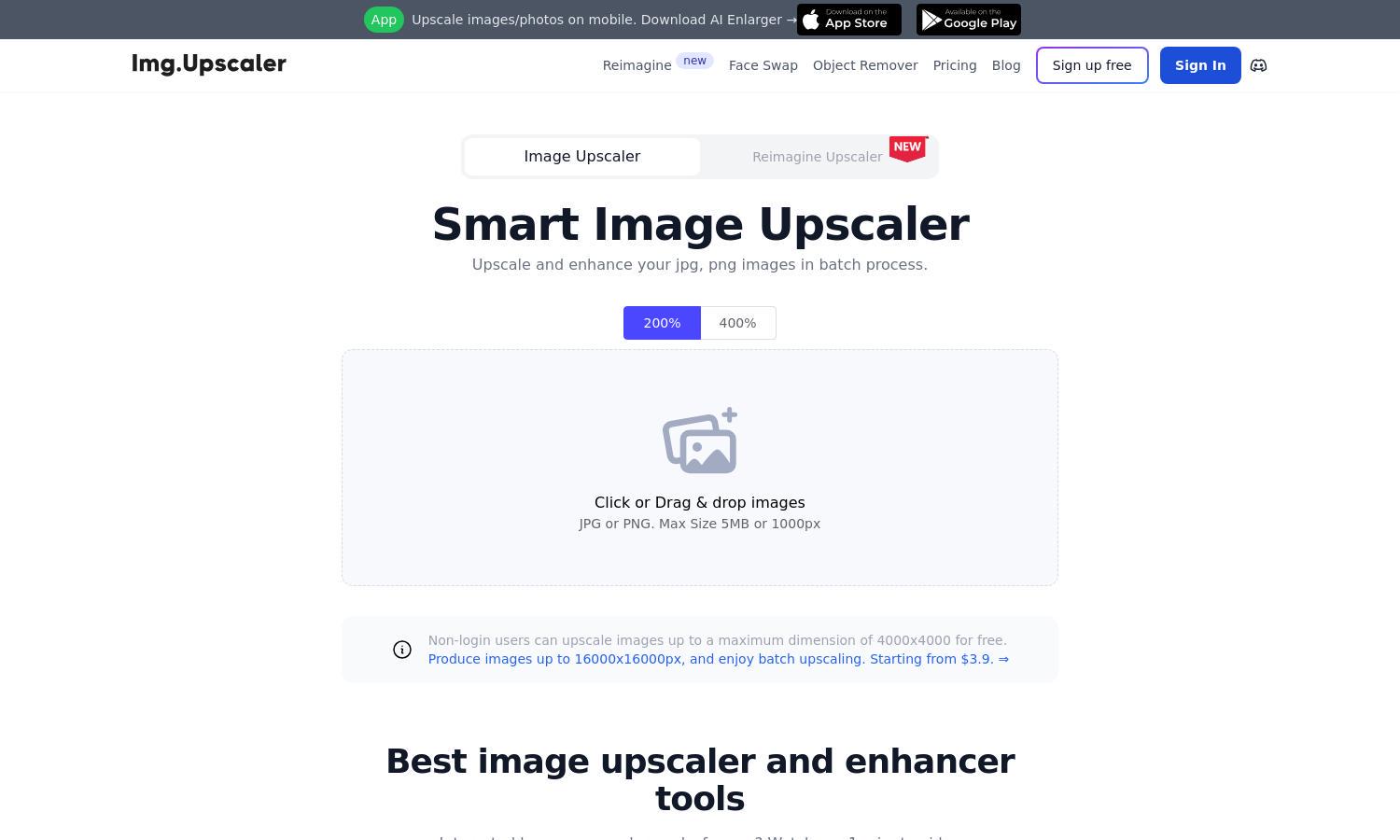
About ImgUpscaler
ImgUpscaler offers an advanced AI image upscaling tool designed for photographers and content creators. With its innovative super-resolution technology, users can effortlessly enhance image resolution by 200% or 400%. This platform simplifies the upscale process, ensuring high-quality results while retaining intricate details.
ImgUpscaler provides flexible pricing plans starting from $3.9, allowing users to upgrade for batch processing capabilities. The free tier enables single image processing, while paid plans unlock more extensive features, increasing image resolution to 16000x16000 pixels, making it ideal for professional use.
ImgUpscaler features a user-friendly interface that ensures a seamless experience. Its layout prioritizes simplicity, allowing users to easily upload, select upscaling ratios, and download enhanced images. The quick and efficient design makes it accessible for all types of users, enhancing image quality with minimal effort.
How ImgUpscaler works
Users interact with ImgUpscaler by first uploading their images via a simple drag-and-drop interface. They can choose between 200% or 400% size increments before starting the upscaling process. Post-upscaling, users can preview and download their high-resolution images, making the overall user experience efficient and straightforward.
Key Features for ImgUpscaler
Batch Processing
ImgUpscaler’s Batch Processing feature allows users to upscale multiple images simultaneously, saving time and enhancing productivity. This unique functionality enables photographers and designers to handle hundreds of images efficiently, creating high-quality results quickly, making ImgUpscaler an essential tool for bulk image editing.
Privacy Protection
At ImgUpscaler, user privacy is paramount. The platform ensures that all uploaded images are automatically deleted within 24 hours, providing peace of mind while enhancing images. This commitment to privacy allows users to upscale their images without concerns, making ImgUpscaler a trusted choice for secure processing.
Powerful Image Editing Tools
ImgUpscaler offers powerful image editing features that complement its upscaling capabilities. Users can crop, apply filters, annotate, and add stickers to their images before or after the upscaling process, ensuring a comprehensive editing experience that tailors results to user preferences, enhancing creativity and output quality.
You may also like: