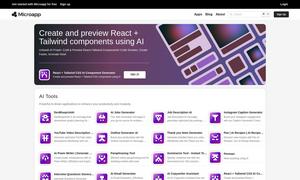ImageTextify
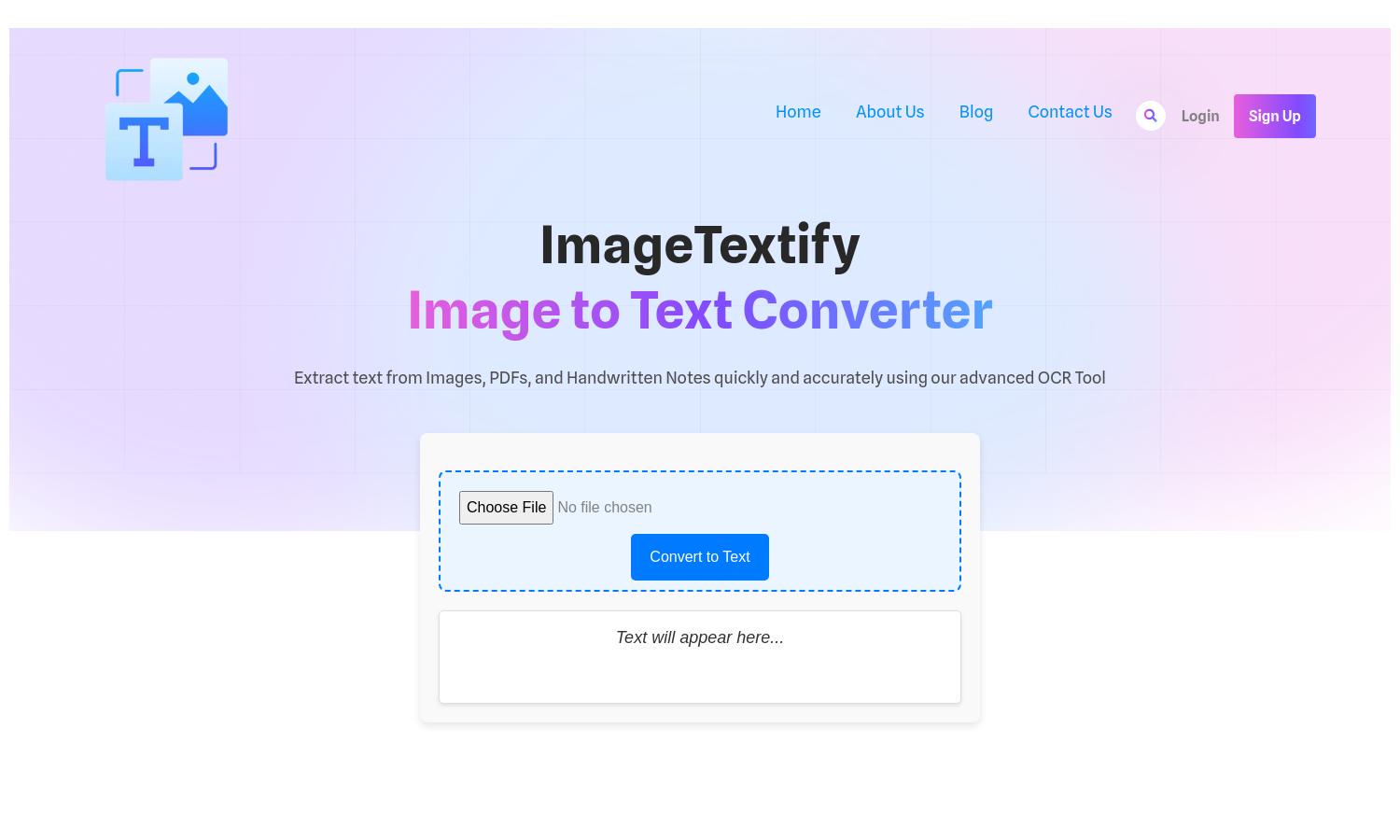
About ImageTextify
ImageTextify is a powerful OCR tool designed to convert images, PDFs, and handwritten notes into editable text. Its AI-driven technology guarantees high accuracy, making it perfect for students and professionals. Users can easily upload images and utilize various formats, enhancing productivity and convenience.
ImageTextify is free to use, with additional premium features available for a subscription fee. Users benefit from higher accuracy, batch processing, and a more extensive range of tools with upgrades. Special discounts might apply for longer subscription plans, enhancing value for frequent users.
ImageTextify features a clean, user-friendly interface that simplifies navigation. The layout allows for a seamless experience when uploading images and extracting text. Unique features like drag-and-drop upload and multi-format support contribute to an intuitive browsing experience that caters to all users.
How ImageTextify works
To use ImageTextify, users simply upload their images by dragging and dropping or using a URL. The powerful AI-driven OCR technology processes the images when they click 'Convert,' accurately extracting text that can be copied or downloaded. This straightforward, efficient workflow enhances user experience and productivity.
Key Features for ImageTextify
AI-Powered Text Extraction
ImageTextify’s AI-powered text extraction ensures accuracy when converting images and PDFs into text. This advanced technology recognizes various languages and formats, providing users with fast and reliable results. Experience the efficiency of digital conversion with ImageTextify's unique feature for all text extraction needs.
Multi-Format Support
ImageTextify supports various file formats, including JPG, PNG, and TIFF. This versatility allows users to convert text from diverse sources easily, making the platform highly adaptable. By accommodating multiple formats, ImageTextify significantly enhances user convenience and experience in text extraction.
Batch Processing
Batch processing is a standout feature of ImageTextify, enabling users to convert multiple images at once. This functionality saves time and increases efficiency for those handling large volumes of documents. With this unique offering, ImageTextify adds significant value to its users’ text extraction tasks.
You may also like: