heyCLI
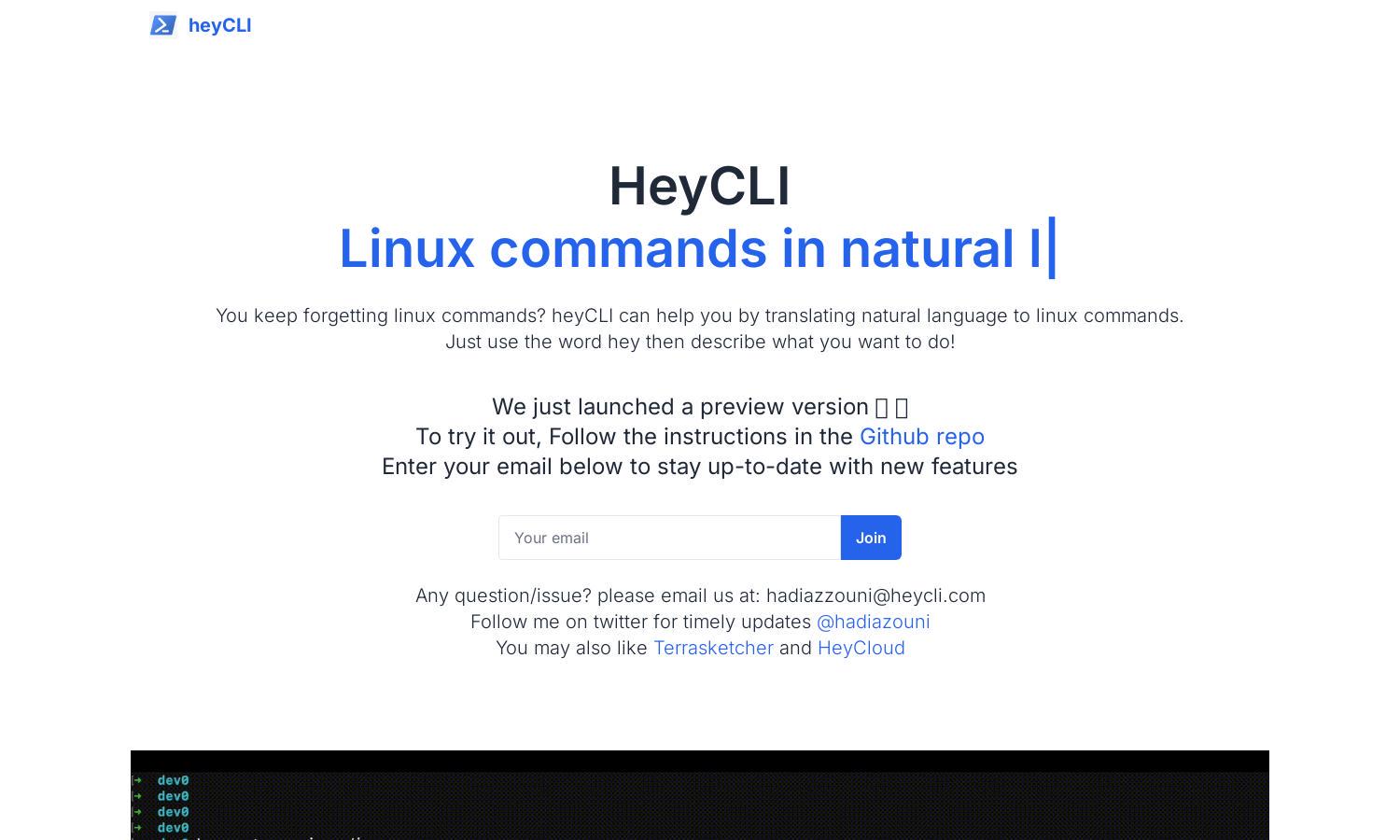
About heyCLI
heyCLI revolutionizes the way users interact with Linux by allowing them to input commands in natural language. This unique feature simplifies terminal use, making it accessible for both novices and experts, enhancing productivity and reducing the need to memorize complex commands for everyday tasks.
heyCLI offers a freemium pricing model, allowing users to access essential features for free while providing premium options for advanced functionalities. Upgrading not only unlocks additional capabilities but also ensures users stay updated with the latest enhancements, optimizing their command-line experience.
The user interface of heyCLI is designed with simplicity in mind, offering a clean layout that enhances navigation. Key features are intuitively placed to facilitate seamless access to command translations, ensuring heightened user satisfaction and efficiency in converting natural language to Linux commands.
How heyCLI works
To start using heyCLI, users simply enter their email for updates. After onboarding, they can type commands starting with "hey" followed by their request in plain English. heyCLI then swiftly translates these inquiries into Linux commands, allowing users to interact with the terminal effortlessly and without confusion.
Key Features for heyCLI
Natural Language Translation
heyCLI's core feature allows users to translate natural language descriptions into Linux commands easily. This functionality empowers individuals unfamiliar with Linux syntax to perform terminal tasks confidently, making heyCLI an essential tool for improving command-line interactions and boosting operational efficiency.
User-Friendly Interface
The intuitive design of heyCLI enhances user experience by simplifying command entry and navigation. The streamlined interface minimizes barriers for new users, enabling them to focus on what they want to accomplish rather than struggling with complex command line syntax.
Instant Command Feedback
heyCLI offers instant feedback on command translations, allowing users to quickly verify and execute their requests. This feature not only improves user confidence in using the terminal but also enhances productivity by reducing trial and error in command entry.
You may also like:








