GPT-Tab
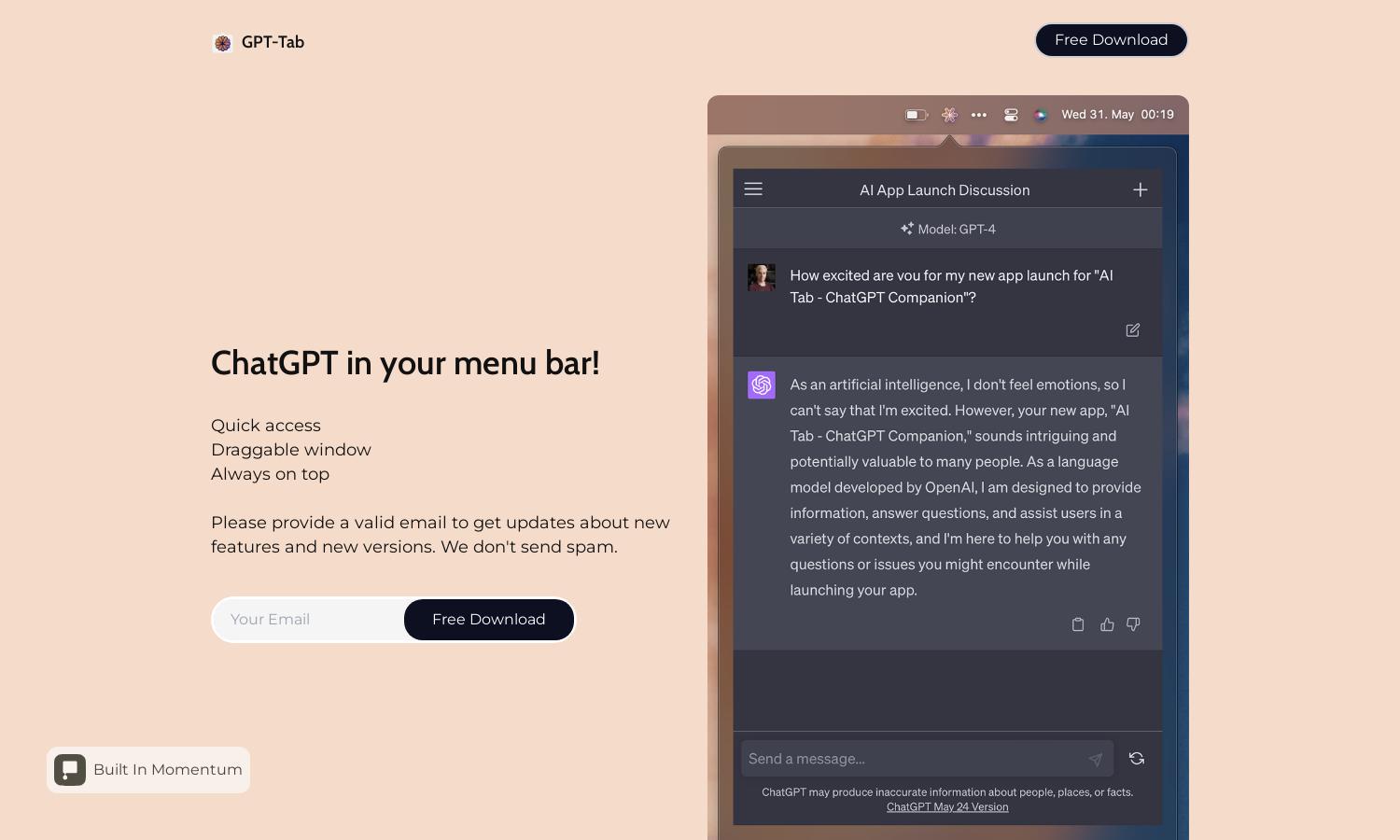
About GPT-Tab
GPT-Tab is designed for users seeking instant access to ChatGPT right from their menu bar. This innovative tool features a draggable window and an always-on-top option, making it perfect for multitasking. By providing seamless interactions, GPT-Tab enhances productivity and user convenience in everyday tasks.
GPT-Tab offers a free version, allowing users to access essential features. For advanced functionalities, premium plans are available, offering enhanced features and tools. Upgrading provides additional benefits, enabling users to maximize their interactions with ChatGPT and stay updated on new offerings without interruption.
The user-friendly design of GPT-Tab ensures a seamless browsing experience. Its intuitive layout promotes easy navigation, allowing users to effortlessly access ChatGPT features. Unique functionalities enhance user interaction while the sleek interface is optimized for productivity, making GPT-Tab a valuable addition to any workflow.
How GPT-Tab works
To use GPT-Tab, users simply download the application and sign up, providing their email for updates. Once set up, they can access ChatGPT with a simple click from their menu bar. The draggable window allows for flexible positioning on the screen, and the always-on-top option ensures ChatGPT remains accessible throughout their tasks, optimizing productivity and user experience.
Key Features for GPT-Tab
Always On Top
The "Always On Top" feature of GPT-Tab ensures that ChatGPT remains accessible while users multitask. This unique functionality enables seamless interactions, allowing users to maintain focus on their work without losing access to prompts and helpful responses from ChatGPT.
Draggable Window
GPT-Tab's draggable window allows users to position ChatGPT anywhere on their screen, enhancing productivity. This feature provides flexibility, enabling users to customize their workspace while engaging with AI responses, making their workflow more efficient and tailored to their needs.
Quick Access
GPT-Tab offers quick access to ChatGPT right from the menu bar, streamlining user interactions. This feature enables rapid engagement with AI resources, making it ideal for users seeking efficient solutions in their daily tasks, enhancing productivity and overall user satisfaction.
You may also like:








