GPT-AdBlocker
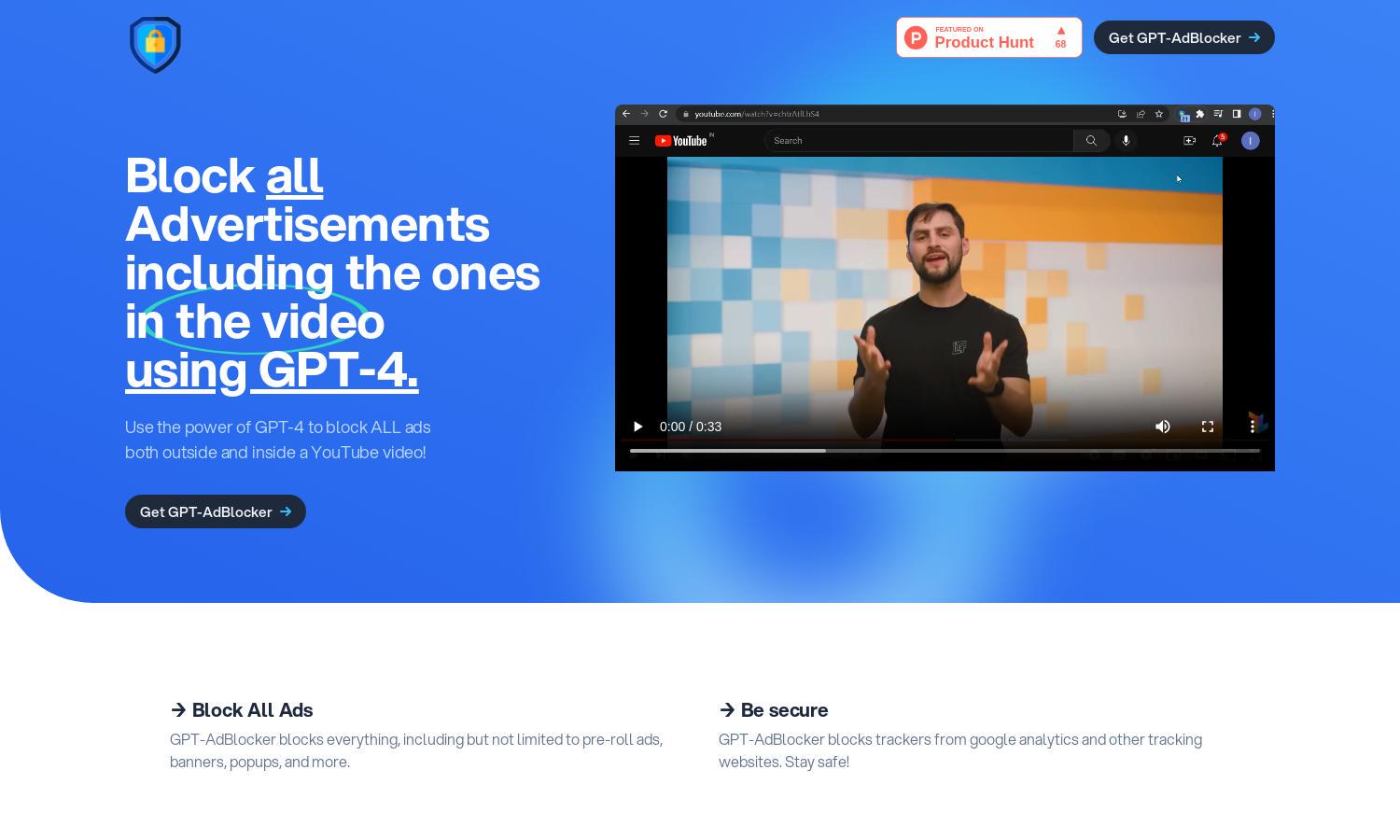
About GPT-AdBlocker
GPT-AdBlocker is an innovative Chrome extension that leverages GPT-4 technology to block all types of advertisements, including those within YouTube videos. Designed for users seeking a smooth browsing experience, GPT-AdBlocker effectively identifies and skips ads, enhancing user satisfaction and safety while online.
GPT-AdBlocker offers a user-friendly experience with no subscription fees, enabling users to enjoy seamless browsing without ads. As an extension, it provides free, powerful ad-blocking capabilities. Users are encouraged to stay tuned as plans for premium features may be introduced in the future.
The user interface of GPT-AdBlocker is designed for effortless navigation, ensuring a straightforward ad-blocking experience. Its layout prioritizes usability, allowing users to easily toggle ad-blocking features while browsing YouTube and other sites. GPT-AdBlocker’s seamless design enhances overall user satisfaction and efficiency.
How GPT-AdBlocker works
To use GPT-AdBlocker, users simply install the Chrome extension from the provided link or search in the Chrome Web Store. After installation, the extension runs in the background, automatically detecting and blocking all forms of ads, including video ads, without requiring additional setup. Users can toggle in-video ad-blocking on or off independently, tailoring their experience while browsing.
Key Features for GPT-AdBlocker
Advanced AI Ad Blocking
GPT-AdBlocker utilizes advanced AI technology to detect and block all types of advertisements seamlessly. This powerful feature ensures that users enjoy uninterrupted browsing and viewing experiences, particularly on platforms like YouTube, without the distractions of intrusive ads.
In-Video Ad Skipping
One key feature of GPT-AdBlocker is its in-video ad skipping capability. Users can enjoy videos without interruptions from sponsored content or pre-roll advertisements, making their viewing experience smoother and more enjoyable while watching on platforms like YouTube.
Tracker Blocking Capabilities
GPT-AdBlocker offers robust tracker blocking capabilities, preventing websites and services like Google Analytics from tracking user activity. This feature enhances user privacy and security, allowing individuals to browse the internet freely without the concern of being monitored or targeted by ads.








