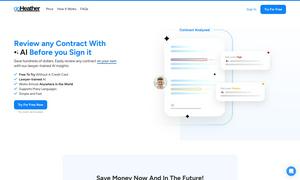Genji
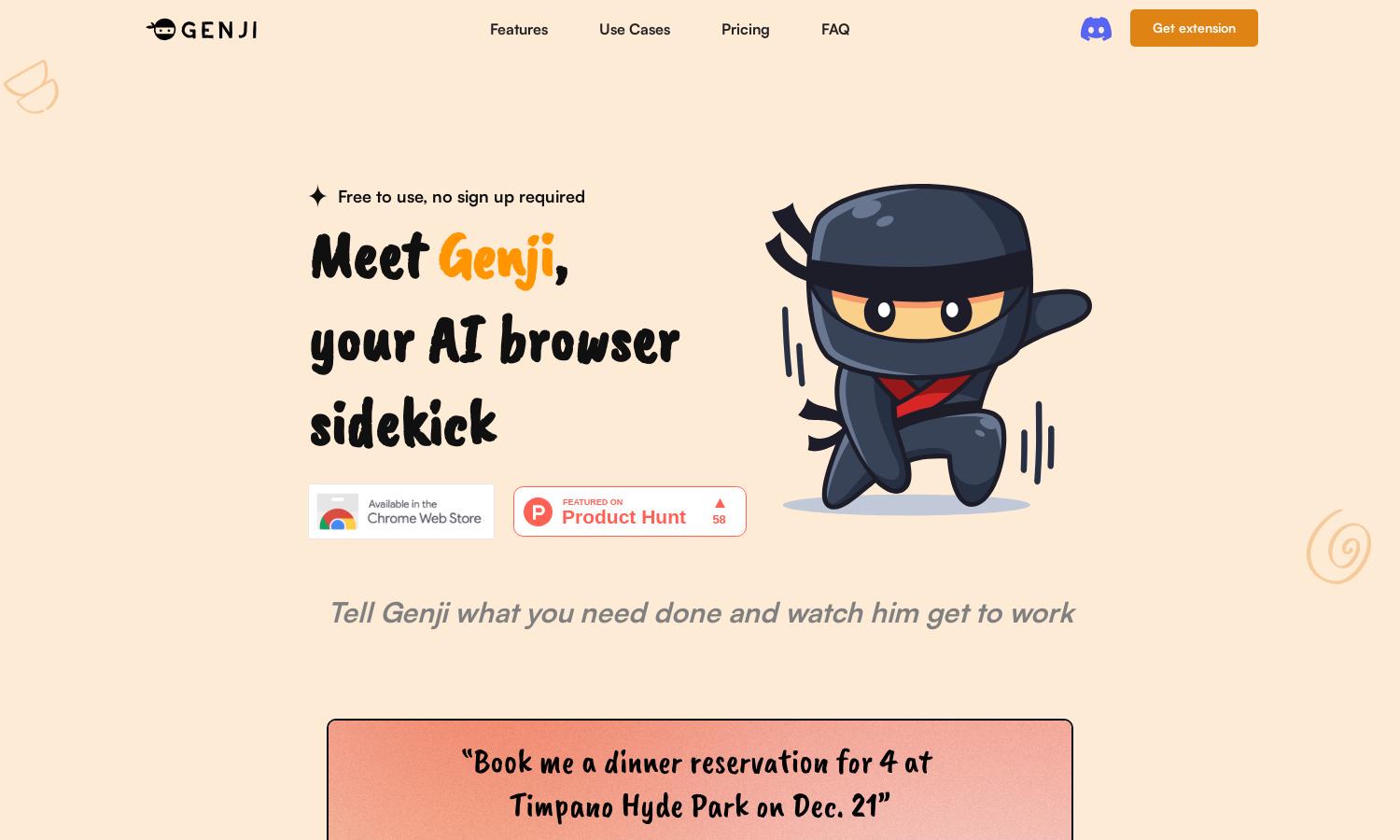
About Genji
Genji serves as your AI browser assistant, simplifying online tasks with its innovative visual interface. It interprets natural language commands to perform actions automatically, allowing users to multitask effectively. With seamless navigation and user-friendly features, Genji saves time for both personal and professional users.
Genji offers flexible pricing plans designed to suit various user needs. Each tier provides unique benefits, including advanced features for professional users. Upgrading ensures access to enhanced capabilities, making Genji the preferred choice for efficient task management and browser automation for all users.
Genji’s user interface is elegantly designed for effortless navigation. Its intuitive layout ensures a seamless browsing experience, catering to both beginners and advanced users. Key features streamline task automation, allowing users to maximize their productivity while enjoying a cohesive design journey with Genji.
How Genji works
To start using Genji, users simply sign up and input tasks in plain language. The platform deciphers the command and utilizes its built-in AI capabilities to determine the most efficient browser actions. As tasks progress, Genji learns from user interactions and self-corrects when necessary, making it a powerful assistant for both personal and professional tasks.
Key Features for Genji
Visual AI Task Automation
Genji revolutionizes online productivity with its visual AI task automation. By transforming plain language commands into actionable browser tasks, Genji enhances user efficiency and allows for multitasking, ultimately making everyday online activities easier and faster for all users.
Voice Commands and Scheduling
Another standout feature of Genji is its voice command capability for task scheduling. This functionality allows users to initiate tasks hands-free, facilitating a streamlined workflow. Genji's voice features empower users to maximize efficiency while managing multiple tasks simultaneously without distraction.
Recording and Replaying Tasks
Genji also offers the unique ability to record and replay video macros of automated tasks. This feature allows users to capture complex workflows for future use, ensuring that repetitive tasks are performed consistently and accurately, enhancing both productivity and ease of use.
You may also like: