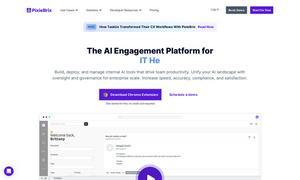Flux
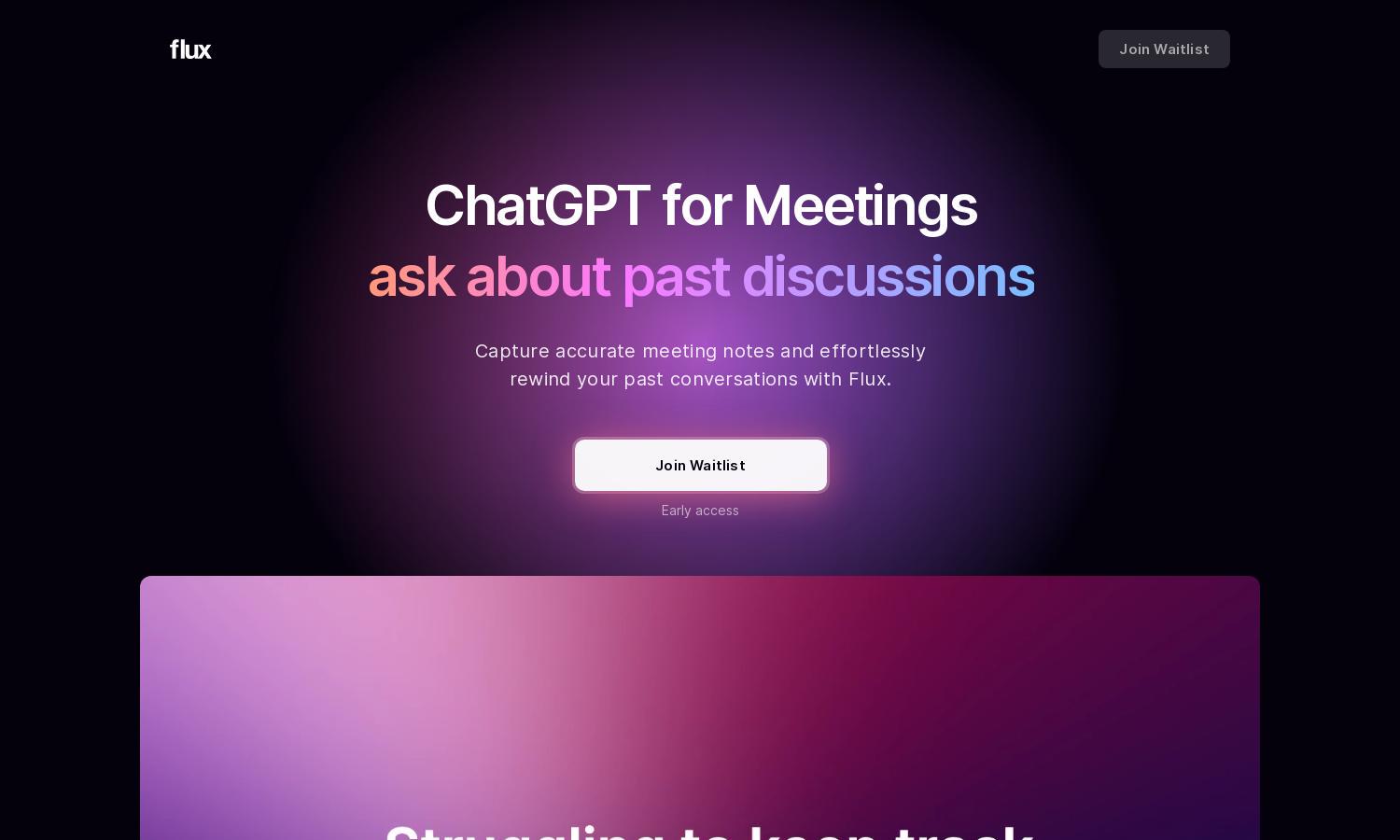
About Flux
Flux provides an innovative solution for capturing meeting notes and summaries, catering to busy teams seeking efficient communication. This AI-driven platform allows users to review past discussions seamlessly, creating customizable templates for meetings. Flux's integration with popular software ensures that important details are never forgotten.
Flux offers a straightforward pricing model with various tiers tailored to team needs. Each subscription grants access to advanced features like customizable summaries and integrations with tools like Slack and Notion. Users gain enhanced productivity and organization, with early access available through the waitlist.
The user interface of Flux is streamlined, promoting a seamless experience for users. Its layout simplifies navigation, allowing for easy access to key features like meeting notes and summaries. Flux focuses on usability, ensuring users quickly find and utilize its powerful tools without frustration.
How Flux works
To use Flux, users begin by onboarding with simple setup steps that integrate their meeting apps. Once connected, Flux automatically captures online meetings, creating precise transcripts. Users can then access these summaries in real-time, ask questions about past discussions, and utilize the insights gained for informed decision-making.
Key Features for Flux
Customizable Meeting Summaries
Flux's customizable meeting summaries allow users to create tailored templates for different meeting types and audiences. This unique feature provides flexibility, ensuring that users can summarize discussions to fit their team's needs effectively, enhancing communication and retention of critical information.
Effortless Meeting Rewind
With Flux's effortless meeting rewind feature, users can easily go back to previous discussions and get accurate recaps. This functionality stands out by providing instant access to critical information, ensuring that no important detail is lost and allowing teams to stay aligned even after busy schedules.
Multi-Language Support
Flux offers robust multi-language support, accommodating a diverse user base. This feature enables users to engage in meetings and access summaries in 15 major languages, enhancing inclusivity and ensuring effective communication across international teams, which sets Flux apart in the meeting management space.