Findr
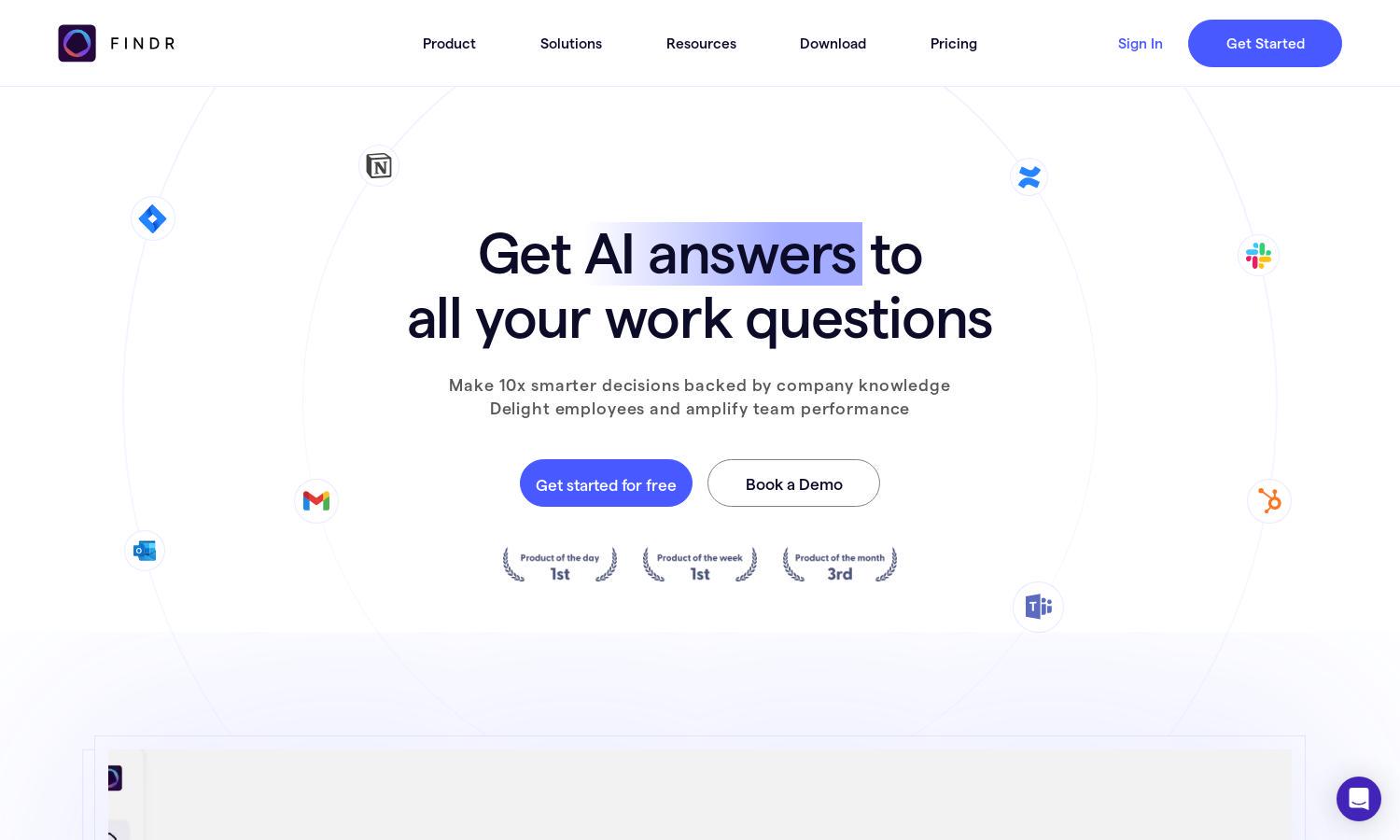
About Findr
Findr is a comprehensive platform designed for individuals and teams to streamline information management by connecting files, notes, bookmarks, and apps. Its innovative AI search functionality enables users to locate and utilize their digital assets in seconds, providing enormous value and productivity boosts.
Findr offers a free plan to get started, with premium subscription tiers that provide enhanced features like advanced AI capabilities, more storage, and premium support. Subscribers enjoy superior management tools designed to increase efficiency, with discounts available for yearly plans, making it cost-effective for users.
Findr features a user-friendly interface that ensures a smooth browsing experience. Its intuitive layout allows easy access to all functions, with customizable dashboards and simple navigation pathways. The design prioritizes usability, enabling users to quickly find and utilize their information within Findr effortlessly.
How Findr works
To get started with Findr, users simply create an account and begin onboarding by integrating their apps, files, and bookmarks. The platform allows users to organize and categorize information, making it easily searchable. With AI capabilities, Findr helps streamline management and utilization of data, enhancing productivity.
Key Features for Findr
AI-Driven Search
Findr's AI-Driven Search feature allows users to locate information quickly across various connected files, apps, and notes. This unique capability optimizes productivity by enabling swift access to crucial details, ensuring users can efficiently manage their data without hassle.
Centralized Organization
Findr offers a Centralized Organization feature that consolidates all your digital resources into one accessible location. This simplifies information management and enhances user productivity by allowing seamless navigation between notes, bookmarks, and applications, making it easier to keep everything organized.
Seamless Integration
Seamless Integration is a hallmark of Findr, allowing users to connect multiple applications and data sources effortlessly. This unique feature ensures a cohesive user experience, fostering enhanced information flow and enabling users to manage their resources efficiently without switching platforms.
You may also like:








