Figma Autoname
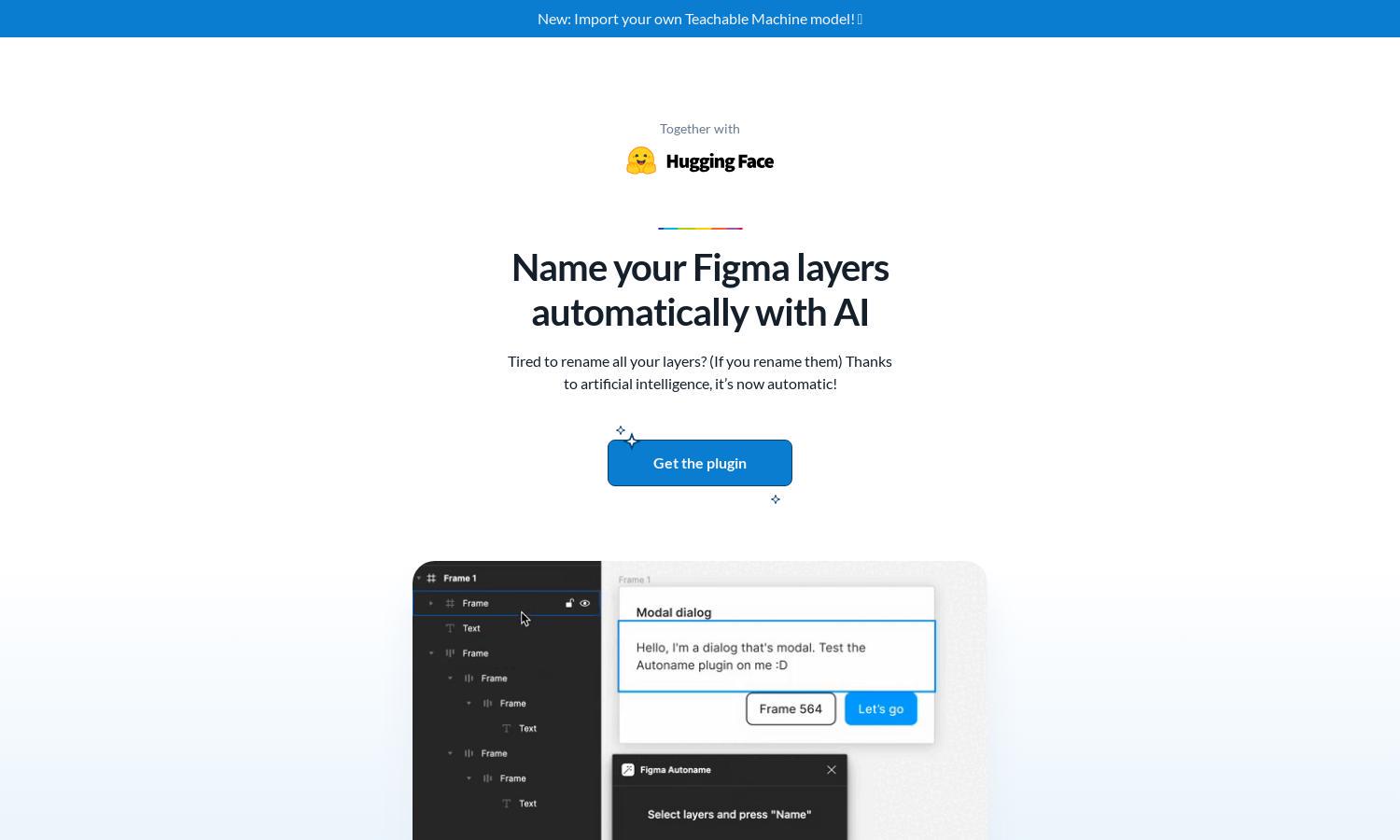
About Figma Autoname
Figma Autoname empowers designers to streamline their workflow by automatically renaming Figma layers in one click using AI. This open-source plugin eliminates the tedious task of manual renaming, allowing users to focus on creativity and efficiency. Enhance your design experience with Figma Autoname.
Figma Autoname offers its services completely free under the MIT License. Users can access the plugin without any subscription fees. This transparent pricing structure allows designers to save time and enhance their projects without financial constraints, making it an invaluable tool in their design arsenal.
Figma Autoname features a clean, user-friendly design that simplifies navigation. Its intuitive layout ensures that designers can easily access the automatic renaming feature, supporting a seamless browsing experience. Users will appreciate the minimalistic interface, making Figma Autoname a joy to use in their design workflow.
How Figma Autoname works
Users begin by installing the Figma Autoname plugin from the Figma platform. Once the plugin is activated, they can select design layers and click the rename button. The AI efficiently detects layer names and automatically generates appropriate names while maintaining component names, enhancing overall design organization and efficiency.
Key Features for Figma Autoname
AI-Powered Layer Renaming
Figma Autoname's AI-powered layer renaming feature allows designers to automatically rename Figma layers in just one click. This unique functionality saves time, reduces manual errors, and enhances workflow efficiency, making it an essential tool for modern designers using Figma.
Component Name Preservation
With Figma Autoname, users benefit from component name preservation during layer renaming. The plugin intelligently detects components and ensures they retain their original names, providing a seamless design experience while preventing any potential disruptions in design consistency or functionality.
Teachable Machine Integration
Figma Autoname allows users to import their own Teachable Machine models for custom AI-driven renaming. This feature provides a tailored experience that caters to specific naming conventions, enhancing creativity and personalization while ensuring designs remain organized and efficient.
You may also like:








