ExcelDashboard AI
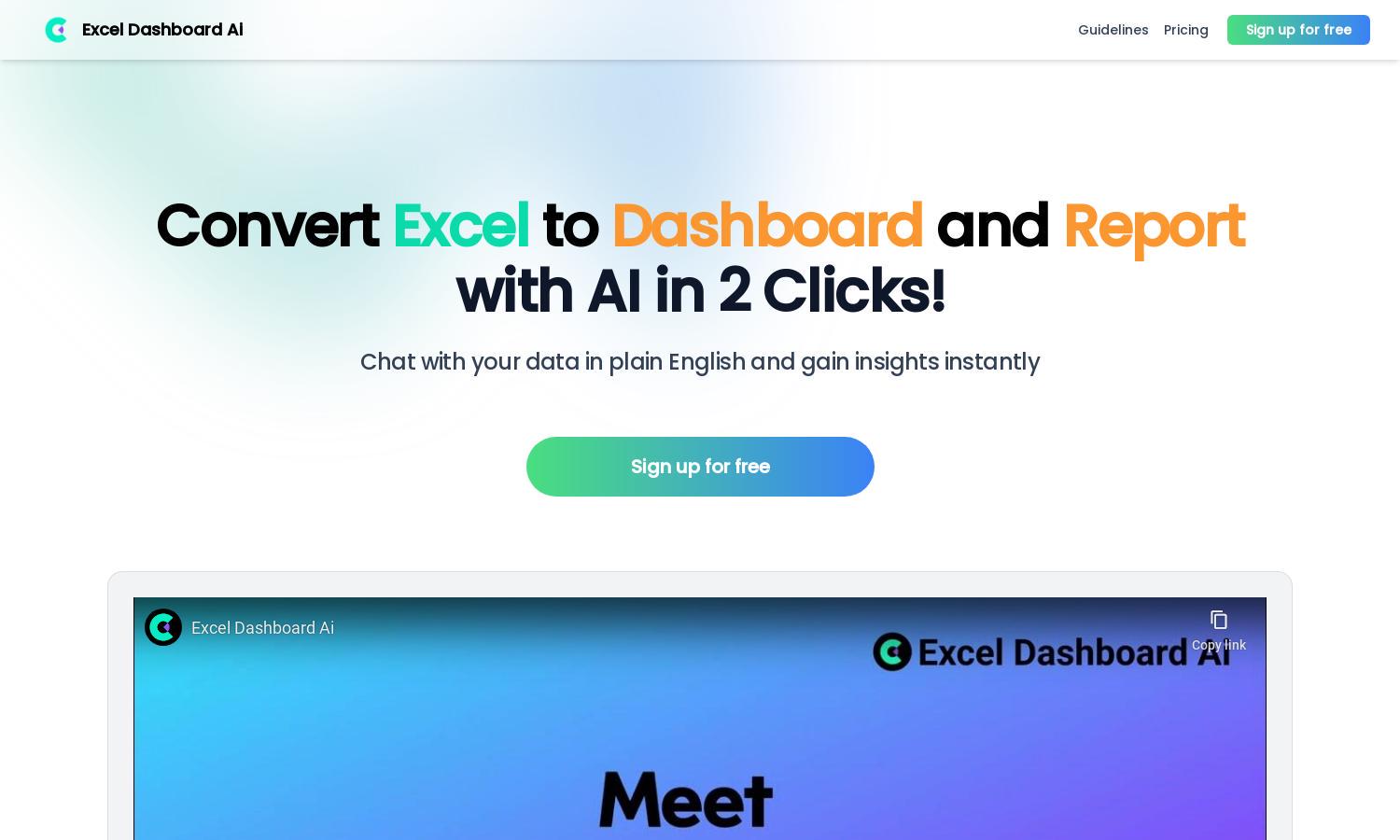
About ExcelDashboard AI
ExcelDashboardAI is an innovative platform designed to transform how users handle data. Accessible for all, it allows the creation of dynamic dashboards from Excel files quickly. With its AI-powered assistance, users can generate comprehensive insights and analysis reports effortlessly, streamlining decision-making and enhancing data visualization skills.
ExcelDashboardAI offers a free tier, allowing users to start without cost. As users' needs grow, they can upgrade for advanced features, including batch analysis and premium support. Subscriptions provide enhanced capabilities, ensuring value at every investment level, making it ideal for both individual users and organizations.
The user interface of ExcelDashboardAI is intuitively designed, featuring a clean layout that promotes seamless navigation. With straightforward access to all key functions like dashboard creation and report generation, users enjoy an efficient and user-friendly browsing experience, ensuring they can focus on data visualization without hassle.
How ExcelDashboard AI works
To utilize ExcelDashboardAI, users begin by signing up for a free account, gaining access to the platform’s features. They simply upload their Excel files and let the AI instantly generate interactive dashboards. Users can easily customize these dashboards by adding charts through natural language commands, simplifying the data visualization process and enabling them to extract meaningful insights quickly.
Key Features for ExcelDashboard AI
Instant Dashboard Creation
ExcelDashboardAI’s instant dashboard creation feature stands out as a core functionality, allowing users to convert Excel files into interactive dashboards effortlessly. This unique aspect simplifies data visualization, empowering users to share insights and make informed decisions without requiring advanced technical skills.
Natural Language Insights
The natural language insights feature of ExcelDashboardAI enables users to query their data like a conversation. By simply asking questions in plain English, users can receive instant answers and generate new visualizations, highlighting how the platform enhances user engagement and data interpretation effortlessly.
Comprehensive Reporting
ExcelDashboardAI offers comprehensive reporting capabilities, where users can download detailed analysis reports based on their dashboards. This feature includes fully editable charts and 20+ page reports, ensuring users can present data insights in a professional manner while customizing information according to their specific needs.
You may also like:








