Emilio
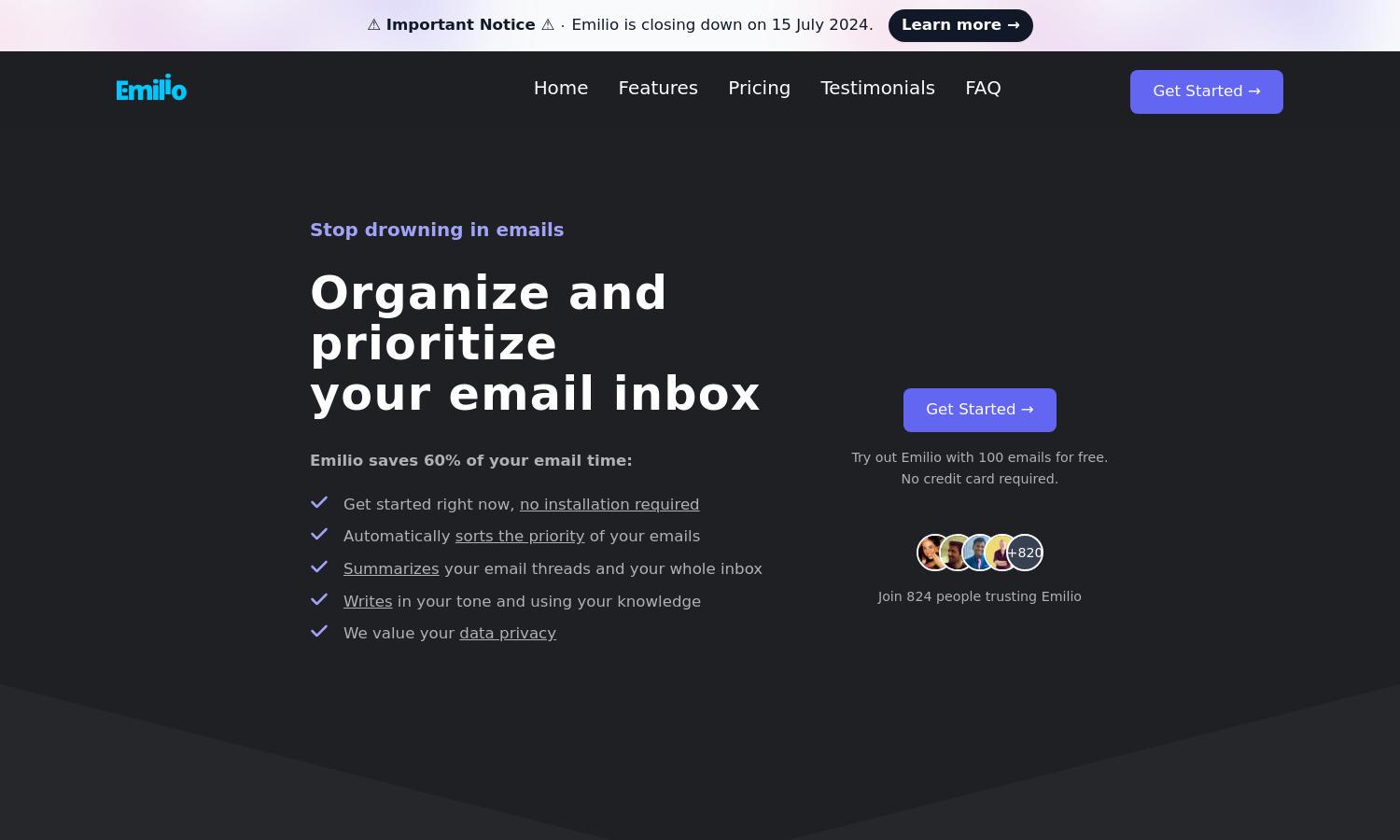
About Emilio
Emilio transforms your email experience by using AI to manage and organize Gmail efficiently. It helps users prioritize important emails and provides instant summaries, allowing professionals to focus on their core tasks. With Emilio, achieve inbox zero effortlessly and improve productivity in a streamlined manner.
Emilio offers a flexible pricing model with a free tier for 100 emails. The Standard plan costs $10/month, featuring all premium functionalities, while the Enterprise plan is $10 per seat monthly, making it ideal for teams seeking enhanced productivity. Enjoy a seamless email management experience with Emilio!
Emilio's user interface is intuitive and designed for seamless navigation. Users can quickly access essential features like email summaries and drafting, making email management effortless. Its clean layout enhances usability, ensuring users can efficiently manage their inbox while enjoying a user-friendly experience with Emilio.
How Emilio works
Users begin by signing in with their Google account, allowing Emilio to work in the background. It analyzes unread emails, categorizing them by priority while generating summaries. By providing feedback, users enhance Emilio's understanding of their preferences. The platform's intuitive interface ensures effortless navigation between features.
Key Features for Emilio
Automated Email Summarization
Emilio's automated email summarization feature saves you time by condensing long email threads into brief, digestible snippets. This unique capability enhances how users interact with their inbox, ensuring you stay informed without being overwhelmed by information, making Emilio an invaluable email assistant.
Intelligent Priority Sorting
Intelligent priority sorting in Emilio helps users swiftly identify essential emails. By analyzing patterns and user behavior, Emilio categorizes emails as high, medium, or low priority. This feature allows for improved focus on important communications, boosting productivity and streamlining your email management experience.
AI-Powered Reply Drafting
Emilio features AI-powered reply drafting, enabling users to respond to emails quickly without composing messages from scratch. By utilizing users' tone and knowledge, this functionality enhances communication efficiency, allowing for timely responses while reducing the burden of email writing for optimal productivity.
You may also like:








