Email Signature Parser
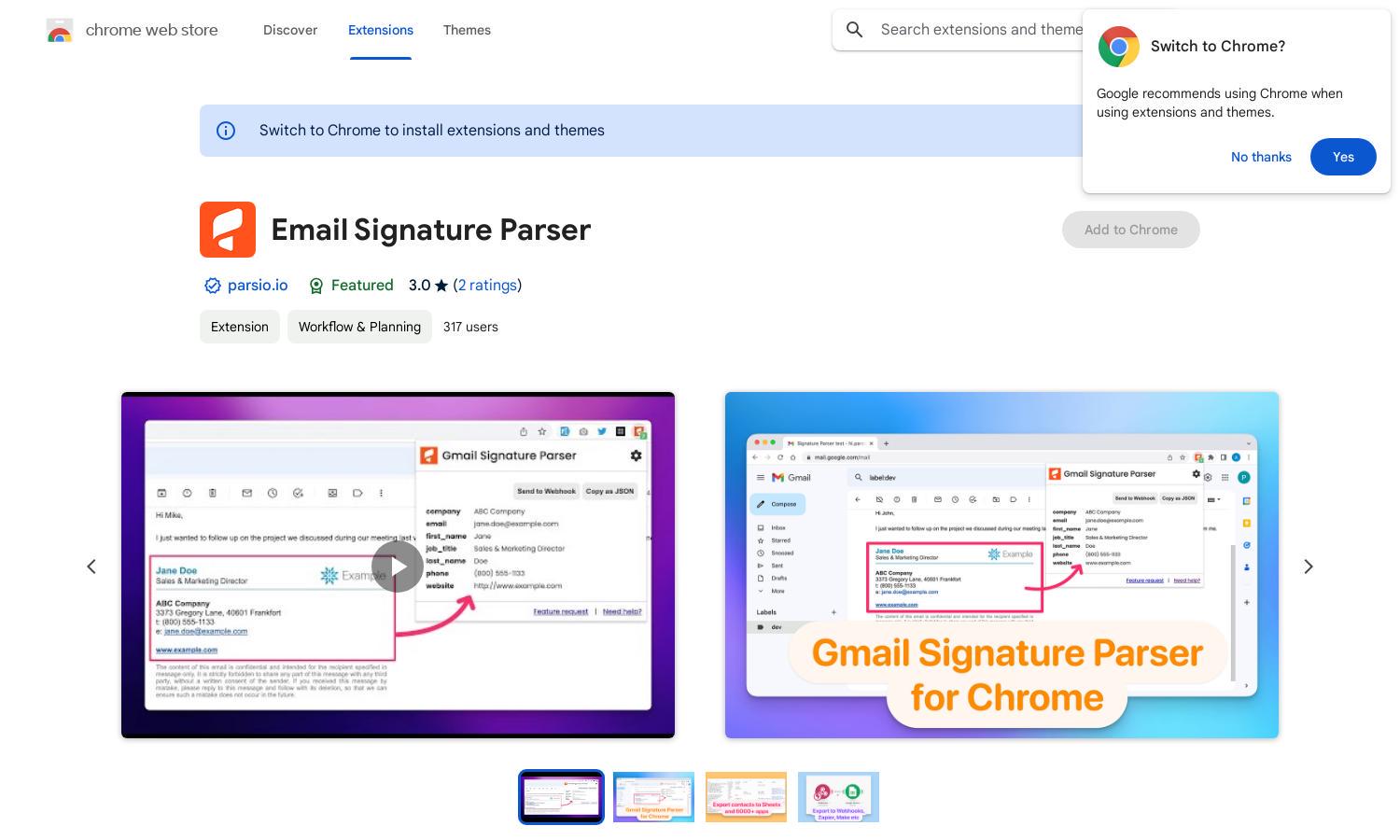
About Email Signature Parser
Email Signature Parser is a revolutionary Chrome extension designed for professionals looking to streamline their contact management. By using advanced AI technology, the tool effortlessly extracts pertinent information from email signatures, making it easy for users to save and organize contacts directly to platforms like Google Sheets or webhooks, ultimately enhancing productivity.
Email Signature Parser provides users with a free basic plan, suitable for casual users, while offering premium subscription tiers with advanced features like unlimited data extraction and integration options. Upgrading allows users to maximize efficiency and ensure no contact is overlooked in their email outreach efforts.
The user interface of Email Signature Parser is intuitive and user-friendly, allowing for seamless navigation and easy access to all features. The clean layout prioritizes efficiency, ensuring users can quickly extract contact data from their emails without any hassle, making it a favored choice among busy professionals.
How Email Signature Parser works
To use Email Signature Parser, users first install the Chrome extension and grant permissions for accessing Gmail. Once set up, users can open any email in their inbox, and with a click of the extension, the AI will analyze the email signature and extract relevant contact details. Users can then choose to automatically send this information to integrated platforms like Google Sheets or webhooks for further processing, ensuring contact data is well-organized and easily retrievable.
Key Features for Email Signature Parser
AI-Powered Data Extraction
The AI-Powered Data Extraction feature of Email Signature Parser intelligently identifies and extracts structured contact details from email signatures. This unique capability saves time and minimizes human error, allowing users to efficiently collect vital information from their emails for better management and accessibility.
Integration with Multiple Platforms
Email Signature Parser seamlessly integrates with multiple platforms like Google Sheets, Airtable, and Zapier. This essential feature enhances connectivity and streamlines workflows, enabling users to effortlessly transfer extracted data and utilize it within their preferred applications for improved productivity and organization.
Privacy-Centric Data Handling
Email Signature Parser prioritizes user privacy by ensuring that no personal data is stored or shared, except with ChatGPT during the data extraction process. This commitment to privacy allows users to utilize the tool confidently, knowing that their information is treated with the utmost respect and confidentiality.
You may also like:








