eesel
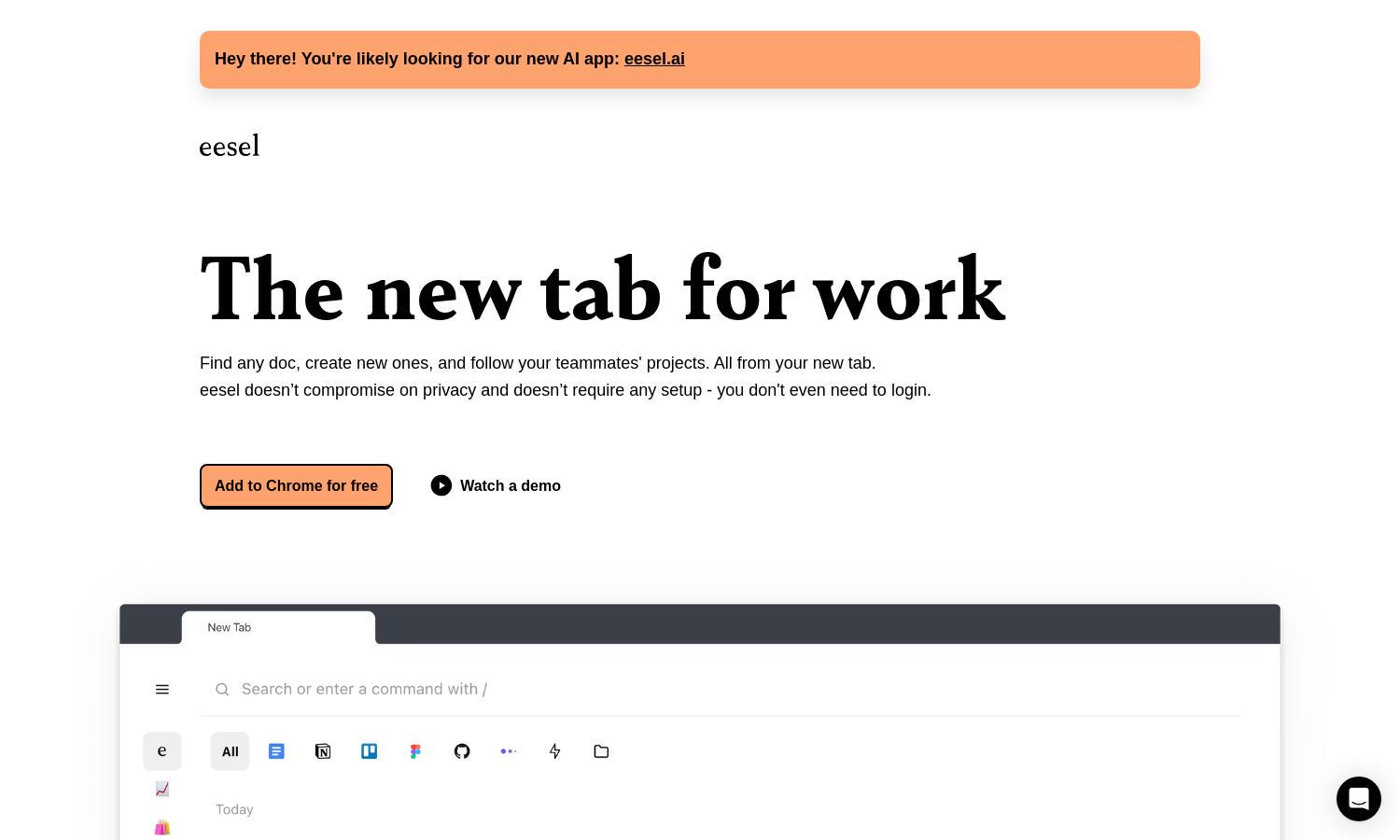
About eesel
eesel revolutionizes document management for professionals by filtering and organizing browser history. This innovative tool offers easy access to all work-related files directly from the new tab, allowing users to stay organized without effort. Perfect for teams seeking streamlined productivity, eesel prioritizes privacy and efficiency.
eesel offers a free Chrome extension with no account setup required, making it instantly accessible. Users can enhance their experience with additional features by considering premium offerings that improve collaboration and document access speed. Special discounts may be available for team subscriptions to boost productivity.
The user interface of eesel is designed for seamless navigation, allowing easy access to documents through a clean layout. Its unique features, like self-organized folders and intuitive search functionality, make finding files straightforward. This enhances user experience and boosts productivity while maintaining simplicity.
How eesel works
To use eesel, users simply install the Chrome extension, granting them immediate access to their documents. As users browse, eesel filters and organizes their browser history, allowing them to easily locate recent docs, search by content or title, and view updates from team projects, all in one place.
Key Features for eesel
Smart Document Filtering
eesel's Smart Document Filtering feature automatically organizes browser history to showcase essential work documents efficiently. Users benefit from easy access to recent files, fostering productivity and collaboration without needing to navigate multiple apps or tabs, making eesel an indispensable tool for professionals.
Self-Organized Folders
eesel's Self-Organized Folders automatically categorize relevant documents based on ongoing projects and customers. This feature simplifies access, ensuring users can swiftly find the information they need without the hassle of manual organization, thus enhancing overall productivity and collaboration among teams.
Instant Access Shortcuts
Instant Access Shortcuts in eesel allow users to bypass lengthy website loading times, enabling quick navigation to important documents. This unique feature ensures that users maintain their workflow efficiently by providing seamless access to essential files, significantly enhancing their overall productivity during busy workdays.








