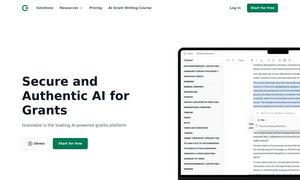Dzine
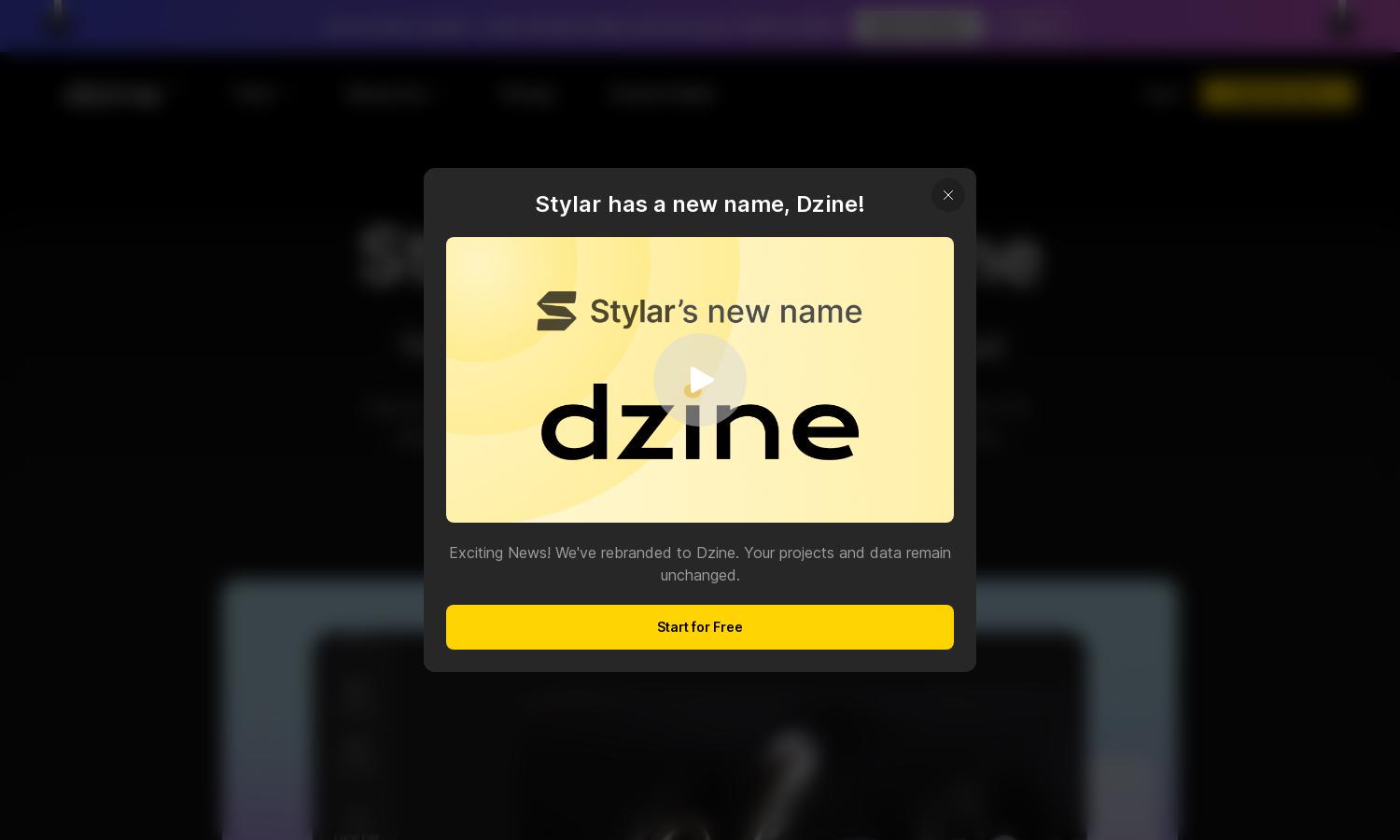
About Dzine
Dzine is a revolutionary AI image generation platform that offers intuitive design capabilities for creators and designers. Its most innovative feature, Generative Fill, allows users to easily modify image content based on text prompts, streamlining workflows and enhancing creativity for users of all skill levels.
Dzine offers flexible pricing plans including free access with 100 initial credits and daily refreshes. Professional users can opt for premium subscriptions that provide additional credits, faster processing times, and advanced features. Upgrade to enhance your design efficiency and creative output with Dzine.
Dzine's user interface is designed for seamless navigation, featuring a layer-based composition board that simplifies image layout adjustments. Users can easily access tools like Generative Fill and style selection, creating a smooth experience. Enjoy a blend of powerful features and user-friendly design for effortless image creation.
How Dzine works
Users begin their journey with Dzine by registering for free and receiving initial credits for image generation. The intuitive dashboard guides them through options like text-to-image and image-to-image generation. With an extensive style library, users can select and modify images, utilizing features like Generative Fill to enhance their designs efficiently.
Key Features for Dzine
Generative Fill
Generative Fill is a standout feature of Dzine that allows users to modify images based on simple text prompts. This unique aspect streamlines the design process, giving users direct control over visual elements and enhancing creative possibilities, making Dzine a must-try for designers.
AI Photo Enhancer
The AI Photo Enhancer in Dzine elevates images by improving clarity and detail. This feature ensures that visual content meets high standards for professional use, providing designers with the tools they need to optimize their creations effectively, thus adding tangible value for users.
Background Removal Tool
Dzine's background removal tool simplifies the process of cutting out complex images. This intuitive feature allows users to effortlessly remove backgrounds, even in detailed areas like hair, enabling users to create clean and professional visuals for their projects with ease.
You may also like: