Draw3D
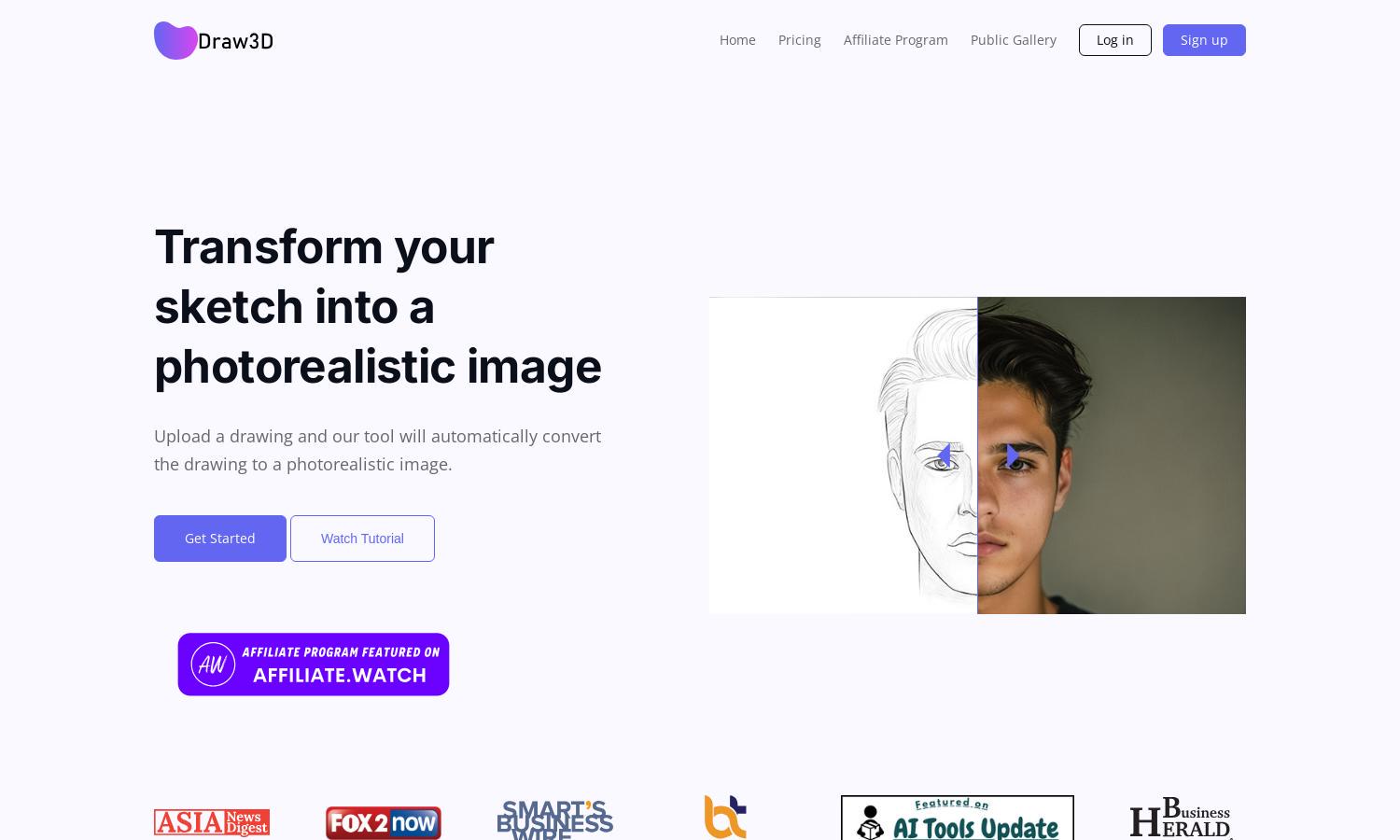
About Draw3D
Draw3D is a revolutionary online platform designed for artists and designers to easily convert their sketches into photorealistic images. By leveraging advanced AI technology, it allows users to generate, enhance, and edit artworks seamlessly. This unique tool simplifies the creative process, enabling users to visualize their concepts effectively.
Draw3D offers flexible pricing plans to suit a variety of users. The basic tier provides essential features, while the premium tier unlocks advanced functionalities, including larger image generation and editing tools. Subscription upgrades come with exclusive benefits, making it advantageous for serious artists seeking enhanced capabilities with Draw3D.
The user-friendly interface of Draw3D ensures a smooth browsing experience. With intuitive navigation and easy access to advanced tools, users can quickly generate sketches, upscale images, and apply edits. The layout is designed for both beginners and professionals, making the creative process enjoyable and efficient on Draw3D.
How Draw3D works
To begin using Draw3D, users first create an account and then upload a sketch they wish to enhance. The platform’s advanced AI analyzes the sketch and generates a photorealistic image. Users can then upscale their images or edit them using simple editing tools provided. This seamless interaction makes creating stunning visuals quick and easy.
Key Features for Draw3D
Detailed Sketch Transformation
Draw3D uniquely transforms detailed sketches into lifelike images, enhancing creativity for artists. This feature allows users to generate visually rich outputs from simple drawings, making their artistic visions come alive efficiently and effectively, setting a new standard for digital art creation.
Image Upscaling
Draw3D offers an exceptional image upscaling feature that allows users to enhance generated images without loss of quality. Capable of upscaling images up to 4x, this functionality enables artists to create larger, more detailed artworks, ensuring that every piece retains its clarity and vibrancy.
Image Editing Tools
The integrated image editing tools within Draw3D empower users to refine their creations further. With easy-to-use filters and resizing options, artists can quickly adjust their images to meet specific needs, enhancing the final output and adding personal touches to their work effortlessly.
You may also like:








