DraftAid
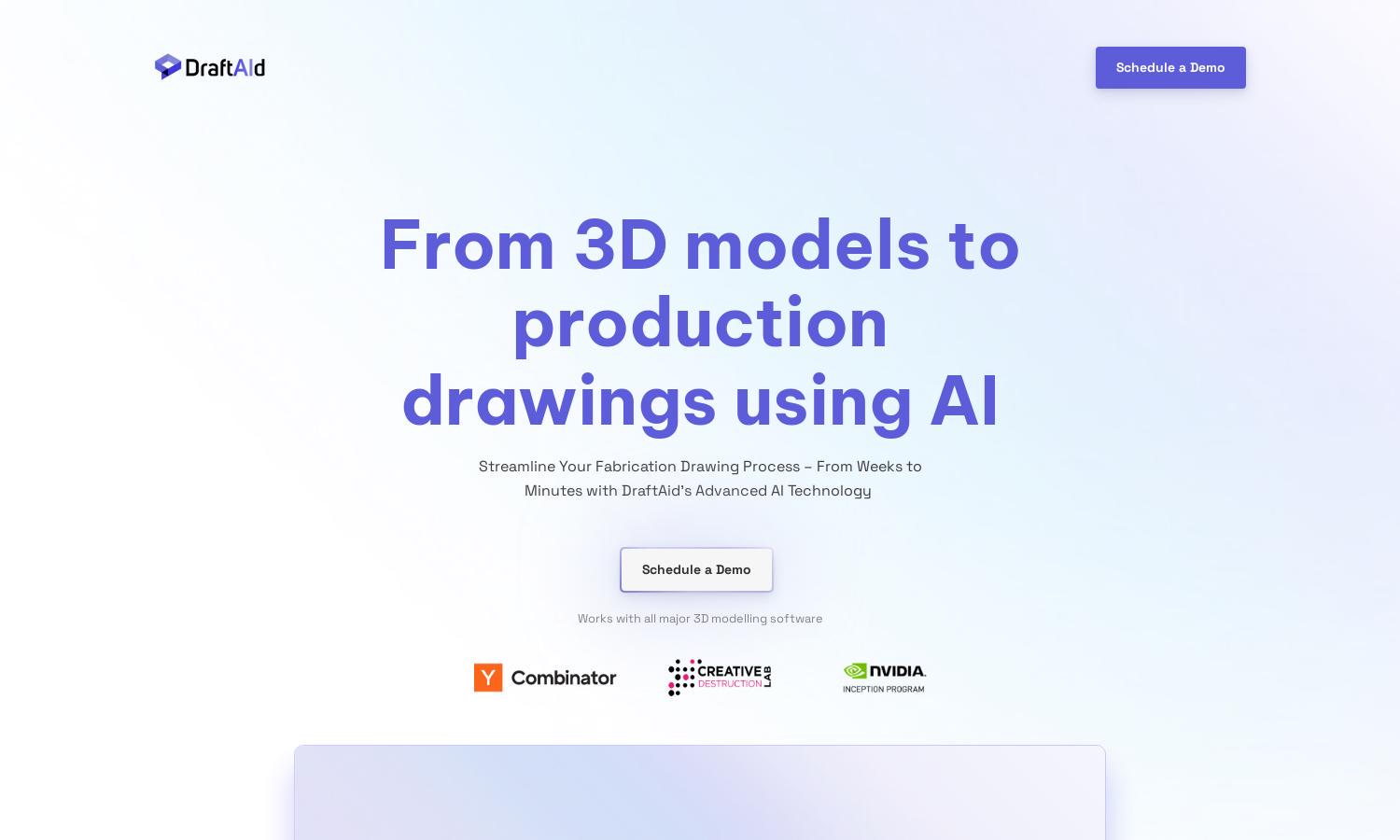
About DraftAid
DraftAid revolutionizes fabrication drawing creation by using AI to transform 3D models into 2D drawings instantly. Targeting design professionals, DraftAid streamlines workflows, minimizes manual errors, and maximizes productivity. Its innovative one-click automation feature drastically reduces project timelines, allowing users to focus on complex design tasks.
DraftAid offers flexible pricing plans designed for various user needs. Options include a free demo to explore features, a standard subscription for essential services, and premium packages that provide advanced customization and support. Upgrading enhances user experience, providing tools to significantly boost drawing efficiency.
DraftAid's user interface is designed for seamless interaction, featuring an intuitive layout that simplifies navigation. Unique tools allow easy integration with existing systems, enhancing user experience. The design prioritizes efficiency, making it easy for users to access powerful drawing capabilities with minimal learning curve.
How DraftAid works
Users begin by integrating DraftAid into their existing CAD systems, ensuring a smooth onboarding experience. Once set up, they can input their 3D models and initiate the drawing process with a single click. DraftAid’s AI handles the conversion to 2D fabrication drawings, which can then be reviewed and finalized efficiently. This streamlined workflow reduces time spent on manual tasks and minimizes errors, allowing engineers and designers to focus on higher-value work.
Key Features for DraftAid
AI-Powered Drawing Automation
DraftAid's AI-Powered Drawing Automation enables users to swiftly convert 3D models to 2D fabrication drawings. This innovative feature saves time and significantly reduces the potential for human error, allowing users to focus on more complex design tasks while enhancing drawing accuracy.
Seamless CAD Integration
DraftAid offers seamless CAD integration, allowing it to fit effortlessly into existing design workflows. This feature ensures that users can enhance their current systems without disruptive changes, boosting productivity while minimizing the training time needed to adopt new tools effectively.
Customizable Drawing Options
DraftAid features customizable drawing options to cater to specific project requirements. This flexibility ensures that users can generate high-quality, accurate drawings tailored to their needs, ultimately increasing satisfaction and enhancing the overall quality of the design output.
You may also like:








