DATA
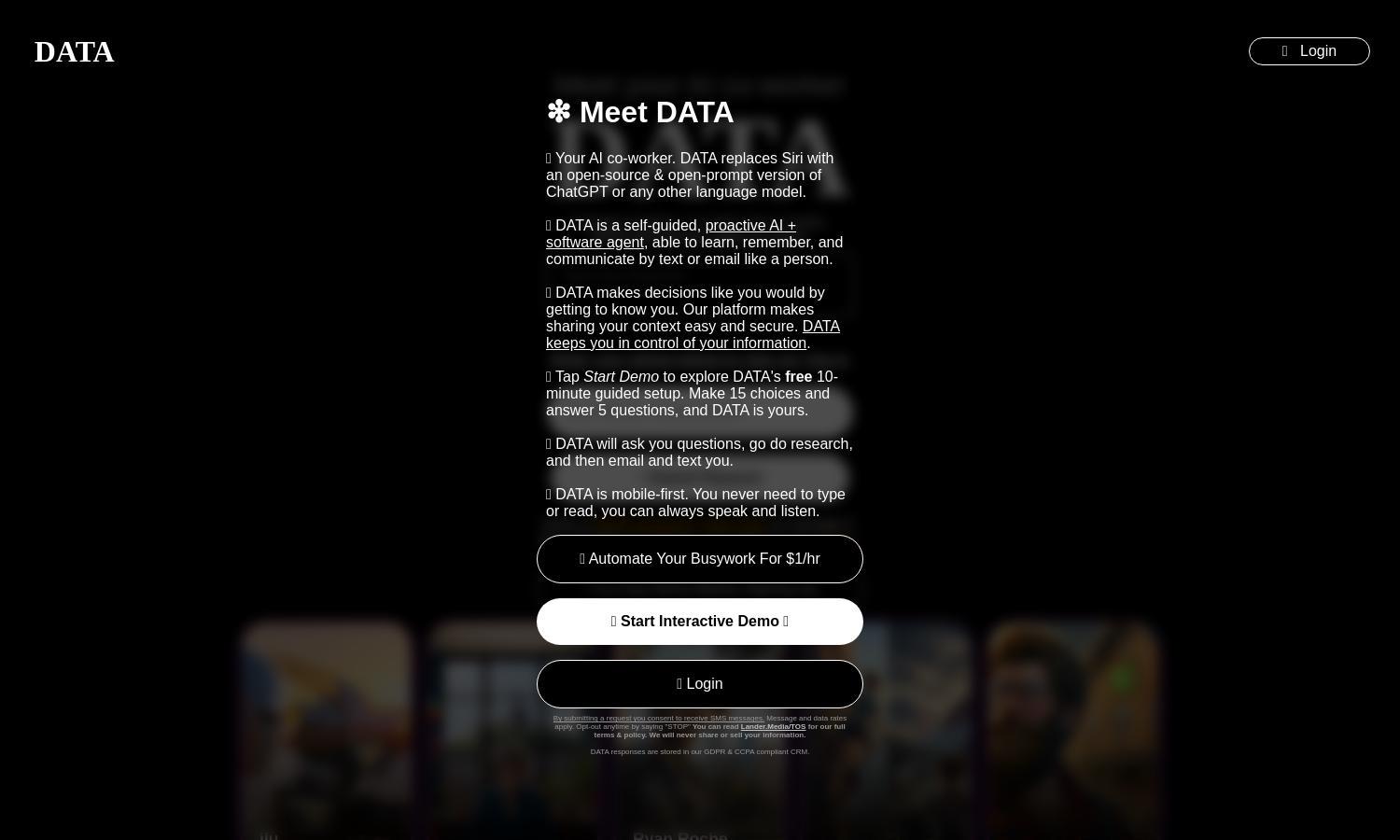
About DATA
DATA serves as a groundbreaking AI co-worker, enhancing user productivity through seamless communication across devices. With its capability to automate tasks and learn user preferences, DATA offers a personalized experience like no other. Users can delegate tasks via text, voice, or email for efficient results.
DATA offers various subscription tiers to fit individual needs, including a free trial. Each plan unlocks advanced features, customer support, and weekly updates. Upgrading ensures users maximize the platform's capabilities, enabling enhanced automation and smarter task management for busy professionals.
The user interface of DATA is designed for seamless navigation, providing users with a user-friendly experience. Its intuitive layout allows for easy interaction with AI functionalities, making task management simpler and more efficient. DATA’s unique design fosters usability and optimal engagement.
How DATA works
Users begin with a quick onboarding process on DATA, entering their preferences and goals. After setting up, they can communicate via text, email, or voice across any device. DATA's unique integration with AI ensures tasks are automated efficiently, making it easy to delegate complex assignments seamlessly.
Key Features for DATA
Personalized Task Automation
DATA offers personalized task automation, transforming how users interact with technology. This feature provides tailored assistance based on user preferences, effectively minimizing time spent on mundane tasks. Users enjoy a more intuitive experience, enhancing productivity and efficiency with DATA’s proactive approach.
Cross-Device Integration
Cross-device integration is a standout feature of DATA, enabling users to manage tasks seamlessly across their devices. Whether on a phone, tablet, or computer, DATA ensures a consistent experience, allowing for flexibility in how tasks are completed and enhancing user convenience significantly.
Adaptive Learning Ability
DATA's adaptive learning ability allows it to remember user preferences and improve over time. This unique feature enhances its efficiency and accuracy, making it easier for users to achieve their goals. With DATA's tailored support, users experience truly personalized AI assistance that evolves with their needs.








