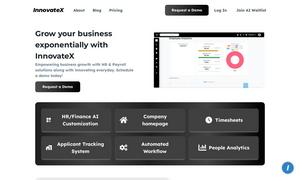Cursor
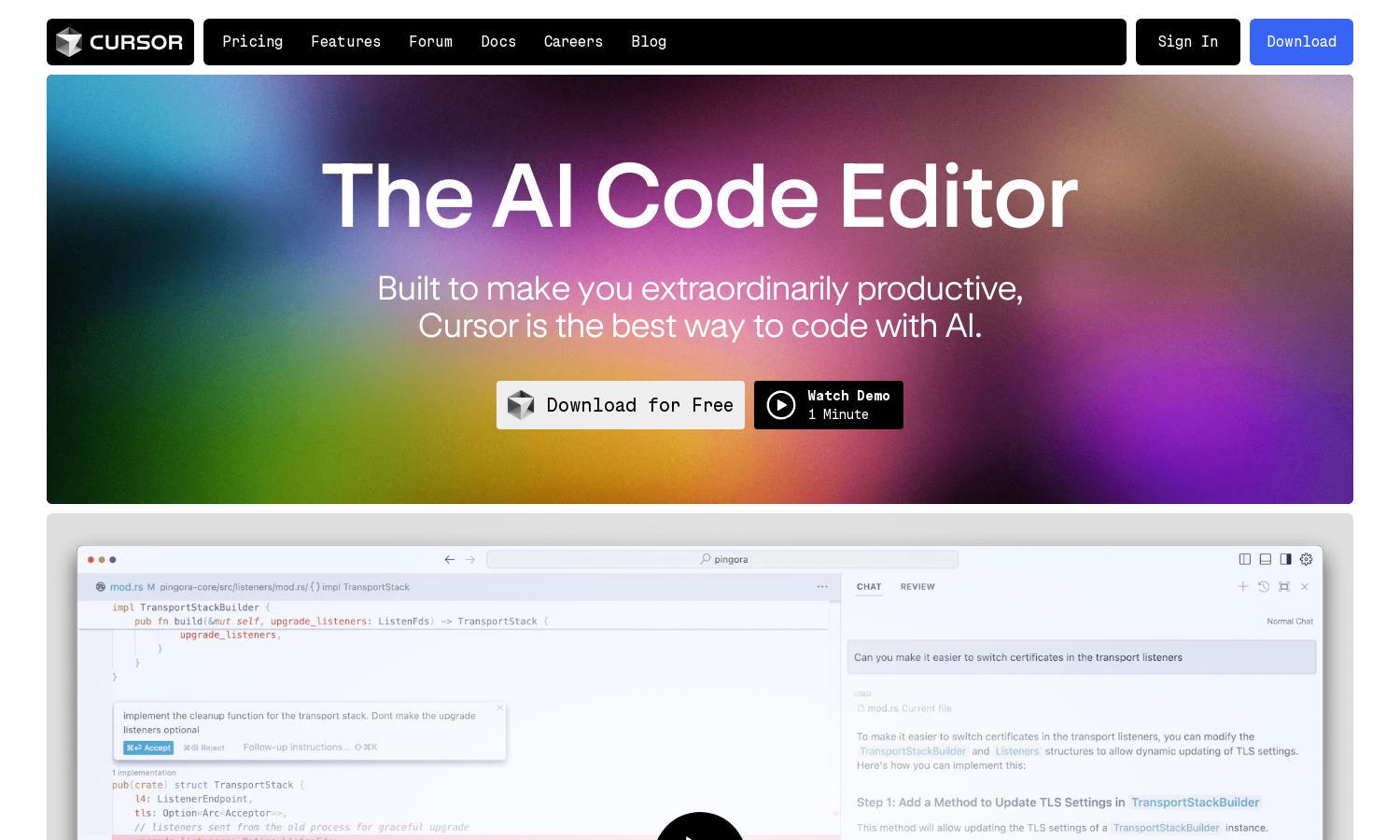
About Cursor
Cursor is an innovative AI code editor tailored for developers seeking enhanced productivity. It helps users work smarter by predicting code edits and enabling natural language instructions for coding. Ideal for engineers, Cursor streamlines coding processes, solves specific coding challenges, and integrates seamlessly with existing extensions and themes.
Cursor offers a free download with premium features available through flexible pricing plans. Users can access enhanced capabilities by upgrading to subscription tiers that include priority support and exclusive features. Each tier provides robust value, ensuring developers maximize their coding potential using Cursor effectively.
Cursor's user interface is designed for seamless navigation, featuring an intuitive layout that enhances the coding experience. With user-friendly tools and familiar extensions, Cursor creates a productive environment for developers to focus on their tasks, making code editing smooth and enjoyable.
How Cursor works
Users interact with Cursor by starting with a simple download and onboarding process. After installation, they can navigate the clean and organized interface to access features like code prediction and natural language editing. By importing existing extensions and using built-in tools, developers can enhance their coding efficiency and enjoy a workflow tailored to their needs, maximizing the benefits Cursor offers.
Key Features for Cursor
Natural Language Editing
Cursor's natural language editing allows developers to write code using simple instructions. This standout feature lets users update entire classes or functions with ease, streamlining the coding process. Cursor enhances productivity by making coding intuitive and accessible for both novice and experienced developers alike.
Codebase Knowledge
Cursor's codebase knowledge feature provides tailored responses based on the user's specific codebase. This valuable function enables developers to receive accurate answers and suggestions directly related to their projects, enhancing productivity. Cursor's intelligent integration of context allows for efficient problem-solving and streamlined coding workflows.
Privacy Mode
Cursor's privacy mode ensures user data remains secure, as none of the code is stored externally. This feature meets developers' needs for data confidentiality while using AI tools. With SOC 2 certification, Cursor prioritizes user trust, allowing developers to focus on coding without concerns over data privacy.
You may also like: