Cubby
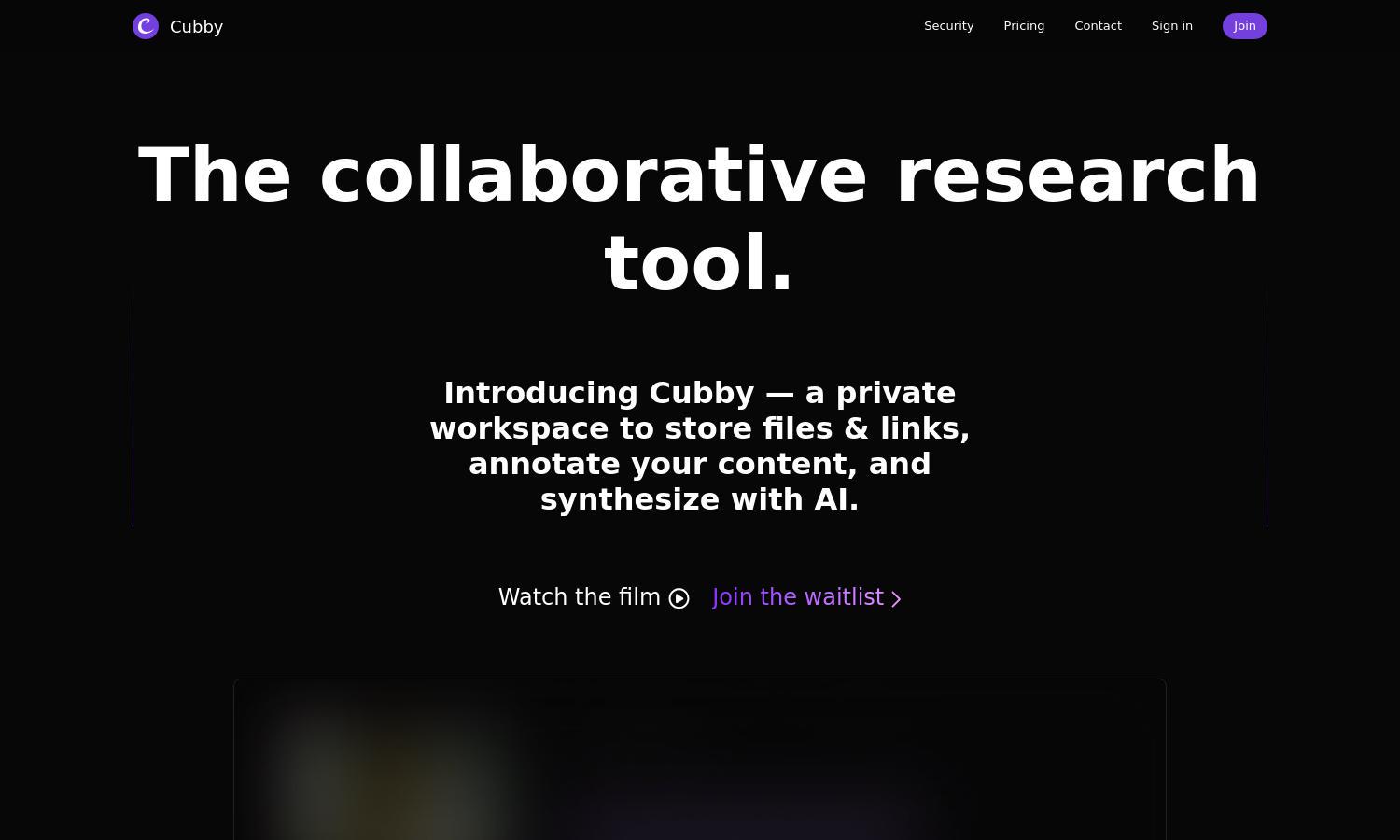
About Cubby
Cubby is an innovative research tool designed for professionals seeking seamless collaboration. Users can store, annotate, and synthesize various content types, benefiting from AI assistance. Its unique real-time collaboration features help teams work efficiently, eliminating confusion, and making research accessible at all times.
Cubby offers flexible pricing plans to suit different needs. Users can choose between a free, basic plan and premium tiers that unlock advanced features like AI synthesis and more integration options. Upgrading enhances collaboration and functionality, making Cubby a valuable research companion for teams.
Cubby boasts an intuitive user interface that enhances the browsing experience. With easy navigation and seamlessly integrated features, users can efficiently manage their research. The layout is designed for quick access to tools, making it user-friendly and accessible for all research activities.
How Cubby works
To start using Cubby, users sign up for an account and can immediately begin adding various content types, including articles, videos, and audio files. The platform allows seamless annotations and highlights, syncing in real-time with team members. Users can query the AI assistant for synthesized insights and generate Cubby Docs from their highlights, simplifying the research process.
Key Features for Cubby
AI-Powered Content Synthesis
Cubby's AI-powered content synthesis feature revolutionizes research workflows. It combines users' highlights and comments, providing instant summaries and insights. This unique capability saves time and enhances understanding, making Cubby an essential tool for collaborative research efforts, while ensuring all content remains organized.
Real-Time Collaboration
Cubby's real-time collaboration feature empowers teams to work together effectively. Users can see others' comments and highlights as they happen, enhancing communication and reducing confusion. This unique offering ensures that all team members stay updated, making research a collaborative and streamlined experience.
Offline Accessibility
Cubby's offline accessibility ensures users can continue their research without interruption. The platform's core features work seamlessly without an internet connection, allowing users to sync changes later. This distinct advantage means researchers can work under various conditions, providing flexibility and convenience.
You may also like:








