Create
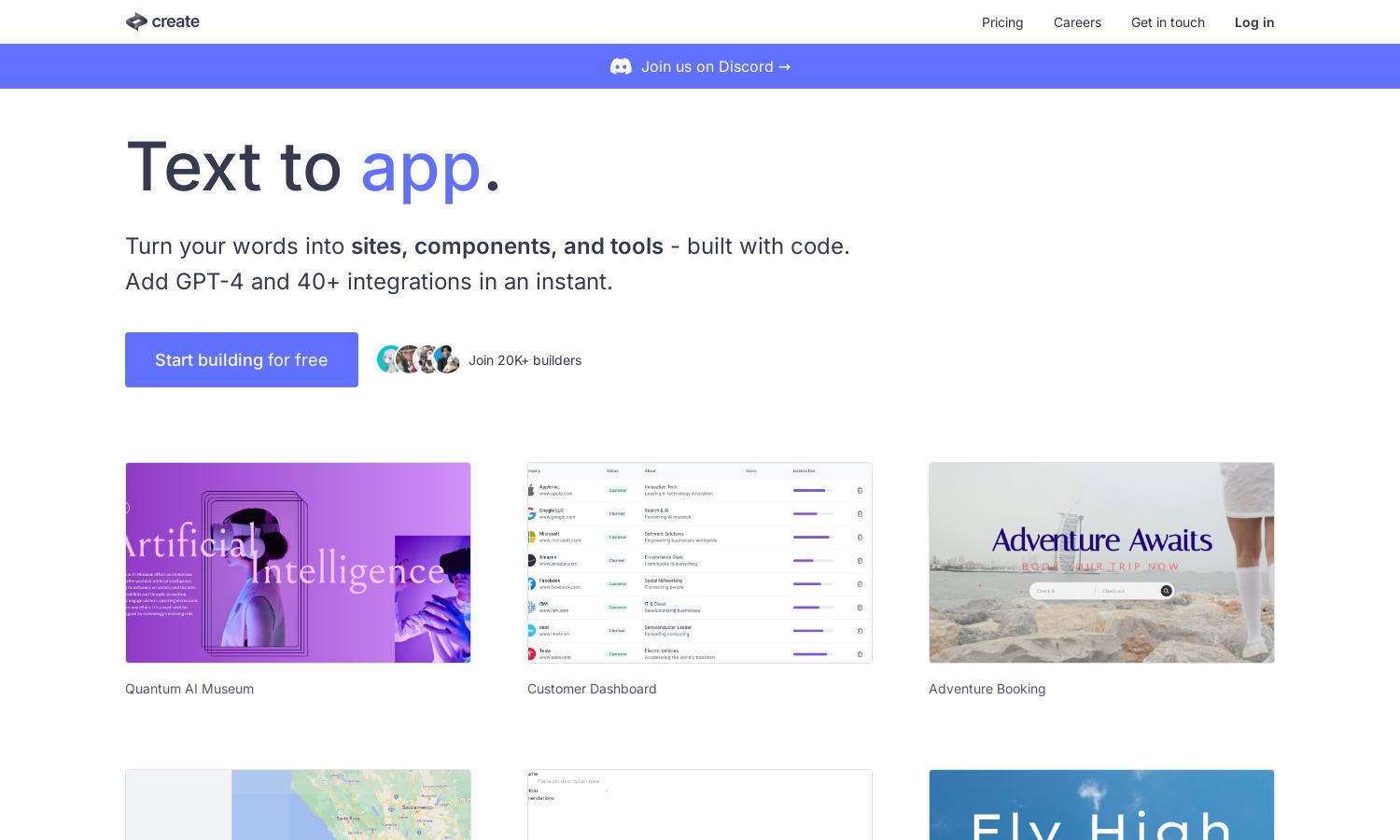
About Create
Create is an innovative platform designed for developers and non-developers alike, allowing users to effortlessly transform plain text and images into functional applications and tools. With its seamless integration of AI technologies like GPT-4, Create helps streamline the development process while enhancing user creativity and productivity.
Create offers a free-to-use tier, providing access to basic features, while premium plans unlock advanced capabilities and AI model integrations. Users benefit from affordable pricing and enhanced functionalities, making it easier to build complex applications. Explore pricing options for tailored solutions that fit your needs at Create.
Create boasts an intuitive user interface designed for ease of navigation and efficient use. With a layout prioritizing user engagement, its unique features, such as drag-and-drop components and real-time editing, make the application-building process seamless. Create ensures a user-friendly experience, allowing users to focus on their projects.
How Create works
Users start by signing up on Create, where they can easily navigate to the app builder dashboard. They can begin creating by entering plain text or uploading images, allowing the platform's AI to suggest coding structures and designs. Users benefit from various templates and integrations, helping them build prototypes and tools tailored to their needs, with real-time feedback enhancing the development process.
Key Features for Create
No Code AI Tool Creation
Create empowers users to build powerful applications without writing code. This unique feature promotes ease of use by enabling quick development using plain text inputs. With Create's user-friendly interface, anyone can leverage advanced AI technologies while focusing on creativity and innovation.
Extensive AI Model Integrations
Create provides users with access to over 40 integrations, allowing seamless connectivity with various AI models, including GPT-4 and Stable Diffusion. This feature enhances the versatility of the platform, enabling users to build diverse applications easily and effectively, maximizing their creative potential.
Real-Time Collaboration
The real-time collaboration feature in Create facilitates teamwork, allowing multiple users to work simultaneously on projects. This unique aspect enhances productivity and ensures smooth communication among team members, making it easier to develop and refine applications collectively, improving the overall user experience.
You may also like:








