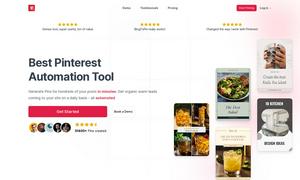CodeCompanion
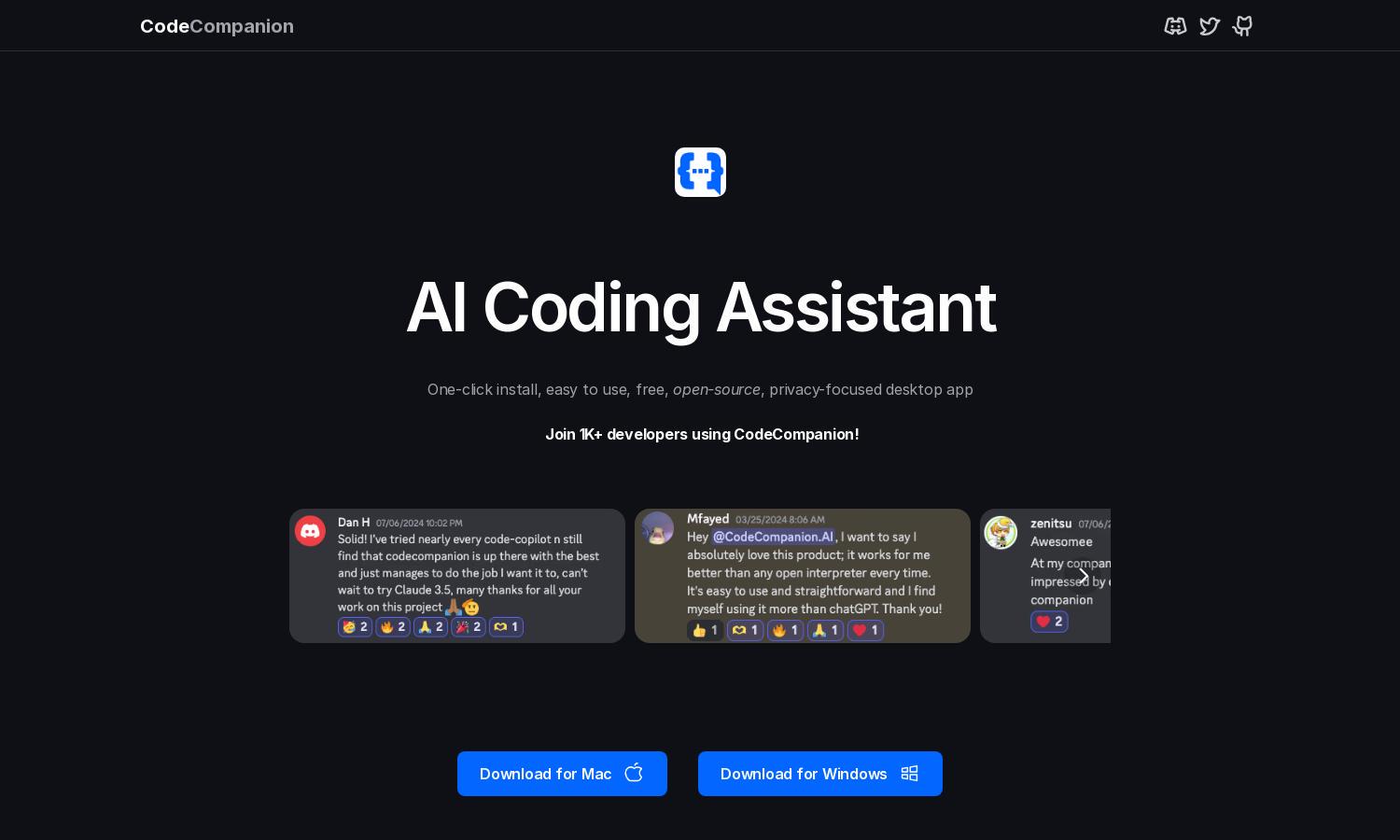
About CodeCompanion
CodeCompanion is an innovative AI coding assistant designed for developers wanting to streamline their workflow. It provides a comprehensive environment, allowing users to prototype code faster and enhance learning through intelligent features like semantic code search and integrated tools, making coding projects easier and more efficient.
CodeCompanion offers a free plan with limited features, ideal for beginners. For more advanced capabilities, users can upgrade to premium tiers, which provide enhanced functionality and flexible access at competitive prices. These upgrades significantly boost productivity, making CodeCompanion a valuable tool for serious developers.
The user interface of CodeCompanion is designed for maximum efficiency and intuitive navigation. Its layout facilitates seamless interaction with integrated tools, providing users with direct access to resources and code management features. Users will appreciate the smooth experience that CodeCompanion delivers while enhancing their coding projects.
How CodeCompanion works
Upon onboarding with CodeCompanion, users can access an array of features designed to simplify coding tasks. The platform guides users through key functionalities such as semantic code searching, live documentation browsing, and integrated terminal commands. By using these tools, developers seamlessly navigate their coding environment to efficiently manage and enhance their projects.
Key Features for CodeCompanion
Integrated Terminal
CodeCompanion features an integrated terminal, allowing users to execute shell commands directly within the app. This unique aspect of CodeCompanion streamlines the development process and enhances productivity by eliminating the need to switch between different environments, providing a cohesive coding experience all in one place.
Semantic Code Search
The semantic code search feature in CodeCompanion allows developers to quickly find relevant code snippets and documentation tailored to their projects. This enhanced functionality ensures users can efficiently access the information they need, significantly cutting down the time spent searching and improving overall coding efficiency.
Project-Sized Adaptability
CodeCompanion is designed to work with projects of any size, adapting its tools to fit specific development needs. This flexibility allows users to manage and optimize both small and large codebases, making it an essential tool for developers facing varying project challenges, ultimately enhancing their coding experience.