ClipDrop
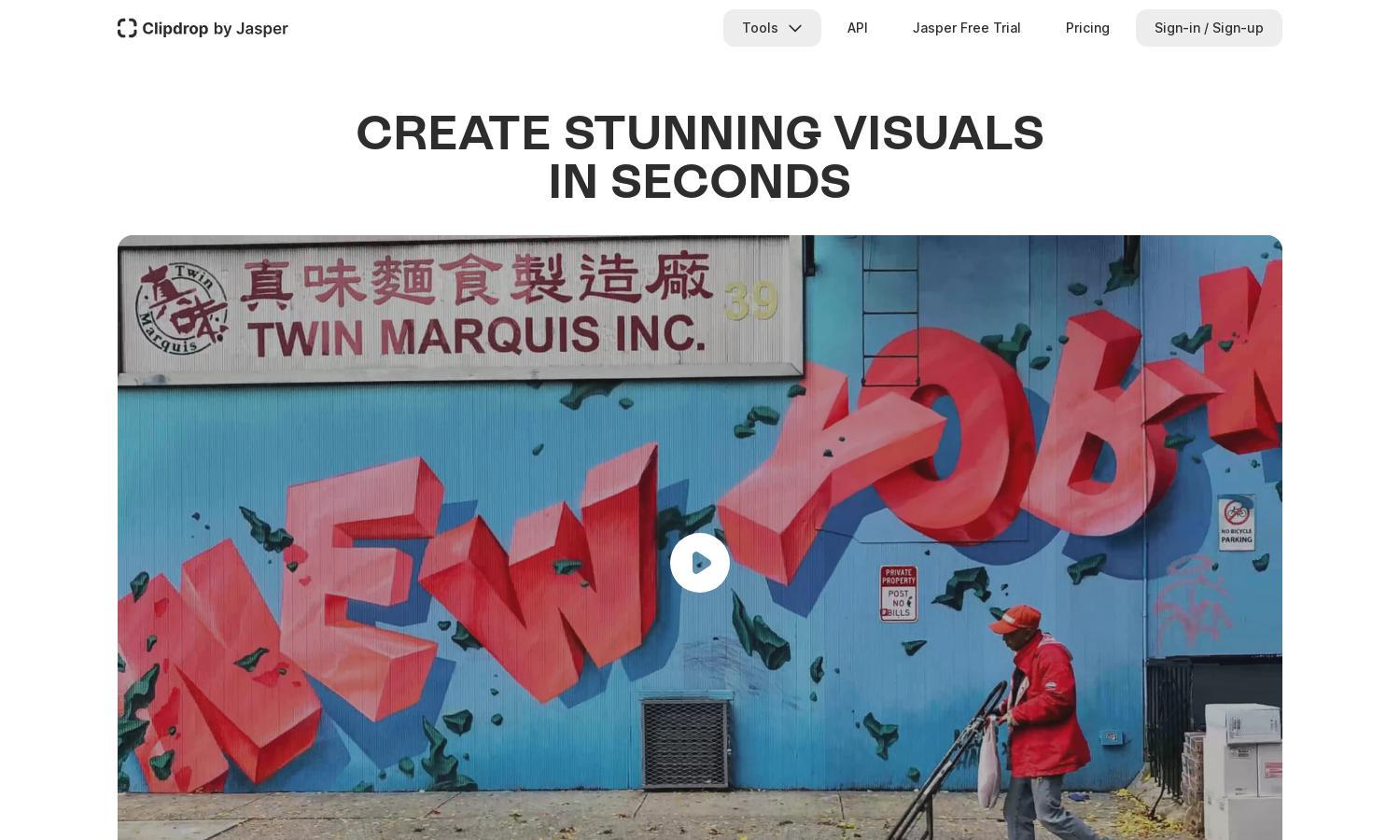
About ClipDrop
Clipdrop is an AI-driven image editing platform designed for creators, photographers, and marketers. Its standout feature is its ability to remove backgrounds and clean up images with precision and speed. By streamlining visual content creation, Clipdrop helps users produce stunning visuals effortlessly while solving common editing challenges.
Clipdrop offers flexible pricing plans, including a free trial with premium features for seven days. Users can choose from monthly or annual subscriptions that provide extensive tools for image editing. Upgrading unlocks advanced capabilities, making it easy for users to create professional and high-quality visuals for any purpose.
Clipdrop features an intuitive user interface that promotes a seamless experience. The layout is user-friendly, allowing for quick navigation between tools and functions, making the editing process effortless. With its organized design and accessible features, Clipdrop ensures users can focus on creativity without getting bogged down by complexity.
How ClipDrop works
To get started with Clipdrop, users create an account and explore its various features, including background removal and image upscaling. After uploading their images, they can easily navigate through the intuitive interface to select tools, apply edits, and save their enhanced visuals. The platform's AI algorithms ensure precision in enhancements, providing a smooth and effective user experience.
Key Features for ClipDrop
Background Removal
Clipdrop's background removal feature allows users to extract subjects from images with remarkable accuracy. Users simply upload their photos, and the AI technology automatically identifies and removes the background, resulting in a clean and professional visual. This saves time and enhances content quality effortlessly with Clipdrop.
Object Cleanup
The Cleanup feature of Clipdrop enables users to remove unwanted objects from their images seamlessly. By uploading an image and selecting the objects, users receive a polished result that meets their expectations. This tool enhances the overall quality of visual content, making Clipdrop a must-have for creators.
Image Upscaling
Clipdrop's image upscaling feature allows users to enhance their images by 2x or 4x with minimal loss of quality. This unique aspect not only improves resolution but also retains important details, making Clipdrop particularly valuable for photographers and designers looking to upscale visuals without compromising quality.








