Cleft Notes
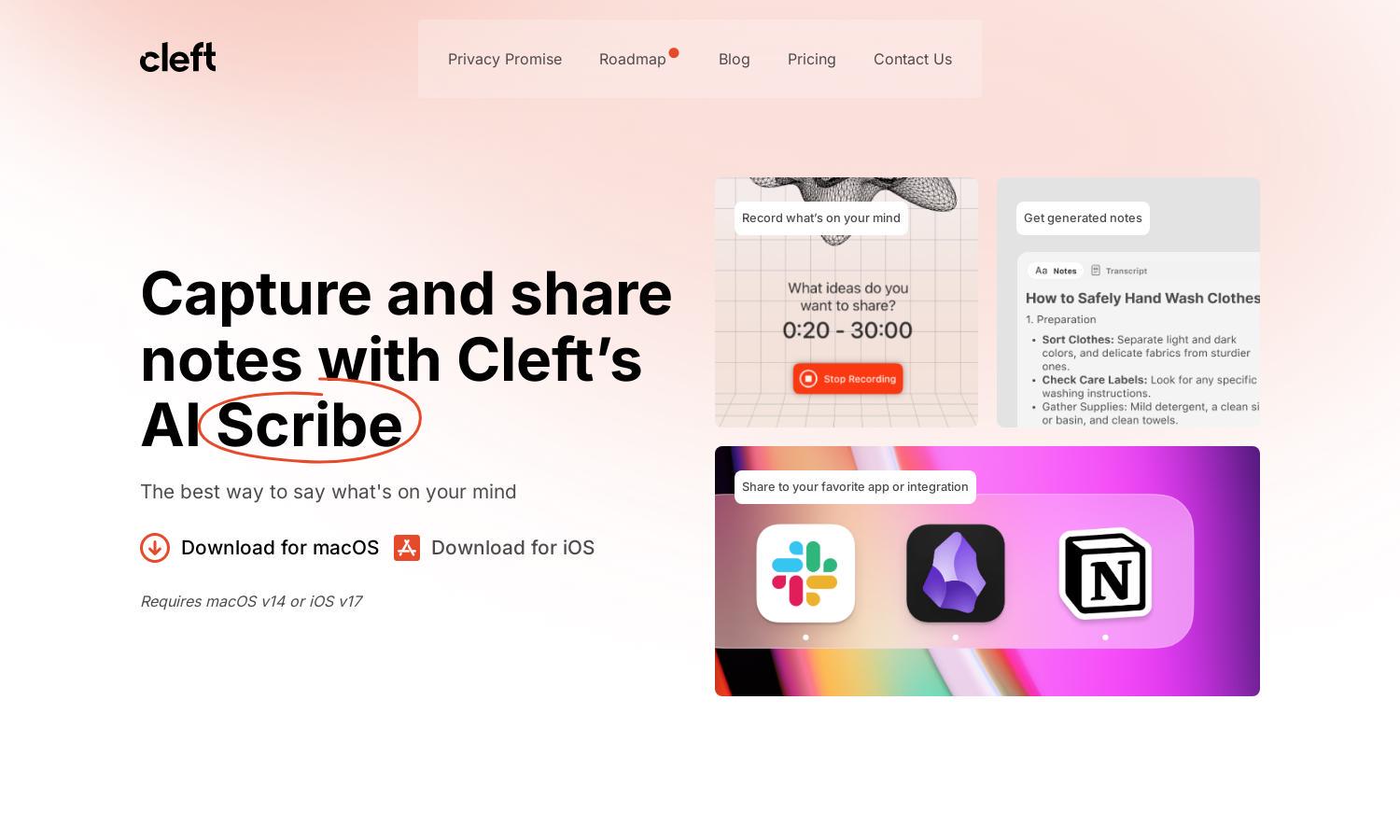
About Cleft Notes
Cleft Notes streamlines note-taking by utilizing AI to convert voice memos into organized text. Targeting professionals and individuals with diverse needs, the platform offers a seamless way to capture thoughts on-the-go. With features like on-device transcription and markdown support, Cleft empowers users, enhancing productivity and organization.
Cleft Notes offers a free Basic plan for unlimited voice notes and a Plus tier at $9/month, which includes extended recording times, file attachments, and integration options. By upgrading, users unlock advanced features like Zapier and Obsidian integrations for a more powerful note-taking experience.
Cleft Notes features a minimalistic and user-friendly interface designed for seamless interaction. This intuitive layout allows users to focus on their ideas without unnecessary distractions. The platform's straightforward design enhances usability, making it easy for anyone to record, edit, and share notes effortlessly.
How Cleft Notes works
Users interact with Cleft Notes by simply speaking their thoughts, which the AI then transcribes into well-organized notes. After onboarding, users can access the main features, including on-device transcription and markdown editing. Integration with other apps can automate workflows, ensuring a smooth and efficient experience tailored to individual needs.
Key Features for Cleft Notes
AI-Powered Voice Transcription
Cleft Notes features AI-powered transcription that converts spoken thoughts into beautifully organized markdown notes. This innovative functionality allows users to capture their ideas effortlessly, promoting productivity and clarity. With Cleft, users can enjoy a seamless note-taking experience, enhancing their workflow and creativity.
Markdown Editing and Organization
The markdown editing feature in Cleft Notes enables users to structure their notes easily. After transcription, users can refine their content, add headings, and rearrange sections to enhance readability. This unique capability makes Cleft a powerful tool for creating organized and aesthetically pleasing notes.
File and Image Attachments
Cleft Notes allows users to attach files and images to their voice notes, enriching the information captured. This feature provides added context and depth to notes, making them more useful and engaging. Users can easily organize their multimedia content within the app, increasing overall productivity.
You may also like:








