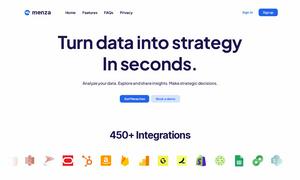Checkget
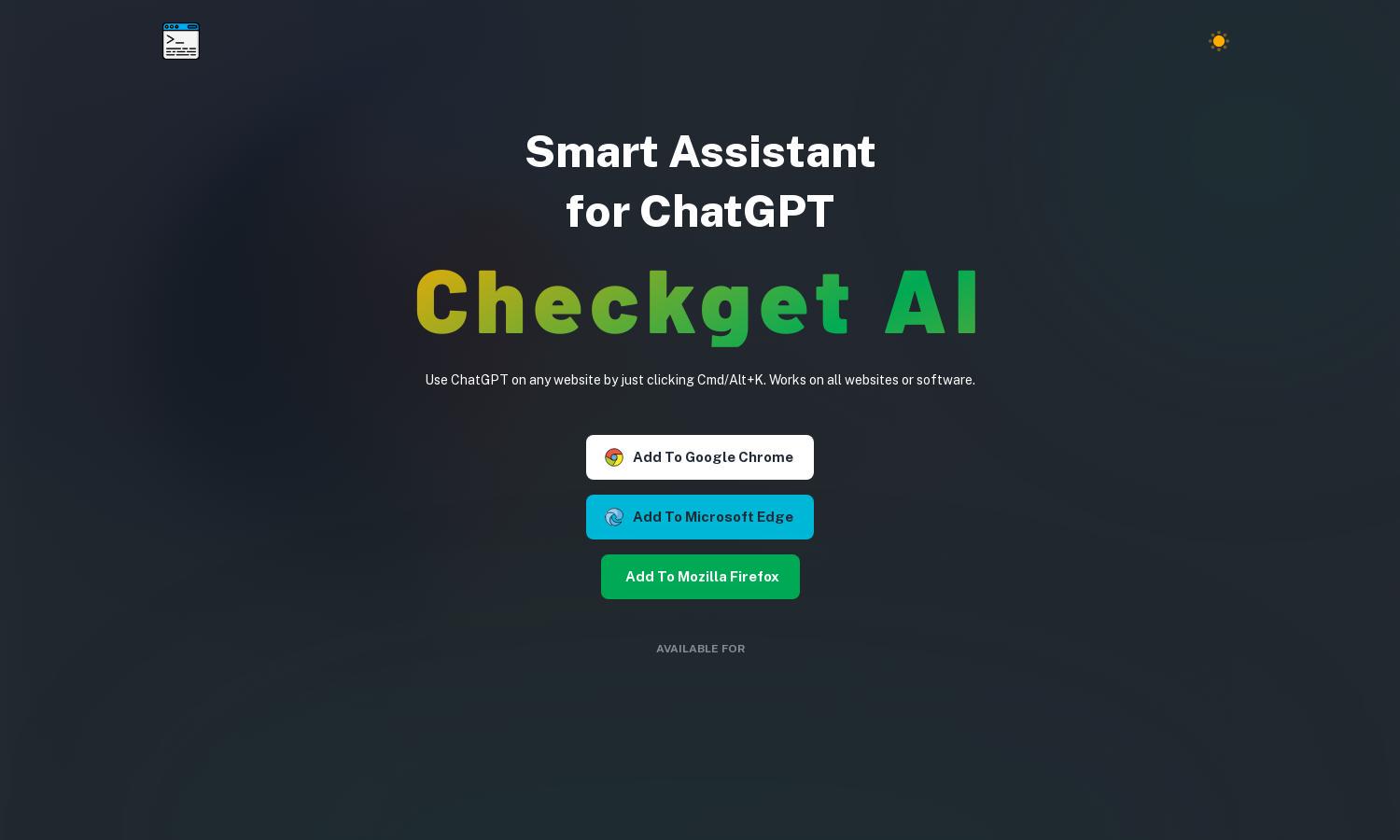
About Checkget
Checkget provides innovative ChatGPT integration accessible via shortcuts across websites, perfect for users seeking efficiency. It powers various tasks such as text summarization and translation, making workflows seamless. Ideal for professionals and academics, Checkget enhances productivity, allowing users to solve problems quickly and effectively.
Checkget offers various subscription plans to cater to different user needs. The Personal plan is free forever with limited requests, while the Pro plan at $4.99 monthly increases access and support. The Premium and Ultimate plans provide more requests and features, making upgrades valuable for frequent users.
Checkget’s user-friendly design features an intuitive interface enabling easy navigation for all users. With a seamless layout and dark mode for comfort, it enhances browsing and productivity. Unique shortcuts streamline access, creating an efficient user experience that caters to diverse needs while enjoying the benefits of ChatGPT.
How Checkget works
Users start by adding Checkget to their preferred browser and can access it on any website using the shortcut Cmd/Alt+K. Upon selecting text, Checkget interprets user needs—whether summarizing, translating, or correcting grammar. The AI enhances productivity by automating tasks, making ChatGPT's capabilities readily available throughout the user's online experience.
Key Features for Checkget
Seamless Website Integration
Checkget features seamless website integration, allowing users to access ChatGPT directly from any webpage. This innovative capability saves time and streamlines tasks, enhancing user experience for professionals seeking efficiency while utilizing AI-powered tools across various platforms.
Versatile Task Management
Checkget excels in versatile task management, enabling users to summarize, translate, and correct text effortlessly. This core feature elevates user productivity and flexibility, providing a comprehensive solution for anyone looking to enhance their writing and communication across multiple platforms.
Privacy-Focused Local Mode
Checkget offers a privacy-focused local mode, ensuring encrypted interactions with ChatGPT are secure. Users can feel confident knowing their data is safeguarded while enjoying the platform's powerful capabilities. This feature emphasizes user trust and confidentiality, making Checkget a reliable choice for all.
You may also like: