ChatGPT Summary Assistant
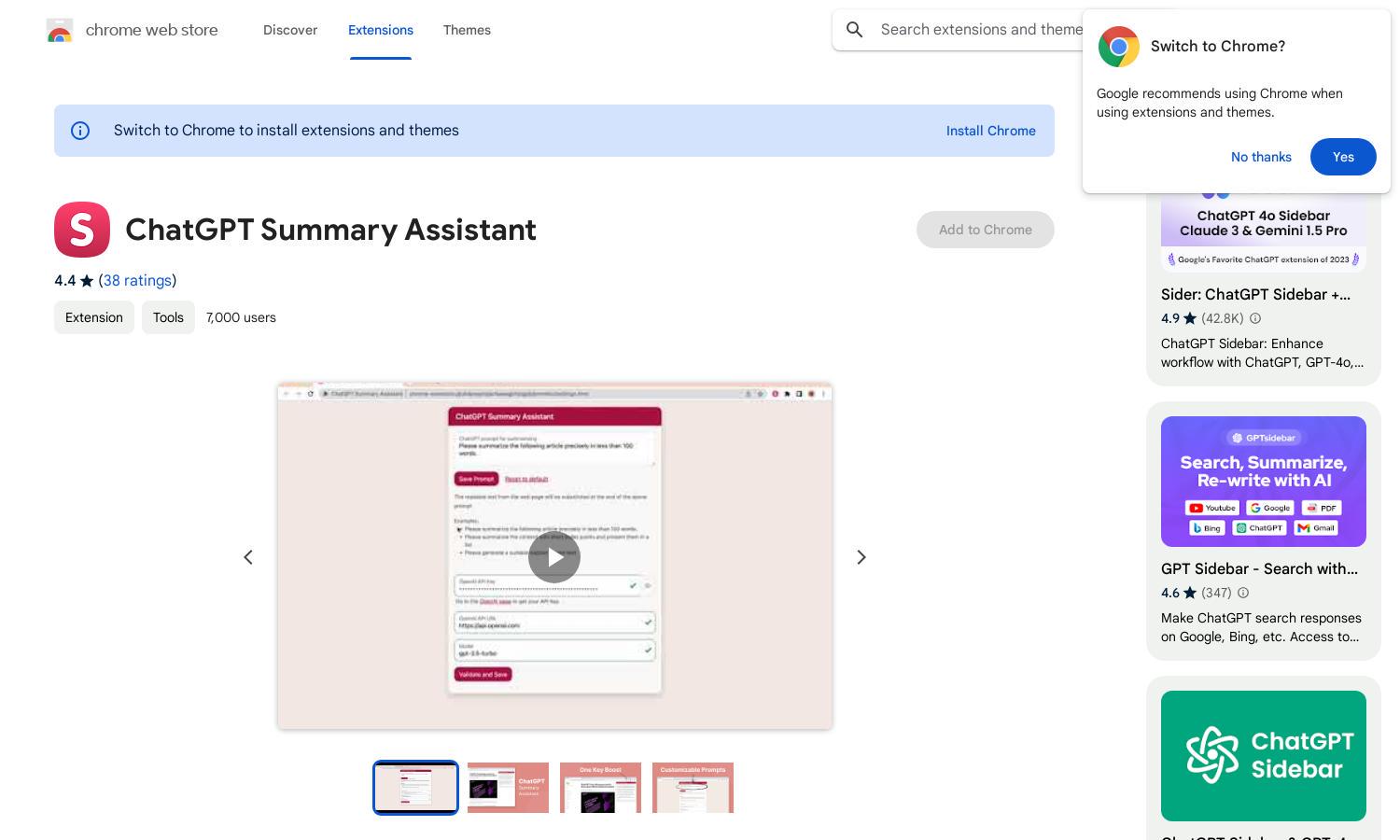
About ChatGPT Summary Assistant
ChatGPT Summary Assistant is an innovative Chrome extension designed for users who want to efficiently summarize web pages. By leveraging cutting-edge GPT-4 technology, it allows users to condense articles into clear, digestible summaries. Whether for study, research, or work, it saves valuable time and enhances learning.
ChatGPT Summary Assistant is available for free, with no subscription fees mentioned. Users can unlock additional features by selecting specific AI models or settings in the extension. The tool provides significant value with its AI-driven summaries, making it affordable for students, professionals, and anyone seeking efficient content consumption.
ChatGPT Summary Assistant features a user-friendly interface designed for seamless navigation and interaction. Its clean layout allows users to easily access summary functionalities, customize prompts, and toggle between AI models. This enhances the user experience, making summarization quick and straightforward within the Chrome browser.
How ChatGPT Summary Assistant works
Users interact with ChatGPT Summary Assistant by installing the Chrome extension and activating it while browsing. Upon opening a webpage, they can click the extension icon to generate a summary. Users can customize the summary options and choose between different AI models, resulting in a tailored summarization experience fit for their needs.
Key Features for ChatGPT Summary Assistant
Quick Web Summarization
ChatGPT Summary Assistant’s core feature is its ability to summarize any web page swiftly, using advanced GPT-4 technology. This unique functionality helps users save time and condense information, making learning and research more efficient.
Customizable Summary Options
The platform offers customizable summary options, allowing users to tailor the content length and focus according to their preferences. ChatGPT Summary Assistant provides a flexible approach to summarization that meets diverse user needs and aids in effective information retention.
Multi-Model Support
ChatGPT Summary Assistant supports multiple AI models, including GPT-3.5 and GPT-4, enhancing its functionality. This feature allows users to choose the best model for their summarization tasks, improving the tool's adaptability and effectiveness in various contexts.
You may also like:








