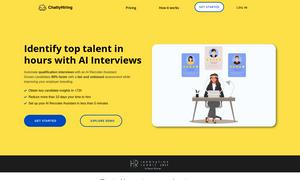ChatDOC
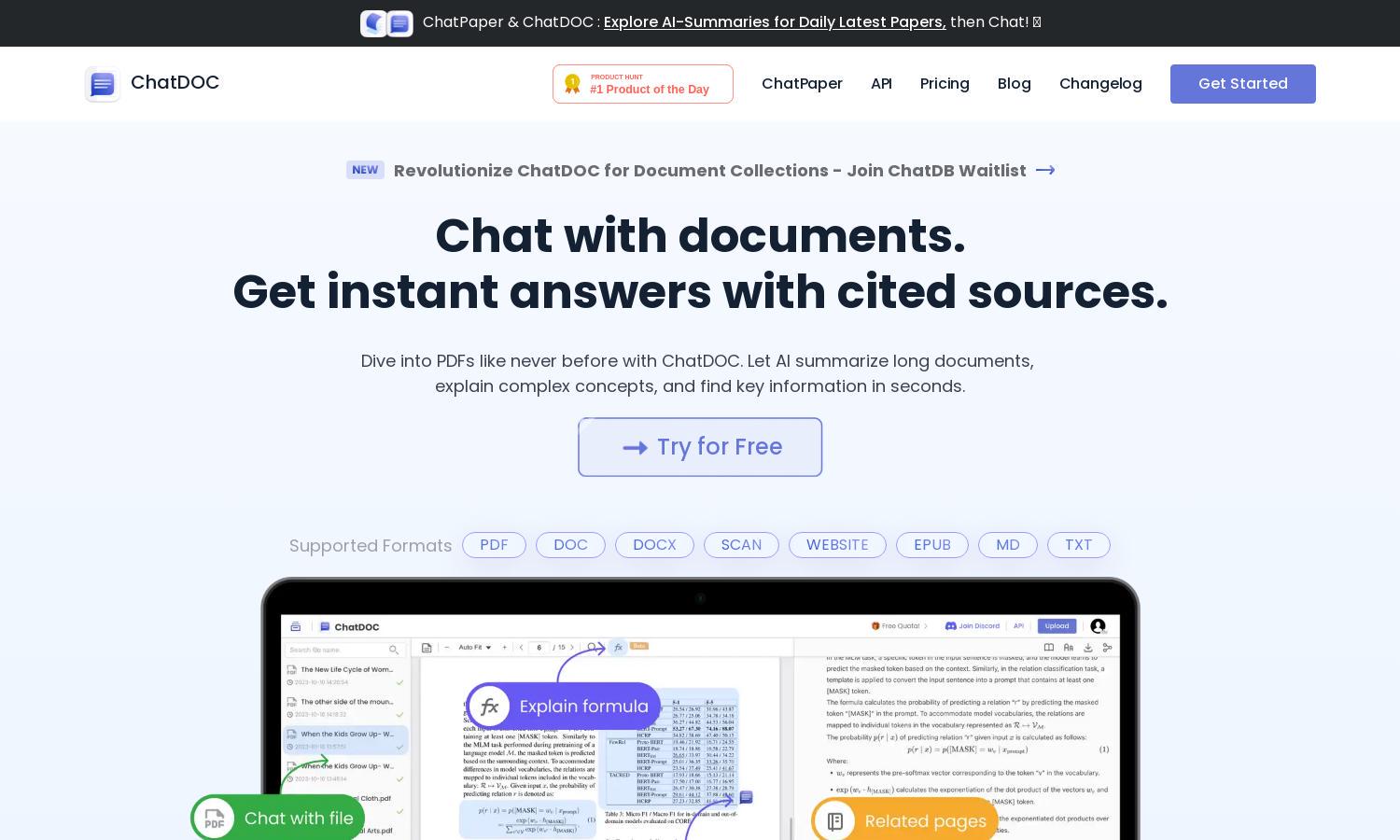
About ChatDOC
ChatDOC offers an AI-driven solution for seamless PDF interaction, perfect for students, professionals, and researchers. Users can simply upload their documents and enjoy real-time summaries, Q&A, and in-depth analyses. By solving lengthy document reviews, ChatDOC enhances productivity and knowledge extraction.
ChatDOC offers a free plan with limited features and paid options for advanced users. The $89.9 annual plan unlocks higher upload limits, more Q&A capabilities, and access to premium features, making it suitable for professionals who demand efficiency while managing extensive documentation.
ChatDOC features an intuitive interface, combining simplicity with functionality. Users can effortlessly upload documents, navigate through summaries, and access various AI features. The seamless design ensures a smooth user experience, allowing for quick information retrieval and effortless document management.
How ChatDOC works
To get started with ChatDOC, users simply sign up for an account and upload their PDF documents. Once uploaded, the AI analyzes the file, providing users with instant summaries, explanations, and key information. Users can interact through a user-friendly interface, making document management efficient and effective. ChatDOC empowers users by streamlining the process of extracting and engaging with data.
Key Features for ChatDOC
AI-Powered Summarization
ChatDOC's AI-Powered Summarization allows users to effortlessly condense extensive documents into concise summaries, saving time and improving comprehension. This innovative feature enables quick access to key details, making ChatDOC an essential tool for professionals handling large volumes of information.
Interactive Q&A Functionality
ChatDOC's Interactive Q&A Functionality enhances user engagement by allowing instant queries on uploaded documents. Users can ask questions and receive precise answers derived directly from the text, ensuring they uncover vital information effectively and easily without navigating through lengthy pages.
Multi-Document Query Capability
ChatDOC's Multi-Document Query Capability allows users to search across various documents simultaneously. This feature streamlines research by enabling users to find and compare information across multiple files, significantly enhancing productivity and supporting thorough analysis of data.
You may also like: