Bulk Rename Utility
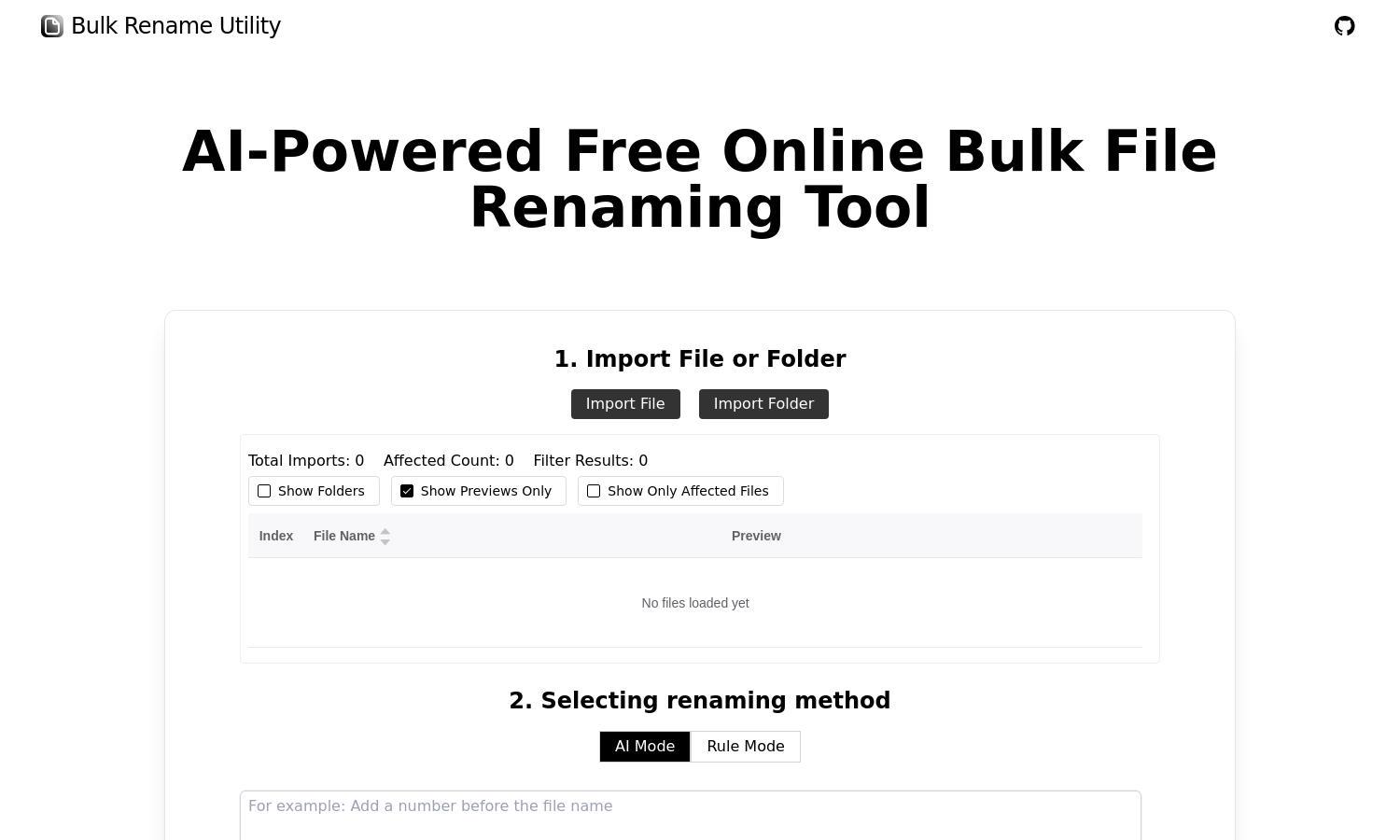
About Bulk Rename Utility
Bulk Rename Utility is an innovative online platform designed for effortless batch file renaming. Ideal for users looking to enhance productivity, this tool leverages AI-driven and customizable rule-based features, allowing users to simply select files and execute renaming without any local installations.
Bulk Rename Utility offers a free online service with no install required. While specific pricing tiers aren’t mentioned, its capabilities remain fully accessible to users at no cost, maximizing convenience and encouraging upgrades for advanced features, making file renaming simple and efficient.
The user interface of Bulk Rename Utility is designed for ease and efficiency, featuring a clean layout that simplifies file selection and renaming processes. Unique tools for AI and rule-based operations enhance the browsing experience, allowing users to execute complex file renames seamlessly.
How Bulk Rename Utility works
Users interact with Bulk Rename Utility by starting with file selection, where they choose the files or folders they wish to rename. The platform operates online, requiring no uploads, focusing on directory and size information. After selecting either an AI-driven option or customizable rules, users can execute flawless renaming operations effortlessly.
Key Features for Bulk Rename Utility
AI-Powered Renaming
The AI-powered renaming feature of Bulk Rename Utility allows users to describe their renaming needs in natural language. The tool intelligently modifies file names in real time, simplifying the renaming process and enhancing user efficiency, saving both time and effort.
Rule-Based Operations
Bulk Rename Utility’s rule-based operations provide users with customizable options for in-depth file renaming. Users can apply specific rules such as character deletion, addition, and regex replacements, allowing for a highly flexible and personalized renaming experience tailored to individual needs.
Cross-Platform Compatibility
Bulk Rename Utility supports file operations across both Windows and Mac systems, enhancing its accessibility for a broader user base. This cross-platform functionality ensures that users can efficiently rename files regardless of their operating system, making it versatile and convenient.








