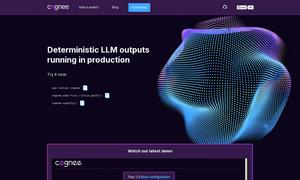Build AI
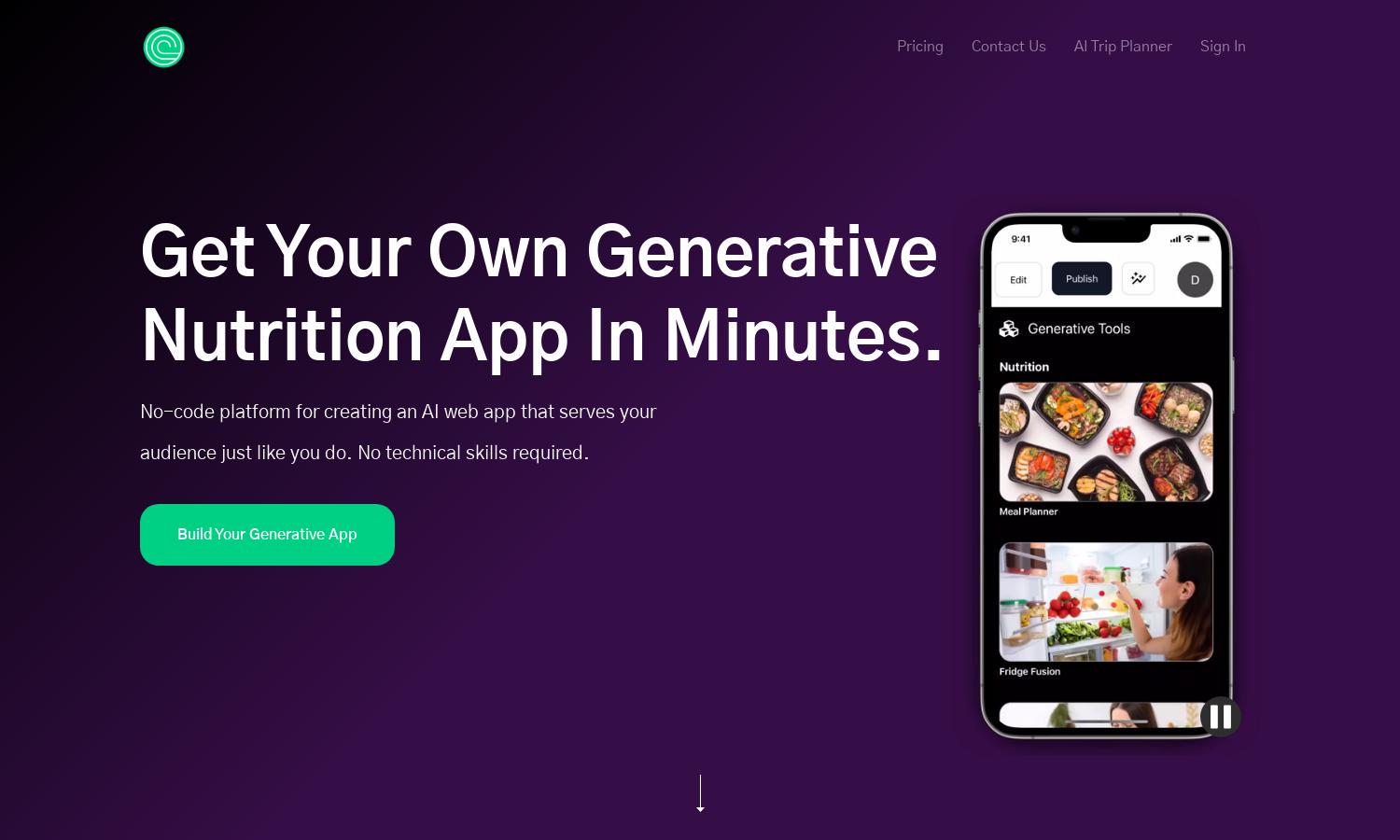
About Build AI
Build AI enables users to create their own AI-powered web apps without coding. Ideal for creators and businesses, it allows customization of AI tools, enabling personalized user experiences. With features like data uploads and branding options, Build AI transforms audience engagement and streamlines assistance effectively.
Build AI offers flexible pricing plans, allowing users to choose tiers based on app run credits. Each tier provides different credit allowances, enhancing functionality and support. Upgrading benefits users by unlocking more features and operational capabilities, ensuring seamless experiences with personalized apps.
The user interface of Build AI is designed for simplicity and ease of navigation, making it accessible for everyone. Its layout allows intuitive customization of AI apps, ensuring users can efficiently create and manage tools. Unique features foster a smooth browsing experience, enhancing user satisfaction.
How Build AI works
Users begin their journey on Build AI by signing up and accessing the intuitive dashboard. From there, they can select existing AI tools or build their own, uploading necessary data. Simple customization options enable users to tailor their app’s look and feel, share their unique link, and engage their audience personally.
Key Features for Build AI
Customizable AI Tools
Build AI's customizable AI tools allow users to create personalized experiences for their audience. By uploading their data and selecting from diverse tools, users can craft uniquely tailored web apps that resonate with their audience, driving engagement and satisfaction across various sectors.
Lead Generation Features
Build AI enhances lead generation by enabling users to embed AI apps on their websites. By using these tools as lead magnets, businesses can effortlessly attract visitors, collect leads on autopilot, and convert potential customers into loyal clients efficiently.
Personalized User Interaction
Build AI fosters personalized user interaction through its tailored app features that adapt to individual user data. This approach enhances user satisfaction, encouraging frequent use, while users stay informed of their audience's preferences and needs, creating a more engaging experience.
You may also like: