Browser Buddy
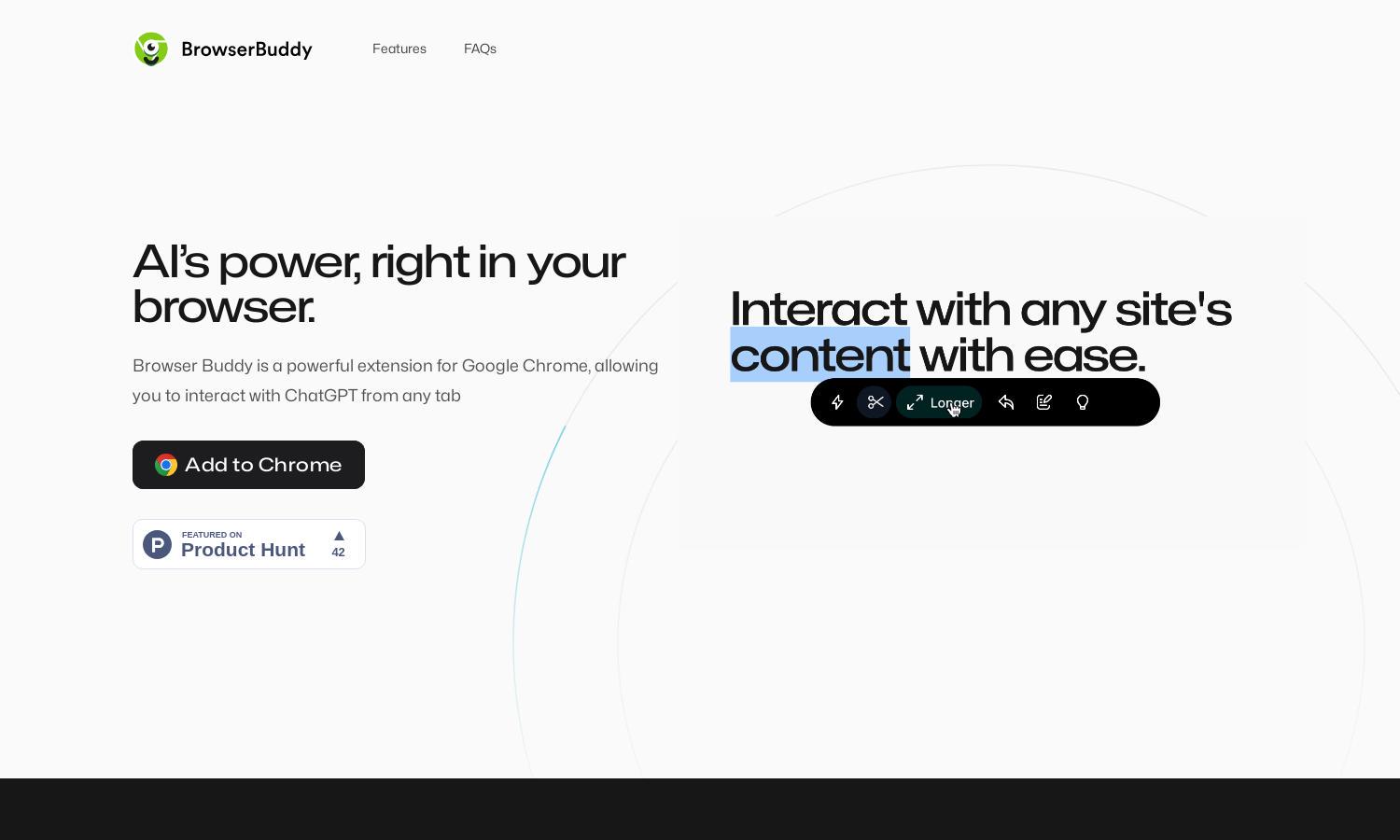
About Browser Buddy
Browser Buddy is an innovative Chrome extension designed for users seeking seamless AI interaction. It enables users to chat with ChatGPT without leaving their current tabs, interact with PDFs, and maintain chat history—all while prioritizing privacy. Enhance productivity and efficiency effortlessly with Browser Buddy.
Browser Buddy offers a free extension utilizing your OpenAI API key for AI interaction. While the service is complimentary, users can upgrade to unlock enhanced features and improved performance. Explore value-driven options without recurring monthly costs typically associated with AI services.
Browser Buddy features a user-friendly interface with an always-visible sidebar that facilitates easy interaction. Its clean layout allows for seamless navigation between conversations and tools, ensuring users can maximize their productivity while accessing ChatGPT and additional features in an intuitive manner.
How Browser Buddy works
To use Browser Buddy, simply download the extension from the Chrome Web Store and set up your OpenAI API key. Once installed, it provides an interactive sidebar that persists across tabs, allowing you to engage in AI conversations, chat with PDFs, and access past chats seamlessly. Users can select text on any website to initiate actions easily, making the experience streamlined and efficient.
Key Features for Browser Buddy
Persistent Sidebar
The persistent sidebar of Browser Buddy allows users to interact with ChatGPT anytime, enabling effortless access to AI assistance while browsing. This innovative feature ensures conversations remain active across tabs, promoting productivity without interruptions, and making Browser Buddy an indispensable tool for users.
Chat with PDFs
Browser Buddy allows users to open and engage with PDFs directly in their browser, facilitating interaction and comprehension of content in a unique way. This feature not only saves time but also enhances understanding, making Browser Buddy invaluable for those frequently working with documents.
Selection Menu
Browser Buddy's selection menu empowers users to interact with website text instantly, streamlining the process of obtaining information and AI assistance. This feature enhances workflow efficiency, allowing users to choose predefined actions for selected content, making Browser Buddy an essential productivity tool.
You may also like:








