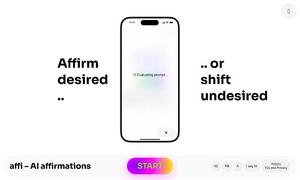BrowseGPT
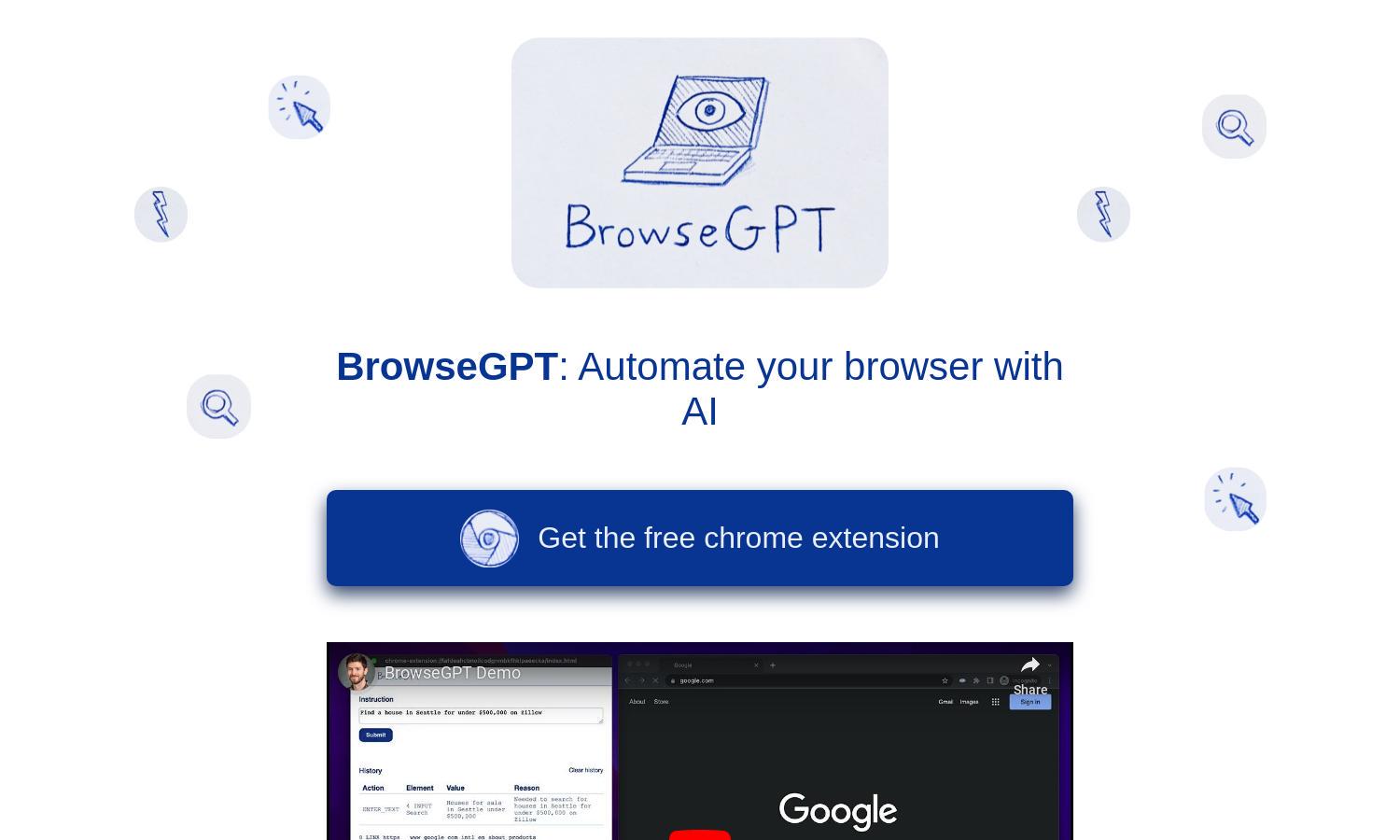
About BrowseGPT
BrowseGPT is an innovative AI browser automation Chrome extension designed for users seeking streamlined web interactions. It harnesses advanced AI capabilities to execute commands like clicking and navigating automatically, significantly enhancing productivity and simplifying complex browsing tasks. Ideal for busy professionals and casual users alike.
BrowseGPT offers a free Chrome extension with no subscription fees, providing full access to AI-driven browsing. As an experimental tool, users can explore its unique features without commitment, making it easy to enhance their web experience. Premium options may be available in the future for advanced functionalities.
The user interface of BrowseGPT is designed for simplicity and efficiency, featuring intuitive navigation and clean layouts that enhance the browsing experience. Its user-friendly controls, accessible commands, and real-time decision-making feedback facilitate seamless interactions, making BrowseGPT a standout choice in AI browser automation.
How BrowseGPT works
Users begin by installing the BrowseGPT Chrome extension and providing instructions for tasks they need assistance with. The AI clicks, navigates, and enters text on web pages based on user commands. Although sometimes developing hiccups or errors, the AI offers explanations for each action, allowing users to assist in correcting its course.
Key Features for BrowseGPT
AI-Powered Web Task Automation
BrowseGPT excels in AI-powered web task automation, allowing users to delegate browser actions like navigating and clicking to an intelligent assistant. This unique feature streamlines online activities, saving time and enhancing productivity, making BrowseGPT an invaluable tool for both casual users and professionals.
Real-Time Decision Feedback
A standout feature of BrowseGPT is its real-time decision feedback, enabling users to understand the AI's reasoning behind each action. This transparency not only fosters user trust but also allows for corrective input to refine the automated processes, significantly improving the overall browsing experience.
Experimental Automation Features
BrowseGPT offers experimental automation features that enhance user interaction through tailored task execution. As users explore its capabilities, they can engage with its unique design, allowing for custom commands that leverage AI's potential, making interactions on the web both intuitive and efficient.
You may also like: