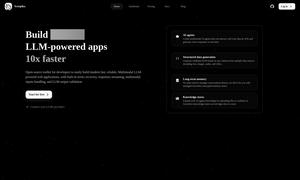BrandBird
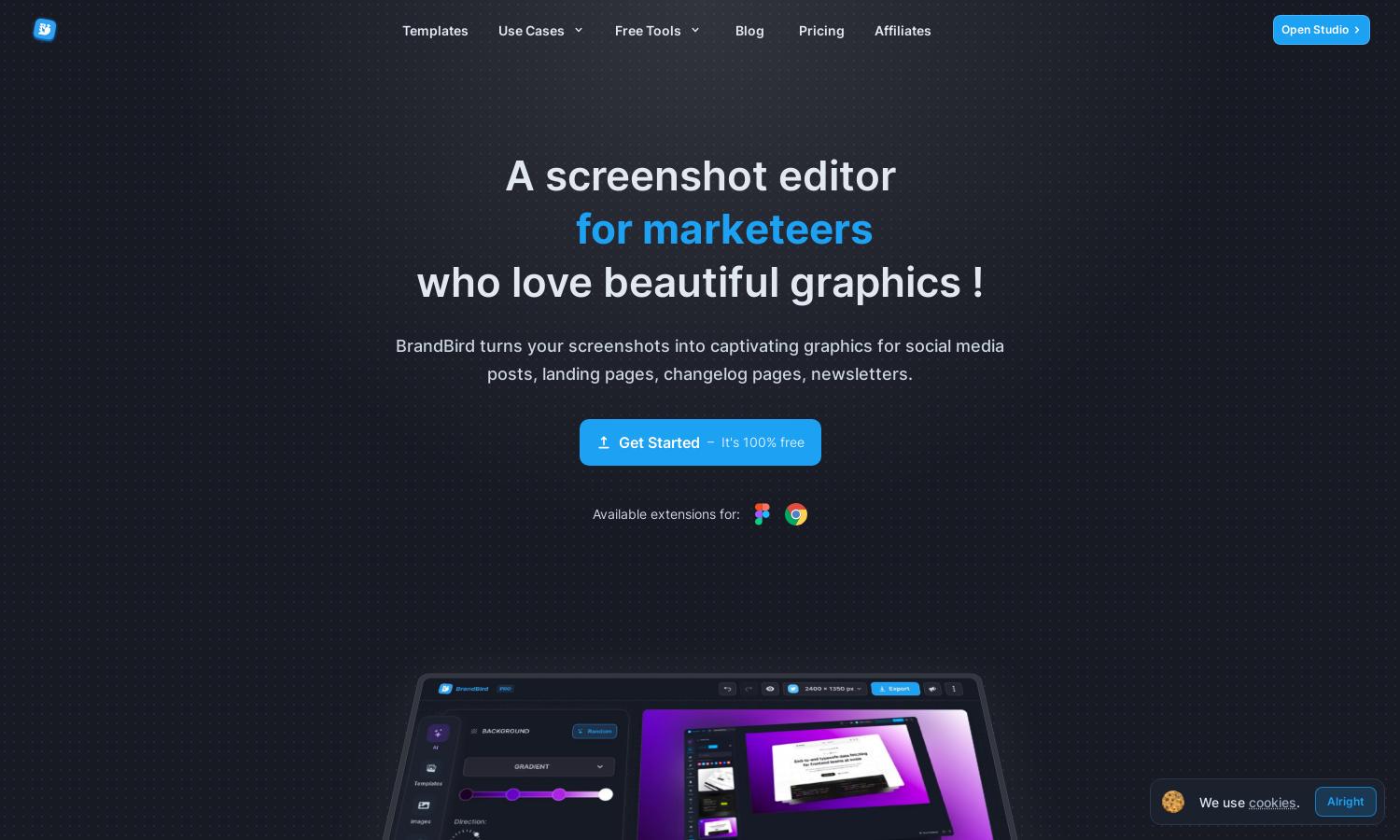
About BrandBird
BrandBird is the ultimate screenshot editor designed for entrepreneurs, marketers, and creators. This innovative platform allows users to transform ordinary screenshots into visually captivating graphics with stunning effects. With its user-friendly interface, BrandBird simplifies the design process, saving users time while enhancing their online presence.
BrandBird offers a free plan with essential features and premium subscriptions for advanced functionalities. Each tier increases the number of available templates and assets, allowing users to unlock unique design options. Upgrading offers enhanced capabilities for users aiming to elevate their visual content creation experience.
The intuitive user interface of BrandBird ensures a seamless browsing experience for creators. Its clean layout allows users to easily navigate through various templates and effects, making it simple to customize graphics. Unique features enable quick editing, ensuring that users can create stunning visuals efficiently.
How BrandBird works
Users start by uploading an image or screenshot to BrandBird. The platform offers an array of templates and design presets for easy customization. With just a few clicks, users can apply backgrounds, 3D effects, and professional mockups. Once satisfied, they can export and share their enhanced designs effortlessly.
Key Features for BrandBird
One-click Mockup Application
BrandBird features a unique one-click mockup application that allows users to effortlessly wrap their images on real device mockups. This feature enhances the professionalism of designs, making visuals more engaging and relatable for audiences, ideal for marketing campaigns and social media posts.
Custom Background Options
With BrandBird's custom background options, users can easily create personalized visual content. Choose from solid colors, gradients, patterns, or upload images to make creativity limitless. This feature allows for unique branding that resonates with target audiences and enhances visual storytelling in marketing.
3D Effects
BrandBird's 3D effects feature empowers users to rotate and tilt images, adding depth and visual interest. This standout functionality transforms ordinary graphics into striking visuals, enabling brands to capture audience attention and stand out in saturated social media feeds and other online platforms.
You may also like: