Beam
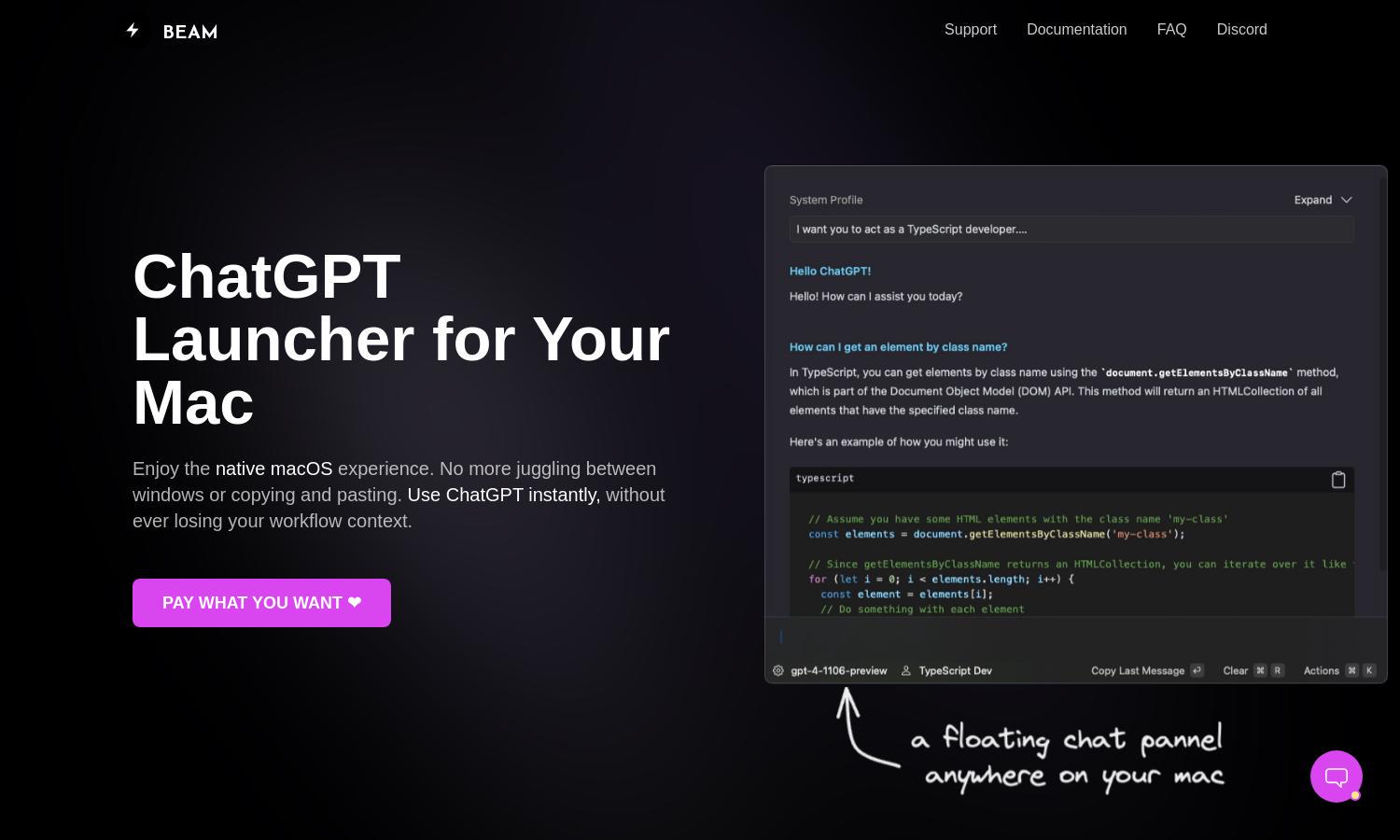
About Beam
Beam is an innovative ChatGPT app designed for macOS users, promoting seamless interaction without context switching. It allows users to chat instantly with text from any application, enhancing productivity and workflow. With its minimal design and focus on user privacy, Beam delivers a powerful AI tool for everyday tasks.
Beam operates on a pay-what-you-want model, eliminating heavy subscription fees while ensuring access to essential features. Users can unlock additional functionalities as desired, making it affordable for all. Upgrading enhances the experience with new templates, profiles, and a more extensive range of AI capabilities.
Beam features a sleek and intuitive user interface that facilitates effortless navigation and engagement. Its minimalistic design reduces distractions, allowing users to focus on their work while interacting with AI. With floating panels and hotkeys, Beam ensures a smooth, efficient experience tailored to meet user needs.
How Beam works
To start, users simply download Beam from the official site and install it. Upon opening, they can customize hotkeys for immediate access. Users can select text across applications, engage with ChatGPT seamlessly, and utilize templates to create content. With privacy assured and convenience prioritized, Beam transforms how users interact with AI on macOS.
Key Features for Beam
Floating Chat Panel
The Floating Chat Panel is a standout feature of Beam, allowing users to access ChatGPT without disrupting their workflow. With a simple hotkey, users can interact with AI while remaining focused, making productivity-enhancing multitasking effortless and efficient.
Chat With PDF Documents
With Beam, users can leverage the power of ChatGPT to easily engage with PDF documents. This feature transforms static files into interactive tools for summarization, questioning, and analysis, providing valuable insights and enhancing productivity for professionals and students alike.
Create AI Profiles
Beam allows users to create AI Profiles, enabling tailored responses based on specific user needs. This unique feature enhances the quality of interactions with ChatGPT, making it easier for users to obtain relevant information and assistance on various topics effectively.








