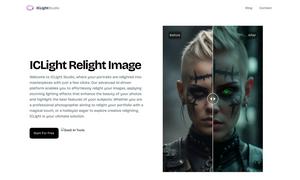AutoSlide
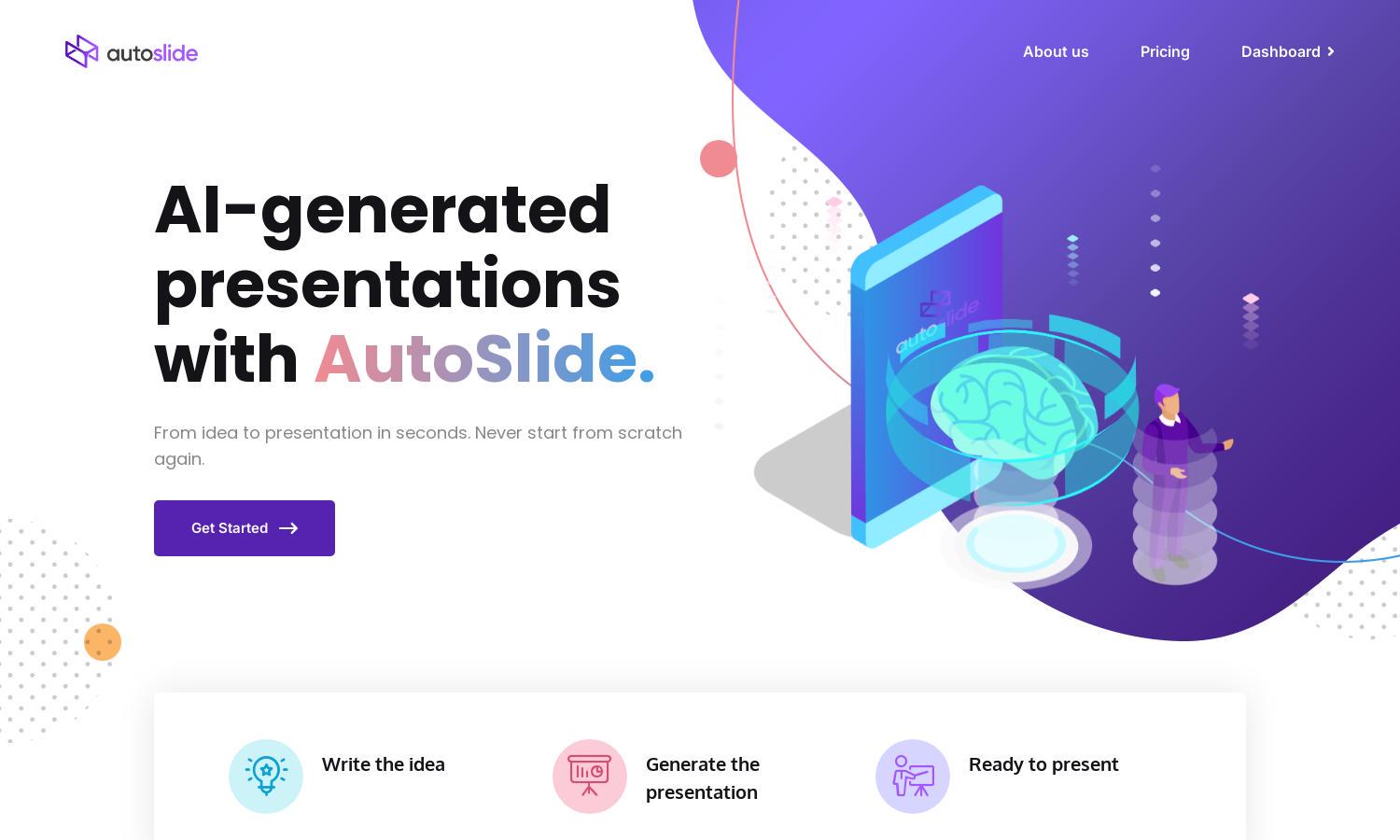
About AutoSlide
AutoSlide is an AI-powered presentation tool designed to simplify the creation of captivating presentations. Users can easily input their ideas and generate professional-grade slides within seconds. With features like stunning design customization and export options, AutoSlide effectively caters to professionals, students, and educators, solving the challenge of starting from scratch.
AutoSlide offers flexible pricing plans, including a Personal Plan for $1.99/month, allowing 5 presentations with up to 3 chapters. For $4.99/month, the Premium Plan suits professionals, featuring 20 presentations and 10 chapters. Upgrading unlocks advanced customization and enhanced customer support for a more comprehensive presentation experience.
AutoSlide’s user interface prioritizes simplicity and efficiency, creating an intuitive experience for users. Clean layouts and straightforward navigation enhance usability, enabling users to focus on generating their presentations. The design fosters a seamless browsing experience, ensuring that both casual users and professionals can easily access and utilize the platform.
How AutoSlide works
To use AutoSlide, users sign up and easily onboard by entering their presentation ideas. The platform employs advanced AI algorithms powered by GPT-3 to generate high-quality presentations. Users can quickly customize designs and export their presentations to various formats, including Google Slides and PowerPoint, enhancing the entire presentation process.
Key Features for AutoSlide
AI-Generated Presentations
AutoSlide's AI-generated presentations stand out as a unique feature that allows users to create stunning slideshows from mere ideas. By leveraging state-of-the-art GPT-3 technology, AutoSlide streamlines the presentation development process, enabling users to save time and enhance productivity through high-quality content.
Design Customization
The design customization feature in AutoSlide allows users to tailor their presentations according to specific preferences. This capability enhances the uniqueness of each presentation, enabling users to maintain brand consistency and visual appeal while enjoying the convenience of AI-generated content tailored to their needs.
Export Options
AutoSlide offers versatile export options, including Google Slides, PowerPoint, and PDF formats. This key feature empowers users to share, present, or print their presentations easily, ensuring seamless integration into different workflows and enhancing the overall user experience through flexibility and accessibility.
You may also like: