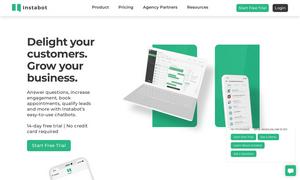Autoclear ChatGPT History
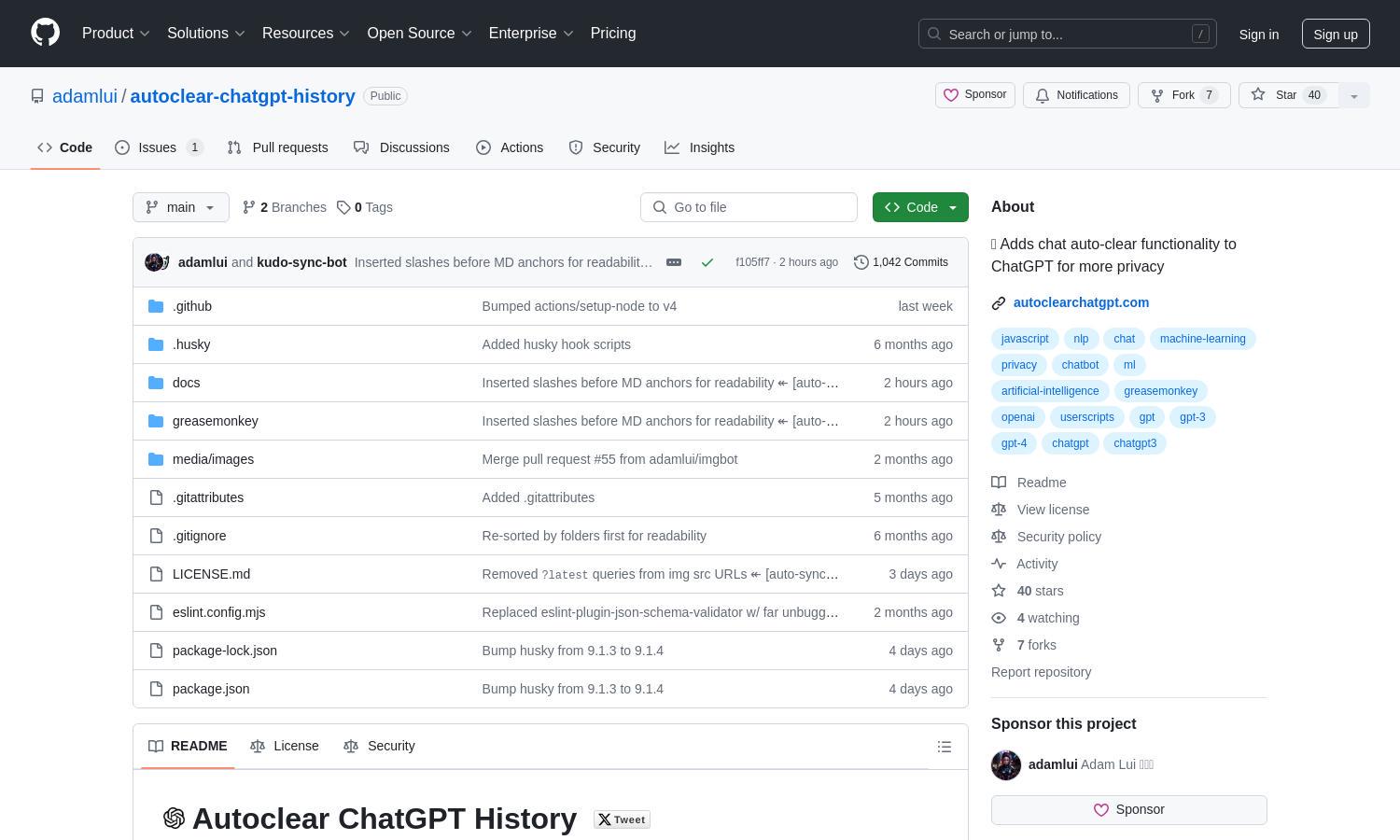
About Autoclear ChatGPT History
AI Web Extensions is designed for users seeking enhanced web interactions through intelligent tools. Its most innovative feature, auto-clear ChatGPT history, ensures user privacy by managing query records. With simple installation and a user-friendly interface, AI Web Extensions streamlines the online experience while offering various AI-driven functionalities.
AI Web Extensions offers a range of pricing plans tailored to enhance user experience. Free basic features allow for optimal use, while premium subscriptions unlock advanced functionalities. Users can benefit from enhanced privacy and exclusive tools, making upgrades a worthwhile investment for frequent web users seeking efficiency and control.
The user interface of AI Web Extensions focuses on simplicity and functionality, providing a seamless browsing experience. Its well-organized layout allows easy navigation of features, while contextual menus and tooltips guide users. This thoughtful design improves accessibility and engagement, ensuring that users maximize their interaction with AI Web Extensions.
How Autoclear ChatGPT History works
To use AI Web Extensions, users first install the extension from their preferred browser store. After installation, they can easily navigate the settings to customize features like auto-clearing ChatGPT history. Users benefit from seamless integration into their browsing experience, allowing for intuitive AI interactions and enhanced online privacy with just a few clicks.
Key Features for Autoclear ChatGPT History
Auto-Clear ChatGPT History
The auto-clear ChatGPT history feature from AI Web Extensions provides users with enhanced privacy and security. By automatically managing query records, it ensures that users can interact with AI without worrying about their data exposure. This unique functionality makes AI Web Extensions a must-have tool for privacy-conscious individuals.
Omnibox AI Integration
AI Web Extensions offers omnibox integration, allowing users to initiate AI-driven searches directly from their browser’s address bar. This feature streamlines the search process and enhances efficiency, providing instant access to AI responses across various platforms, making it an invaluable tool for productivity enthusiasts.
ChatGPT Auto-Continue
The ChatGPT auto-continue feature from AI Web Extensions automatically generates responses when interactions are interrupted. This functionality significantly enhances user experience by ensuring continuous engagement without manual refreshes, making conversations more fluid and interactive for users who rely on AI for extended dialogue.
You may also like: