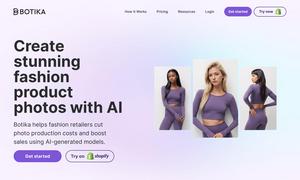Atua
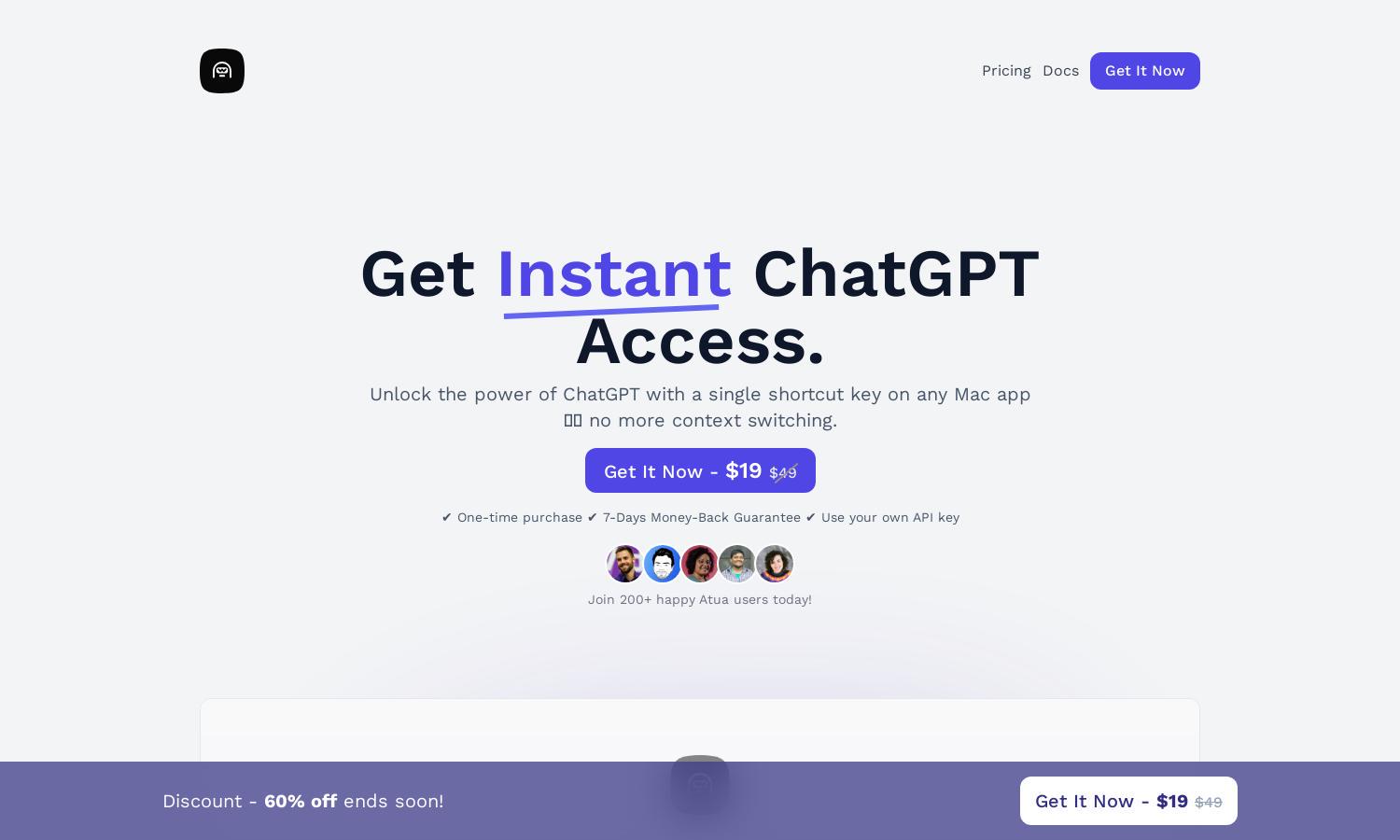
About Atua
Atua is a revolutionary AI assistant application specifically designed for Mac users. By utilizing a simple shortcut key, users can unlock the full potential of ChatGPT, facilitating smooth text processing and content creation. With custom commands and saved conversations, Atua significantly enhances productivity for writers and professionals alike.
Atua offers a one-time purchase at $19 (regularly $49) with a 7-day money-back guarantee. Enjoy lifetime access and future updates. A 60% discount is currently available for early adopters. Upgrade today to experience the convenience and efficiency of AI assistance on your Mac without recurring fees.
Atua features an intuitive interface designed for a seamless user experience. Its layout prioritizes user-friendliness, enabling easy navigation between tasks and access to ChatGPT functionalities. Unique features, such as customizable commands, ensure that users can quickly get the help they need while maximizing efficiency.
How Atua works
Users begin by installing Atua on their Mac and entering their license and OpenAI API keys. Once set up, they can use the simple shortcut key to activate ChatGPT from any application. Users can highlight text, trigger commands, and receive instant assistance, streamlining their workflow and enhancing productivity effortlessly.
Key Features for Atua
Instant ChatGPT Access
Atua offers instant ChatGPT access through a unique shortcut key on Mac devices. This feature allows users to quickly launch AI assistance from any app, eliminating context switching. With Atua, users efficiently boost productivity and enhance their workflow, making text processing and content creation significantly easier.
Custom Command Creation
Atua empowers users to create custom commands and assign hotkeys, tailoring the app to individual needs. This unique feature enhances flexibility and efficiency, enabling users to execute specific tasks like rephrasing or grammar correction swiftly, all while leveraging the power of ChatGPT seamlessly.
Conversation History Management
Atua stores conversation history locally, allowing users to save and review past interactions with ChatGPT. This key feature ensures that users can track their progress, revisit ideas, and leverage earlier dialogues, significantly improving their content creation process and effectiveness in utilizing AI assistance.
You may also like: