Aqua Voice
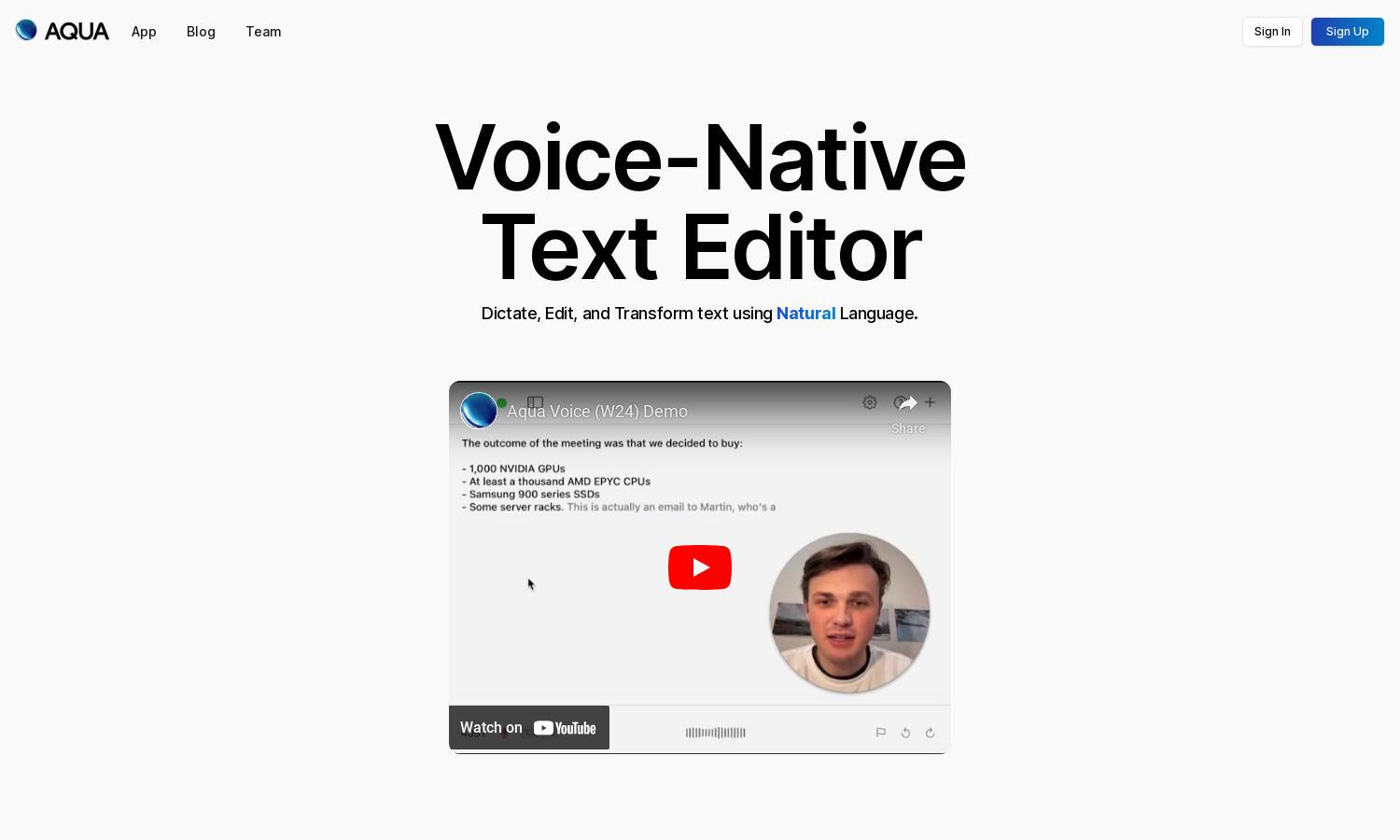
About Aqua Voice
Aqua Voice is a revolutionary voice-only document editor designed for users seeking efficiency in writing. With its state-of-the-art voice recognition technology, Aqua Voice allows users to effortlessly dictate, edit, and transform text naturally. Experience a new level of writing productivity with Aqua Voice, tailored for innovators and professionals alike.
Aqua Voice offers a free trial with no credit card required for new users. The platform also provides subscription plans that evolve with user needs, ensuring every tier offers enhanced value. Choose Aqua Voice for premium voice-driven editing features and unlock your writing potential.
Aqua Voice features an intuitive user interface that ensures a seamless and engaging writing experience. The clean layout and user-friendly design facilitate easy interaction, enabling users to dictate and edit documents with ease. Discover how Aqua Voice optimizes the writing process for all users.
How Aqua Voice works
Users start with Aqua Voice by signing up for a free trial, allowing immediate access without the need for an onboarding call. Once onboard, they can dictate notes or collaborate on documents using simple voice commands. The platform understands natural language, enabling smooth navigation and editing through voice. With features like spelling corrections, phrases removal, and contextual quoting, Aqua Voice serves as an indispensable tool for efficient writing.
Key Features for Aqua Voice
Voice-Driven Dictation
Aqua Voice's voice-driven dictation feature allows users to create text effortlessly, capturing thoughts in real-time. This unique technology ensures that both accuracy and tone are preserved, enhancing productivity in writing tasks and making Aqua Voice the ideal tool for fast-paced professionals and creatives.
Fluid Rewrites
The Fluid Rewrites feature of Aqua Voice enables users to effortlessly rephrase or clean up their text while retaining their original tone. This flexibility empowers users to enhance their writing efficiently, making Aqua Voice an essential tool for anyone looking to refine their document creation process.
Filler Phrase Removal
Aqua Voice automatically removes unnecessary filler phrases from text, resulting in polished, concise writing. This key feature helps users maintain professionalism in their documents, allowing them to communicate ideas clearly and effectively, positioning Aqua Voice as a reliable choice for serious writers.
You may also like:








