Alice
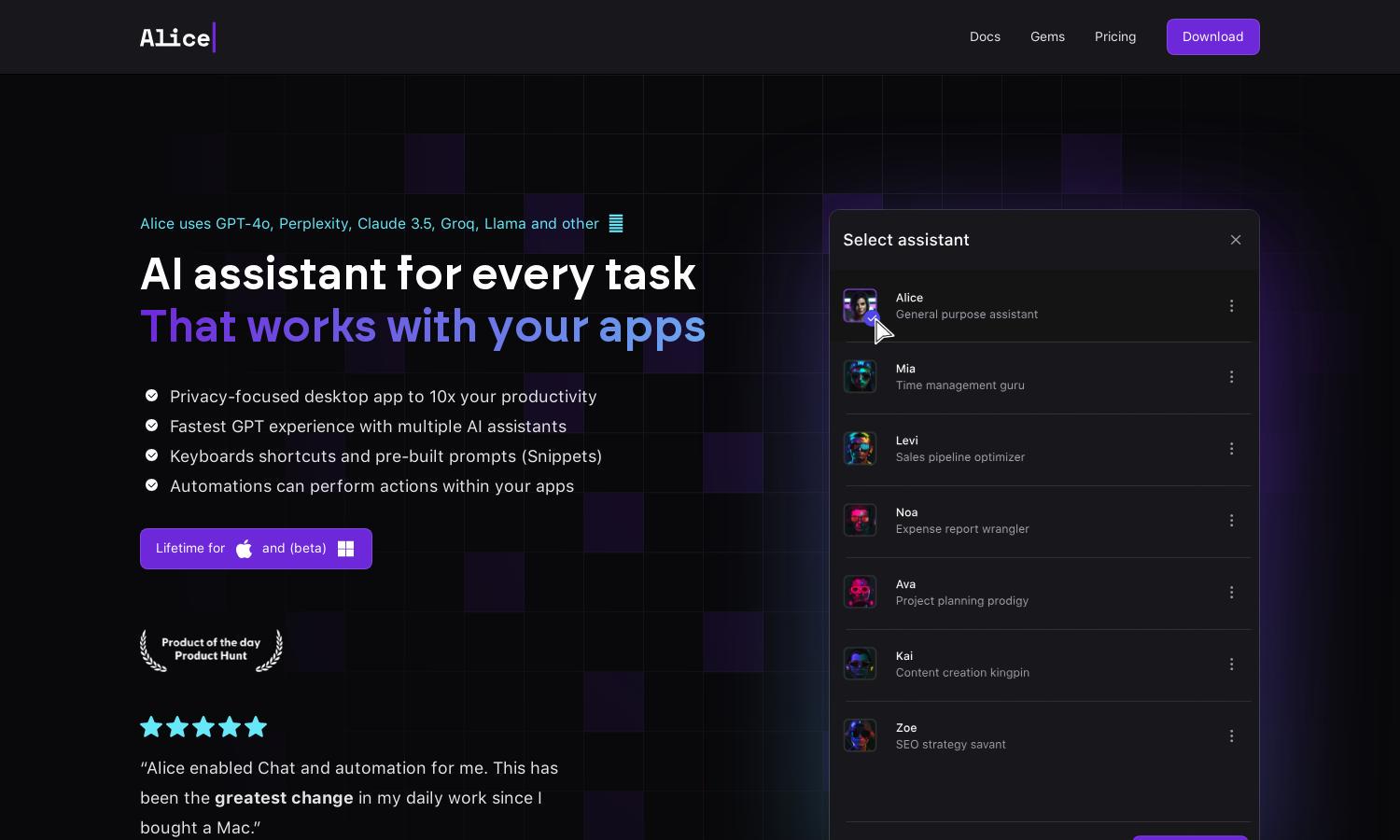
About Alice
Alice is an innovative desktop app designed for those seeking advanced AI capabilities. It merges various AI models, dynamic image processing, and seamless task management into one user-friendly platform. Perfect for professionals, creators, and teams, it enhances productivity by automating repetitive tasks while ensuring instant access to information.
Alice offers several pricing plans tailored to different user needs. The Solo plan is $149, suitable for individual use on one device. The Small Team plan, priced at $249, allows access for up to three devices. The Big Team plan, offering unlimited licenses, is available for $1299, with special discounts for each tier.
Alice features an intuitive interface designed for seamless navigation. The layout prioritizes user experience, allowing quick access to tools, personalized shortcuts, and built-in prompts. Each component is strategically placed to enhance usability, making Alice the ideal choice for efficient workflows and effective task management in a visually appealing design.
How Alice works
Users start by downloading Alice, where a quick onboarding process familiarizes them with its interface. Navigating the app is intuitive, allowing users to select AI models and integrate custom prompts based on their needs. Features like keyboard shortcuts and image manipulation empower users to complete tasks with ease, streamlining productivity and enhancing overall workflow.
Key Features for Alice
Multi-Model Support
Alice excels in its multi-model support, allowing users to select from a range of powerful AI models like GPT-4 and Claude. This flexibility ensures users can choose the best model for their tasks, enhancing productivity and effectiveness when generating content or automating actions in various applications.
Remote Actions Integration
Alice offers Remote Actions integration, enabling users to automate tasks across different apps effortlessly. By connecting to services like Google Calendar and Stripe, users can trigger actions directly within Alice, streamlining workflows and enhancing efficiency by minimizing the need for switching between multiple applications.
Custom Keyboard Shortcuts
A standout feature of Alice is its custom keyboard shortcuts, which allow users to execute commands swiftly. This functionality not only accelerates task completion but also enhances user experience by enabling hands-free operation, making it easier to maintain focus on ongoing projects without interruptions.








