AiTerm
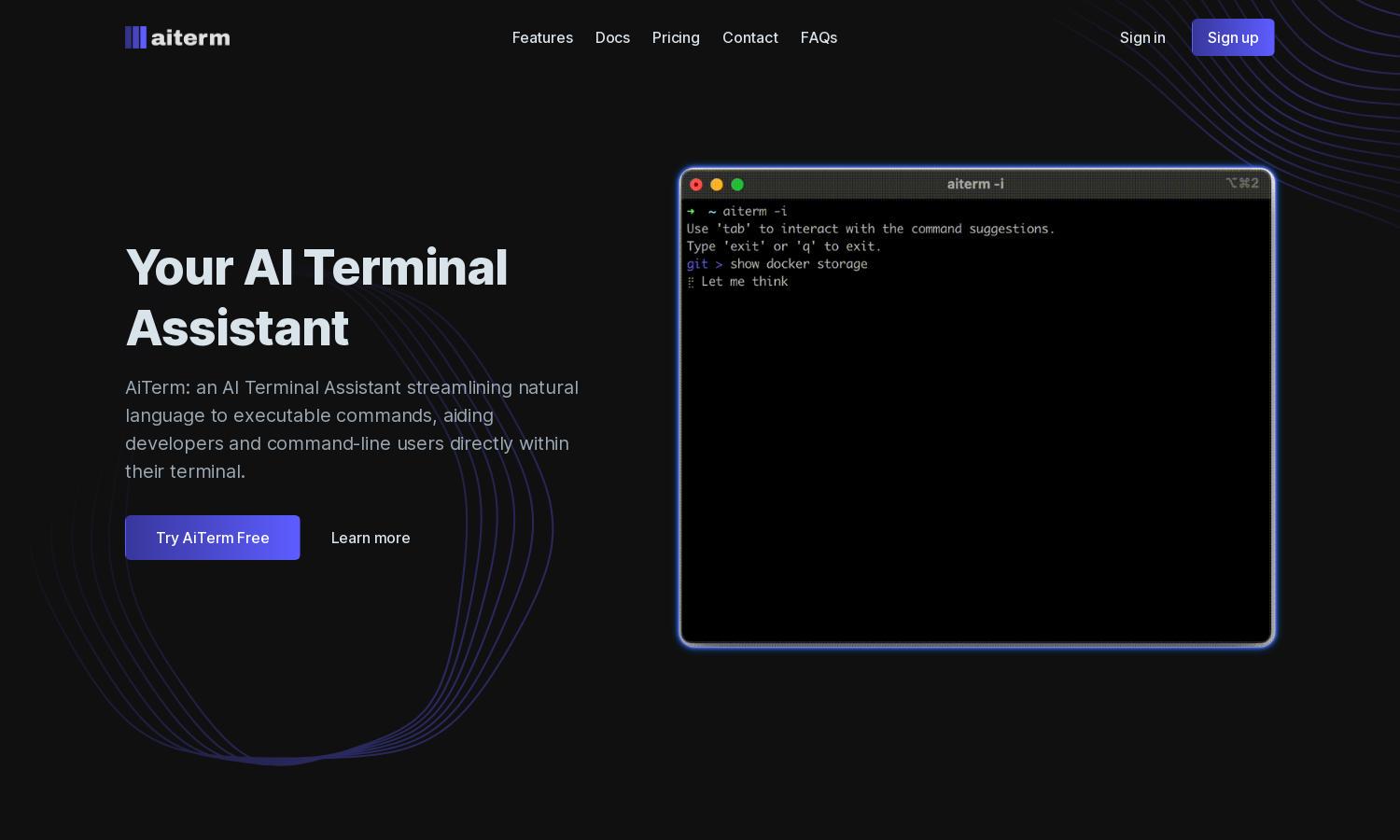
About AiTerm
AiTerm serves as an innovative AI Terminal Assistant designed to aid developers and command-line users. By converting natural language into executable commands, it streamlines terminal interactions. Users benefit from features like command suggestions and autocompletion, elevating their productivity while solving terminal management challenges.
AiTerm offers a free trial to new users, enabling them to explore its features. Subscription plans are tiered with additional functionality as users upgrade. Premium tiers provide advanced command suggestions and enhanced customization options, guiding users toward an efficient and personalized terminal experience with AiTerm.
AiTerm's user interface is meticulously designed to create a seamless browsing experience. Its intuitive layout facilitates easy navigation through essential features, including command suggestions and autocompletion. This user-friendly design enhances usability, making AiTerm an invaluable tool for developers looking to boost their productivity.
How AiTerm works
Users begin their journey with AiTerm by downloading and installing the application on their preferred terminal. Once onboarded, they can directly input natural language prompts, which AiTerm translates into commands. The easy-to-navigate interface provides instant command suggestions and offers autocompletion, making terminal usage efficient and user-friendly.
Key Features for AiTerm
Natural Language Command Execution
AiTerm's unique natural language command execution feature allows users to effortlessly convert their requests into terminal commands. This capability significantly enhances usability, making it easier for developers and command-line users to interact with their terminals efficiently, ultimately streamlining their workflows.
IDE-Style Autocompletion
The IDE-style autocompletion feature offered by AiTerm enhances user interactions by providing suggestions for frequently used commands. This functionality saves time and minimizes typing errors, allowing users to execute commands swiftly and accurately, all tailored to their individual usage patterns.
Workflow Organization
AiTerm's workflow organization feature enables users to add, edit, and delete commands for efficient execution. This tailored approach assures users can streamline their processes, enhancing productivity and simplifying terminal management, thus making AiTerm a distinct asset for command-line operations.








