AI to PDF
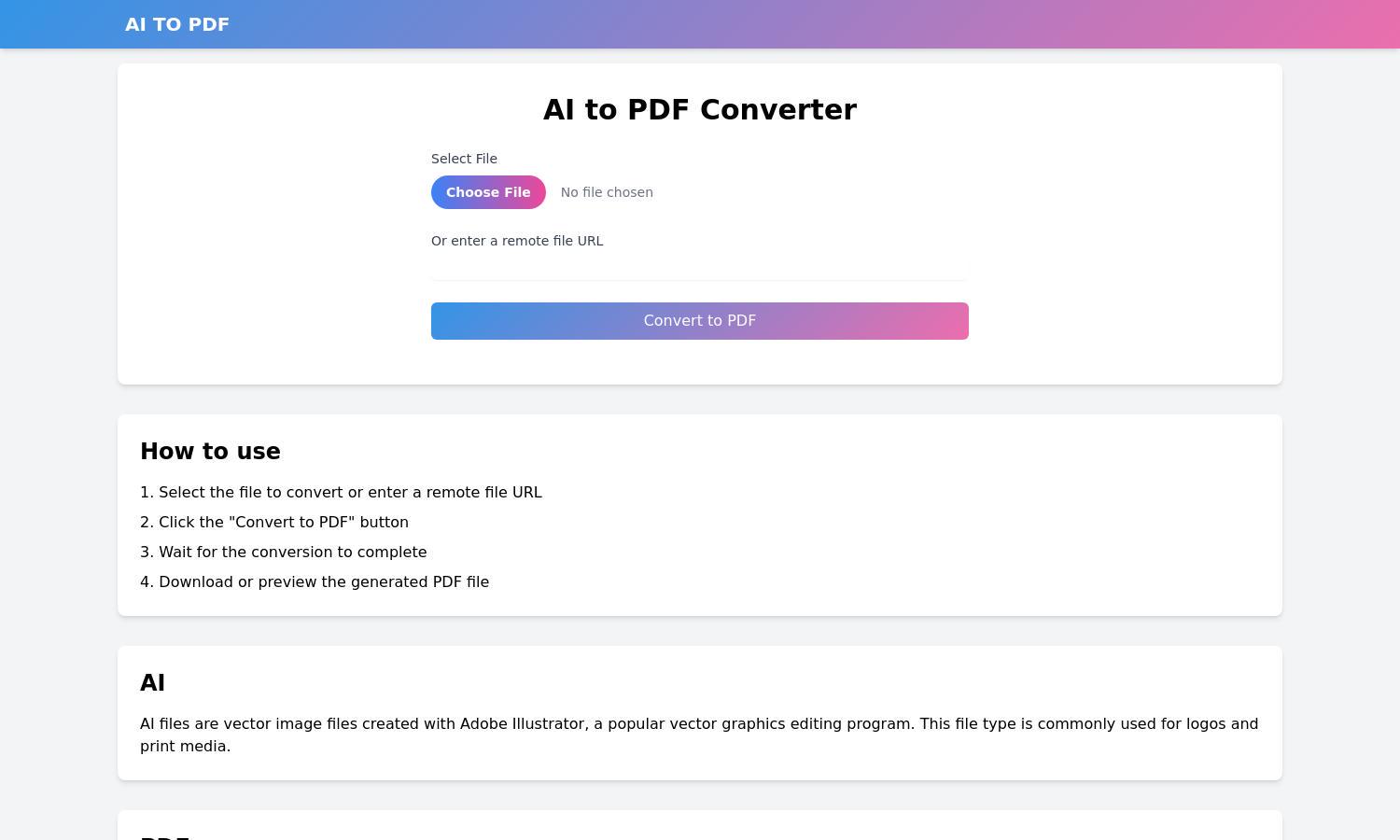
About AI to PDF
AI to PDF is a user-friendly online platform designed for seamless file conversion from AI to PDF. Targeting individuals and businesses needing quick document solutions, it allows users to upload files, convert them effortlessly, and download the output while ensuring high quality and compatibility.
AI to PDF offers a free-to-use model with no hidden fees for conversions up to 100MB. Users can expect fast processing times, typically seconds for most files. For those needing larger file conversions, premium support options are available to enhance user experience and functionality.
The user interface of AI to PDF is clean and intuitive, ensuring a smooth browsing experience. Its straightforward layout features easy navigation and prominently displayed buttons for file uploads and conversions, making it accessible for users of all skill levels seeking efficient document processing.
How AI to PDF works
Users interact with AI to PDF by first selecting their file or entering a URL for conversion. After clicking the "Convert to PDF" button, the process begins, usually completing in seconds. Once the conversion is done, users can download or preview their newly generated PDF file effortlessly.
Key Features for AI to PDF
Instant Conversion
The instant conversion feature of AI to PDF allows users to transform AI files to PDFs within seconds, enhancing productivity. This unique capability minimizes wait time and ensures that users can access their converted documents quickly, making it an essential tool for those requiring swift file management.
No Size Limit for 100MB
AI to PDF allows users to convert files up to 100MB, providing flexibility for various projects. This feature accommodates the needs of individuals and businesses alike, ensuring that larger files can still be processed efficiently without compromising quality or performance for the user.
User-Friendly Interface
The user-friendly interface of AI to PDF is designed to simplify the conversion process. With clear prompts and an intuitive layout, users can easily navigate and complete tasks without confusion, making it accessible to everyone, regardless of tech-savviness, enhancing the overall user experience.








