AI Slide Maker
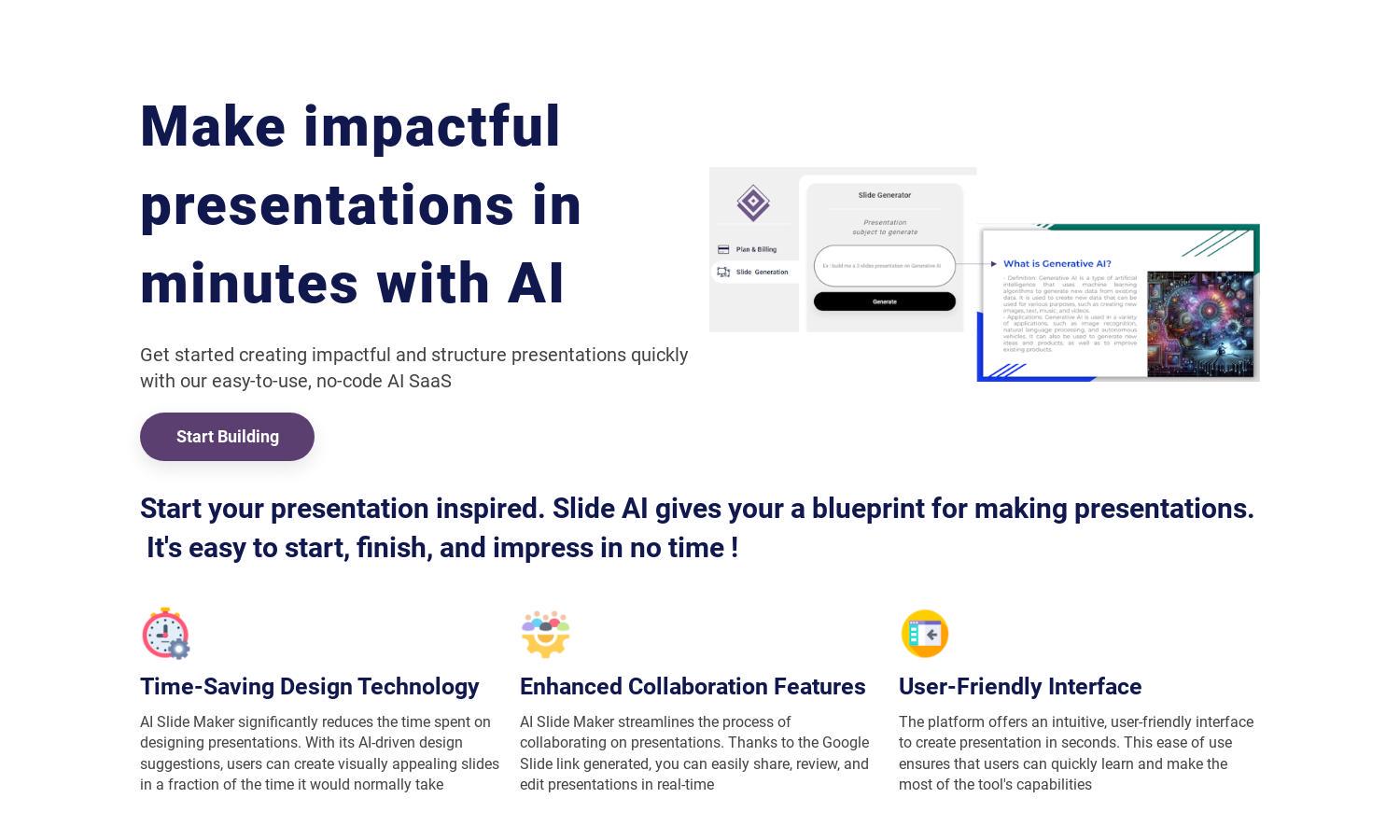
About AI Slide Maker
AI Slide Maker revolutionizes presentation creation for users looking for seamless, efficient solutions. Targeting professionals and students, this platform leverages AI to offer design suggestions and collaborative features, enabling users to create visually appealing, structured presentations quickly. Enjoy the ease of building presentations with AI Slide Maker.
AI Slide Maker offers three pricing plans: Free ($0/month for 5,000 tokens), Starter ($9/month for 20,000 tokens with customer support), and Professional ($29/month for enhanced features). Choose the plan that suits your needs and enjoy access to powerful AI tools for presentation creation, ensuring users find excellent value.
AI Slide Maker features an intuitive, user-friendly interface designed for effortless navigation. The clean layout promotes a seamless browsing experience, making presentation creation simple and enjoyable. Discover unique features that enhance usability, ensuring that users can maximize the potential of AI Slide Maker without any steep learning curve.
How AI Slide Maker works
To get started with AI Slide Maker, users simply sign up and enter their OpenAI API Key. They create a prompt outlining their desired presentation, specifying aspects like the number of slides and target audience. The platform generates a Google Slide link for users to access and edit their presentation, streamlining collaboration and ensuring that professional-quality slides are created rapidly.
Key Features for AI Slide Maker
AI-Driven Design Suggestions
AI Slide Maker's AI-driven design suggestions ensure that users can create visually appealing presentations quickly. This unique feature analyzes user input and offers tailored design enhancements, helping users achieve professional-quality slides in a fraction of the time typically required. Experience efficiency with AI Slide Maker.
Enhanced Collaboration Features
AI Slide Maker's enhanced collaboration features allow users to easily share and edit presentations in real-time. The generated Google Slide link simplifies the review process among team members, ensuring feedback and input are seamlessly integrated. Work together effectively with AI Slide Maker’s robust collaboration capabilities.
User-Friendly Interface
The user-friendly interface of AI Slide Maker makes creating presentations an effortless experience. Designed for quick learning, it allows users of all backgrounds to utilize the platform's powerful features without prior experience. Enjoy a smooth workflow and build impactful presentations effectively with AI Slide Maker.
You may also like:








