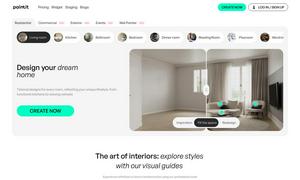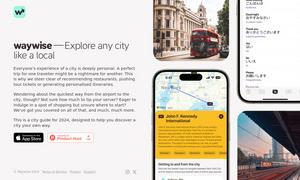GPT for Sheets™ and Docs™
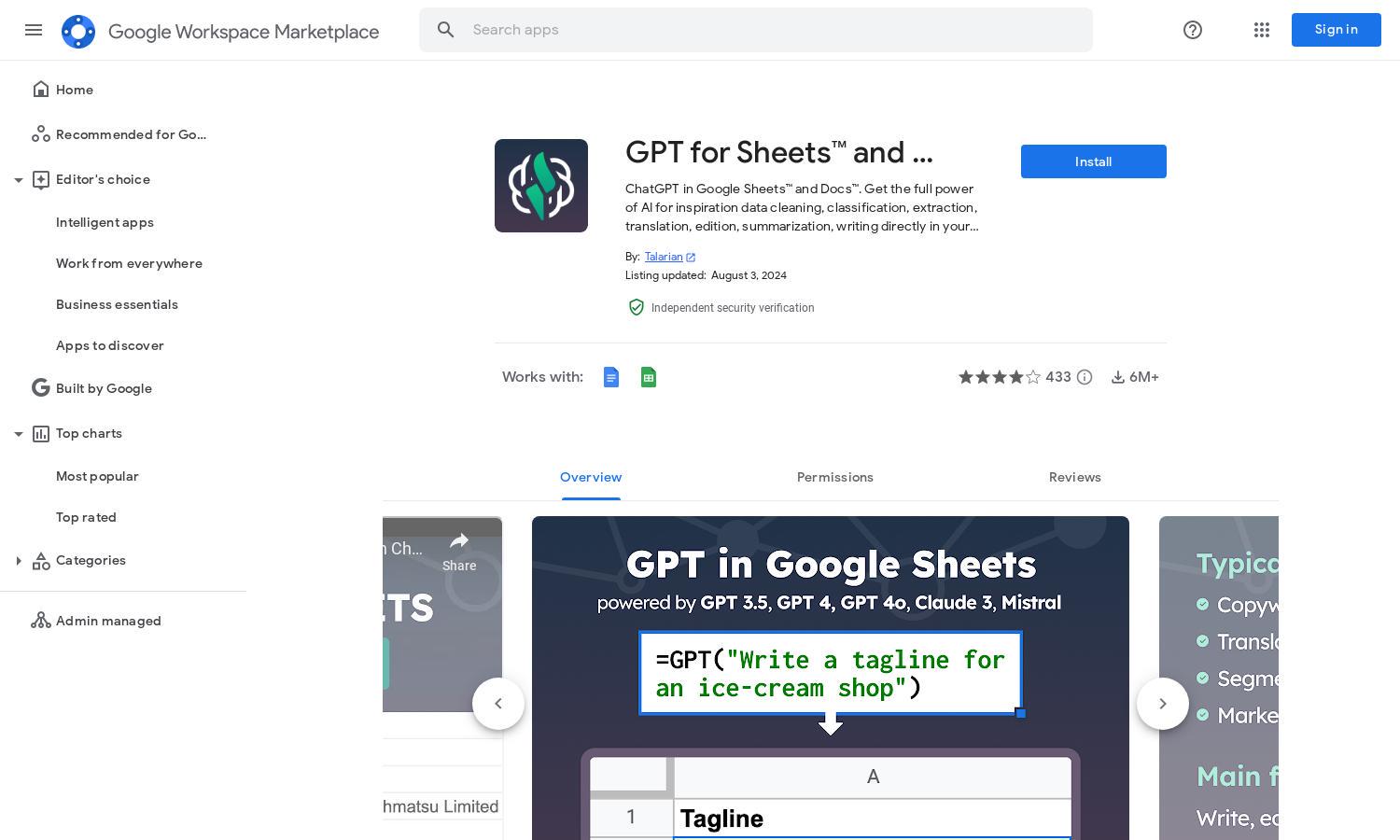
About GPT for Sheets™ and Docs™
GPT for Sheets™ and Docs™ revolutionizes how users manage and generate content within Google’s platforms. By integrating AI capabilities directly into spreadsheets and documents, users can efficiently create, translate, and analyze data in bulk. This tool offers remarkable speed and ease of use, making workflows overwhelmingly productive.
Pricing for GPT for Sheets™ and Docs™ includes a free trial, with paid options available for larger use. Subscriptions are designed to provide value for both casual and demanding users, ensuring that more extensive functionalities and active user support enhance productivity and efficiency within workflows.
The user interface of GPT for Sheets™ and Docs™ is designed for seamless interaction, offering an intuitive layout that simplifies data input and management. With features like custom prompts and accessible tools from the sidebar, users enjoy a smooth experience that enhances productivity and engagement with AI capabilities.
How GPT for Sheets™ and Docs™ works
Users begin with a simple onboarding in GPT for Sheets™ and Docs™, where they set up their account and integrate it into their Google Workspace. Once set up, they can easily prompt AI through custom functions within Sheets or the sidebar in Docs. The process involves selecting actions, inputting data, and receiving instant results, all designed for user ease and efficiency.
Key Features for GPT for Sheets™ and Docs™
Bulk Automation Tools
With its powerful bulk automation tools, GPT for Sheets™ and Docs™ allows users to process vast amounts of data swiftly. This unique feature saves hours of manual work by automating tasks like translation, categorization, and summarization, enhancing overall productivity and workflow efficiency.
Custom Prompt Functions
The custom prompt functions in GPT for Sheets™ and Docs™ enable users to request AI-generated content directly from their spreadsheets. This flexibility allows for tailored responses, streamlining tasks such as data analysis, SEO content creation, and classification, thus enhancing user satisfaction and effectiveness.
Advanced API Integration
Advanced API integration in GPT for Sheets™ and Docs™ allows users to bring their own models and tailor AI functionalities to their specific needs. This distinct feature offers additional control and privacy, making it especially appealing for businesses focusing on data security and customized solutions.
You may also like: