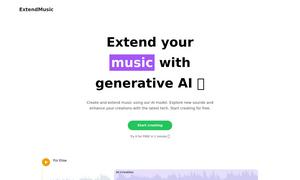Aftershoot
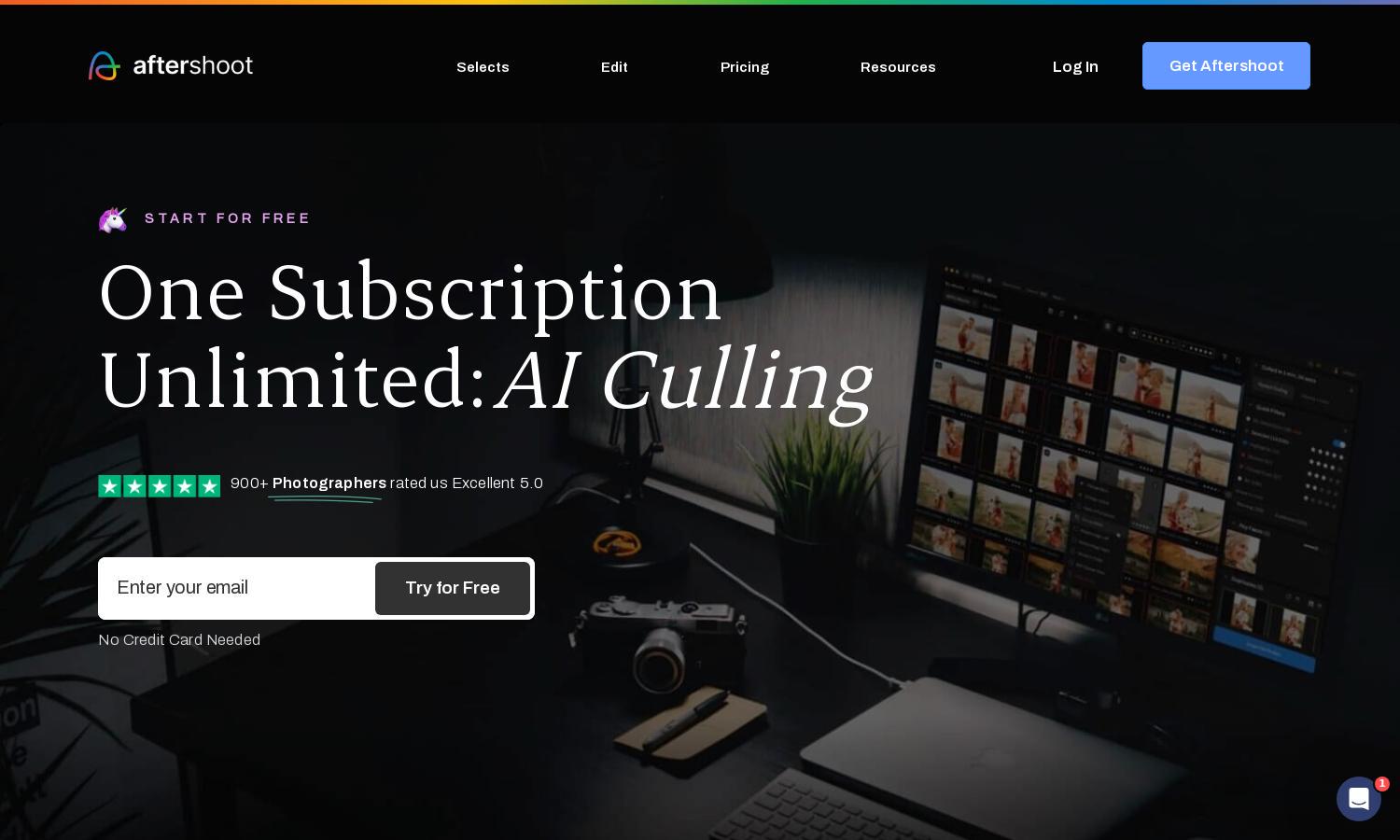
About Aftershoot
Aftershoot is revolutionary AI culling and editing software designed specifically for professional photographers. It automates tedious tasks like image selection and editing while allowing users to maintain their personal style. By learning from your preferences, Aftershoot streamlines workflows, freeing up your time for more creative pursuits.
Aftershoot offers a free 30-day trial with one affordable subscription plan for unlimited culling and editing. Users enjoy the flexibility of managing thousands of photographs at a flat rate without worrying about additional costs. This value-packed plan caters to the needs of professional photographers.
The user interface of Aftershoot is intuitive and minimalist, ensuring a seamless browsing experience. With streamlined navigation, users can quickly access features for importing, culling, editing, and exporting images. This design enhances productivity, making Aftershoot a go-to platform for photographers seeking efficiency and ease.
How Aftershoot works
Users begin with Aftershoot by downloading the application to their computer, compatible with both Windows and Mac. After importing photos, the AI-powered software processes images quickly to highlight the best selections. Users can then refine choices, train a Personal AI Editing Profile, and export completed images with ease, making photography workflows efficient.
Key Features for Aftershoot
AI-Assisted Culling
Aftershoot’s AI-Assisted Culling feature revolutionizes image selection by quickly analyzing thousands of photos, identifying the best shots for photographers. This unique functionality groups similar images, reduces time spent on manual culling, and empowers users to focus more on creativity, making Aftershoot an indispensable tool.
Personal AI Editing Profile
With Aftershoot's Personal AI Editing Profile, photographers can train the AI to mirror their unique editing styles. This feature adapts editing processes to fit varying contexts, ensuring consistent results and high-quality images, allowing users to maintain their distinctive touch effortlessly.
Seamless Exporting Options
Aftershoot provides seamless exporting options, enabling users to deliver edited images directly to platforms like Lightroom and Capture One. This ease of export ensures that photographers can streamline their post-processing workflows and spend less time on administrative tasks, enhancing overall productivity while using Aftershoot.